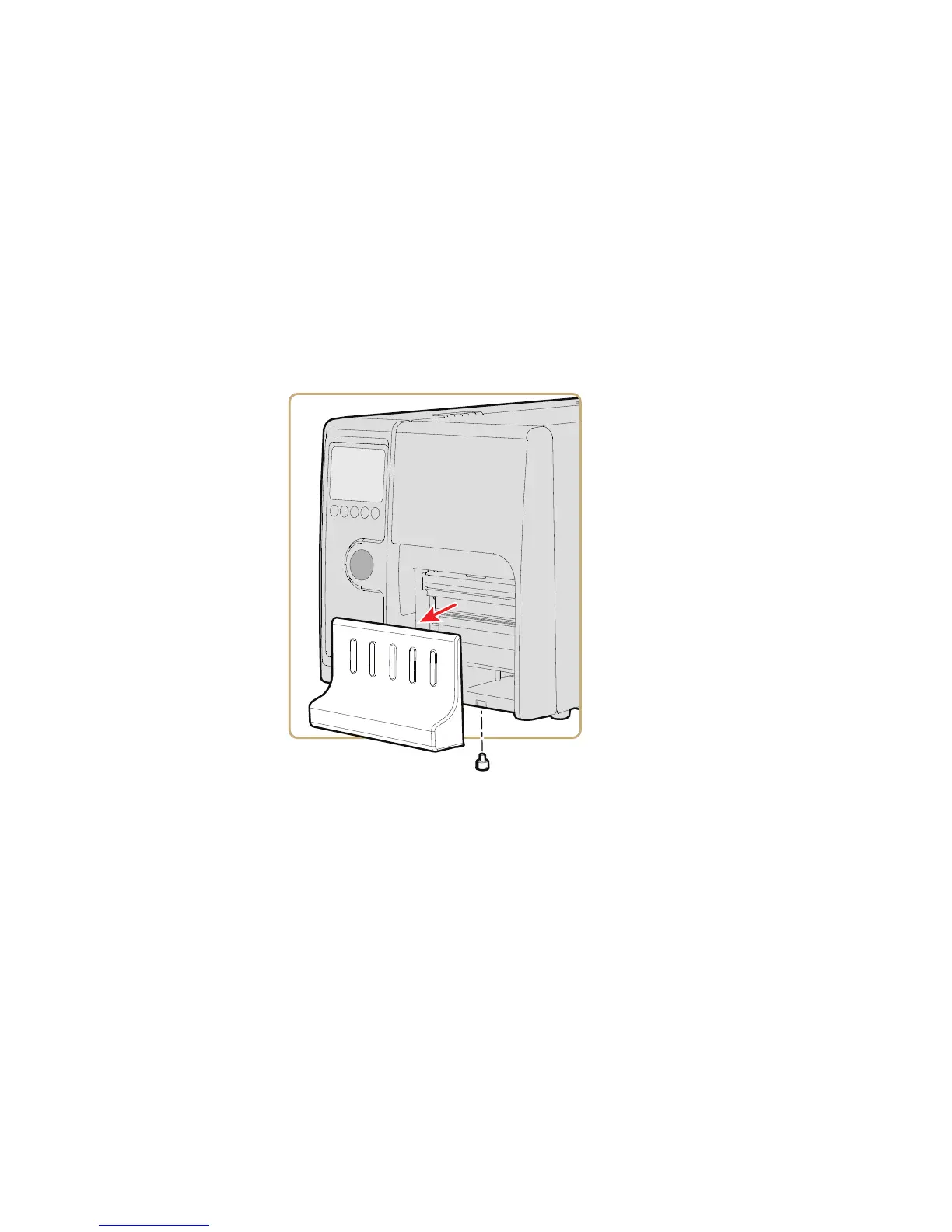Chapter 1 — Using the Printer
PD41 and PD42 Commercial Printer User’s Manual 13
You can also use this procedure to load media for batch takeup. For
batch takeup, both the label and liner are rewound and the label taken
sensor is not used.
Peel-off printing and batch takeup printing require you to install the
internal rewinder kit. For more information on the internal rewinder
kit, see “Accessories for the Printer” on page 107.
To load media for peel-off printing
1 Remove the thumbscrew that attaches the front cover and remove
it.