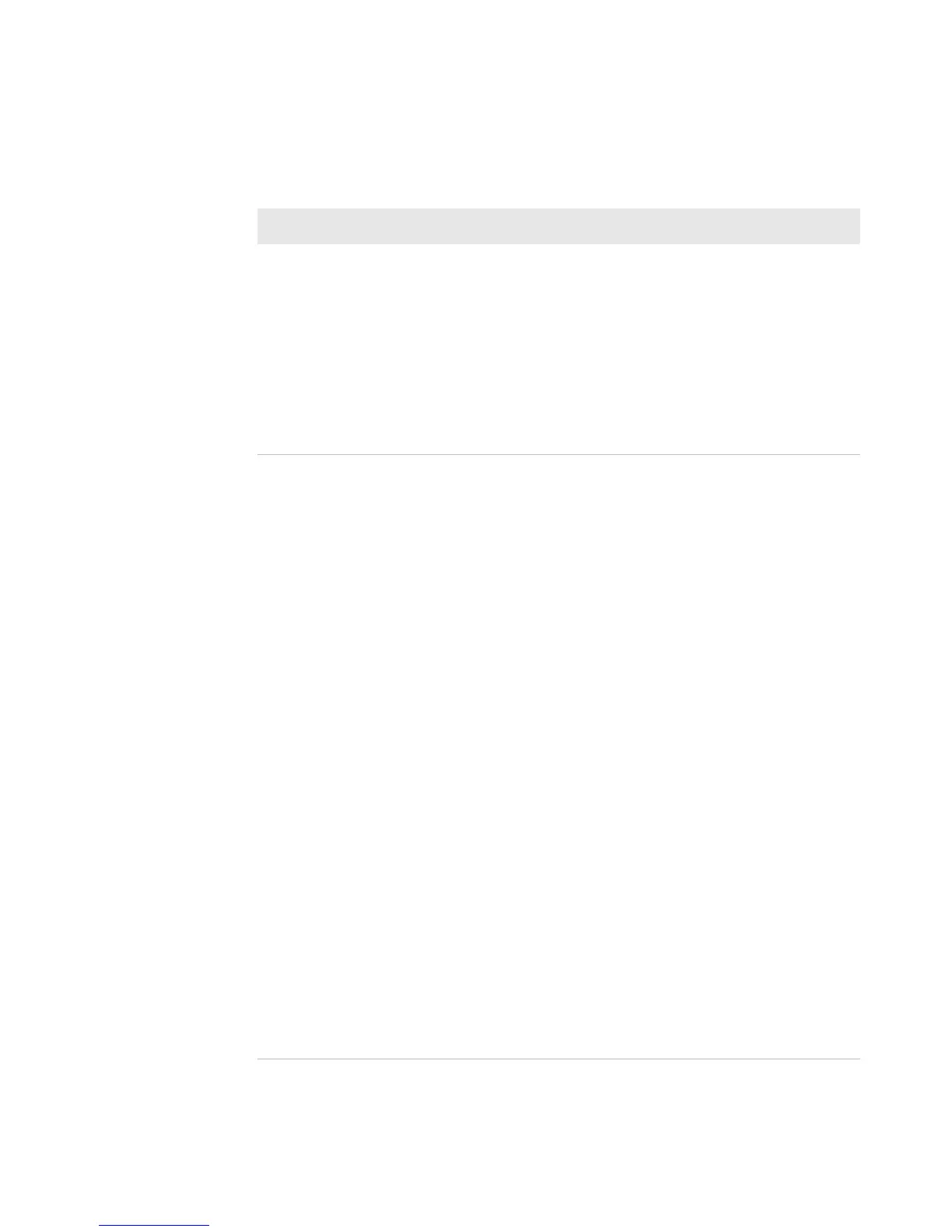Chapter 3 — Configuring the Printer
PD41 and PD42 Commercial Printer User’s Manual 51
Use the following table to understand the TCP/IP settings.
Understanding the TCP/IP Settings
Setting Description
IPV4 Settings Configuration method: The method by which
an IP address is assigned to the printer. You can
choose between DHCP, BOOTP, DHCP+BOOTP,
or MANUAL.
Address: The current IP address of the printer.
Netmask: Manually assigned netmask for the
printer.
Default Router: The IP address of the default
router.
IPV6 Settings Configuration method: The method by which
an IP address is assigned to the printer. You can
choose between:
• AUTO: The IP address is obtained using
stateless auto-configuration. This is the
default configuration method.
• AUTO+DHCP: The IP address is obtained
using stateless auto-configuration, but DNS
options are obtained using DHCP.
• DHCP: The IP address and DNS options are
obtained using DHCP.
• MANUAL: The IP address is set to a static
address that you enter in the Static Address
field.
Current addresses: A list of all the currently
configured IP addresses for the Ethernet
interface. The address starting with FE80:: is the
link-local address and is available regardless of
the configuration method you choose.
Static address: This address applies if you
selected manual as the configuration method.
The IP address is specified as an address and a
prefix separated by a slash. You can use “::” to
represent a large number of consecutive zeros.
You should typically set the prefix to 64.
Example:
2001:DB8:0:F101::2/64