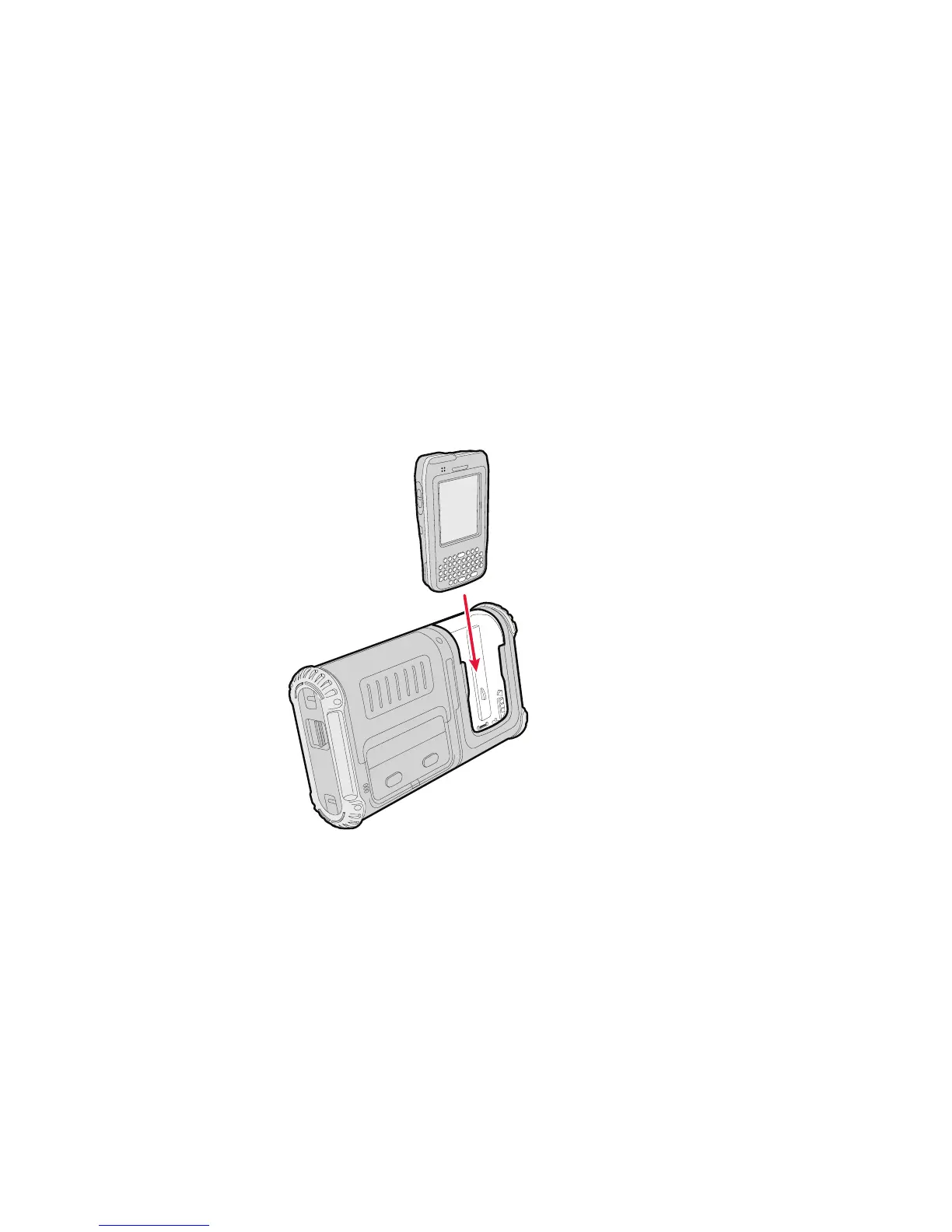Chapter 1 — Using the PW50 Workboard Printer
PW50 Workboard Printer User Guide 13
3 Release the buttons.
4 The PW50 prints a testprint and starts Test Mode. For more
information, see “Understanding Test Mode” on page 24.
Inserting a Mobile Computer
The PW50 is designed for use with the CN3, CN3e, CN4, CN4e, CK61,
CK61ex, CN70, and CN70e mobile computers.
To insert a mobile computer
• Slide the computer into the slot on the PW50 until the computer
snaps into place.
Inserting a CN3 into the PW50
