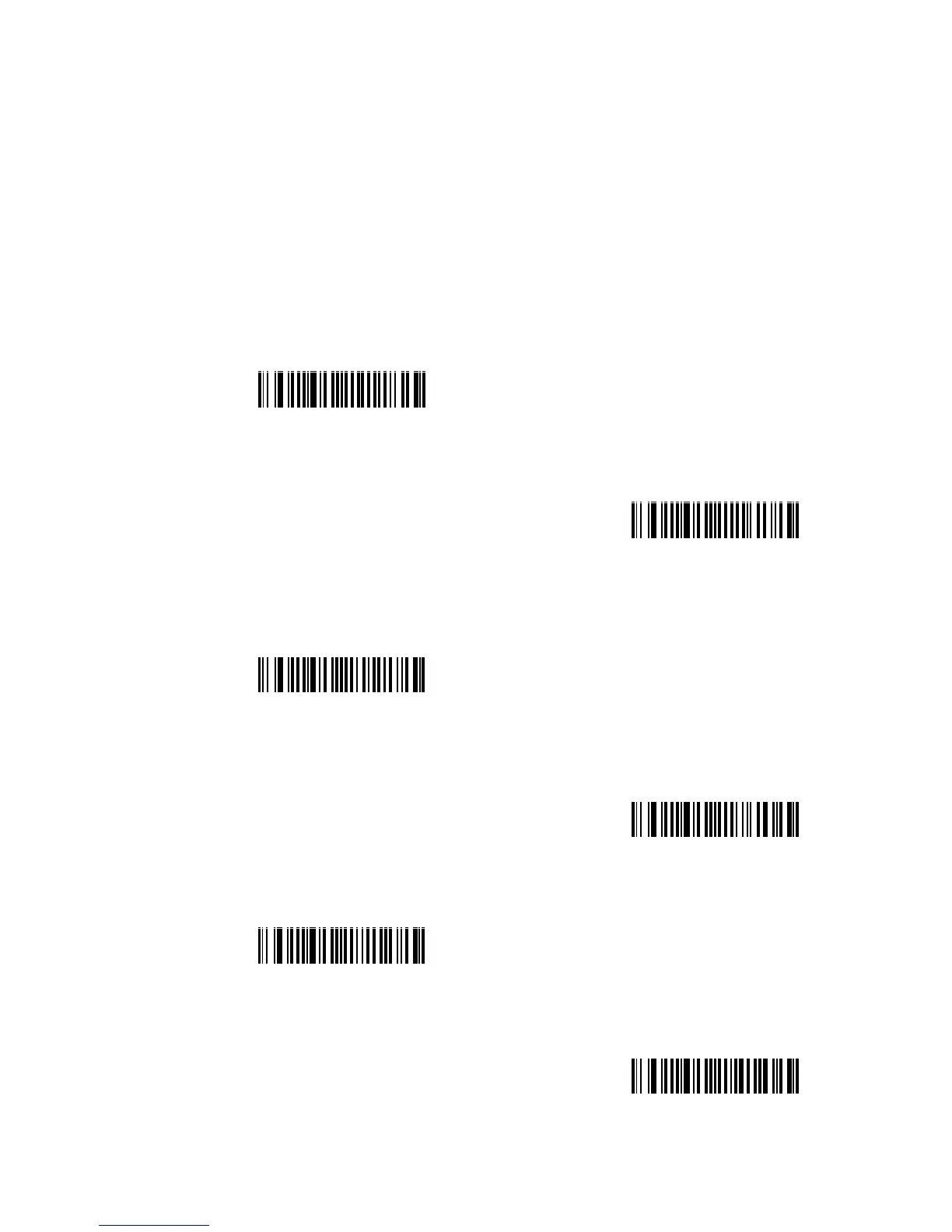Chapter 2 — Connecting and Configuring the SR30
12 SR30 Handheld Scanner User’s Guide
To configure additional SR30 settings, see EasySet version
5.6.0.0 or later. EasySet is available on the Intermec web site at
www.intermec.com/EasySet.
International Keyboard Bar Codes
If your SR30 is connected to a host with a USB cable or a
keyboard wedge cable, you may need to configure your SR30 for
an International keyboard.
* = default
North America*
French Windows
French Canadian Windows 95/98
French Canadian
Windows XP/2000
German Windows
Spanish Windows
