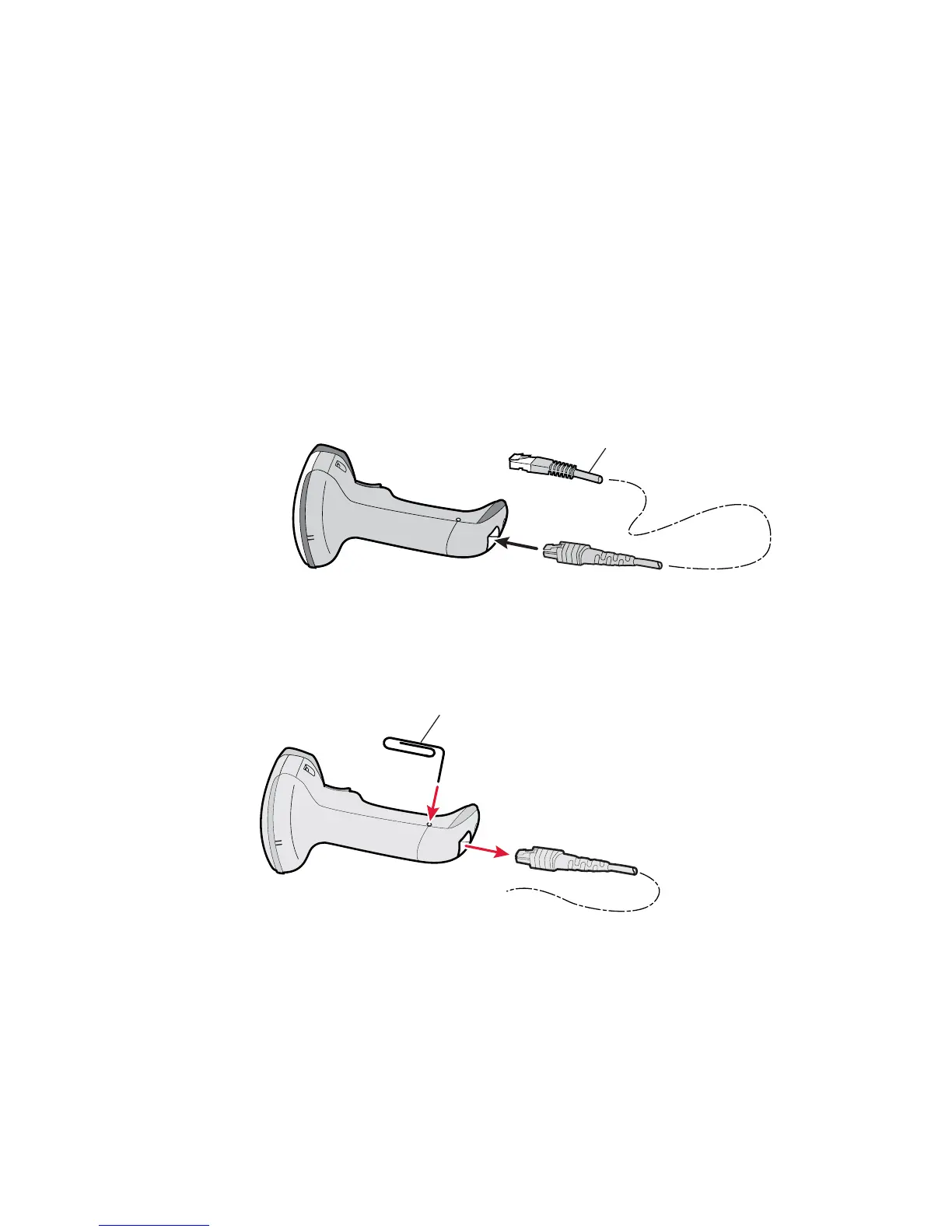Chapter 2 — Connecting and Configuring the SR30
SR30 Handheld Scanner User’s Guide 11
6 Connect the power supply to the keyboard wedge Y cable and
an AC power outlet.
7 Turn on your host device.
8 If necessary, configure your SR30 for an International
keyboard. The default keyboard is North America. For help,
see “International Keyboard Bar Codes” on page 12.
To create a wand emulation connection
1 Make sure that you have the wand emulation cable
(P/N 236-163-xxx).
2 Turn off your host device.
3 Connect the cable to your SR30 and host device.
4 Turn on your host device.
Removing a Cable
Configuring Your SR30 Parameters
After you connect your SR30 to a host device, you may need to
configure your SR30 to communicate properly with the host
device. This section contains bar codes to configure your SR30:
• for an International keyboard.
• serial parameters.
To host device
Straightened
paper clip