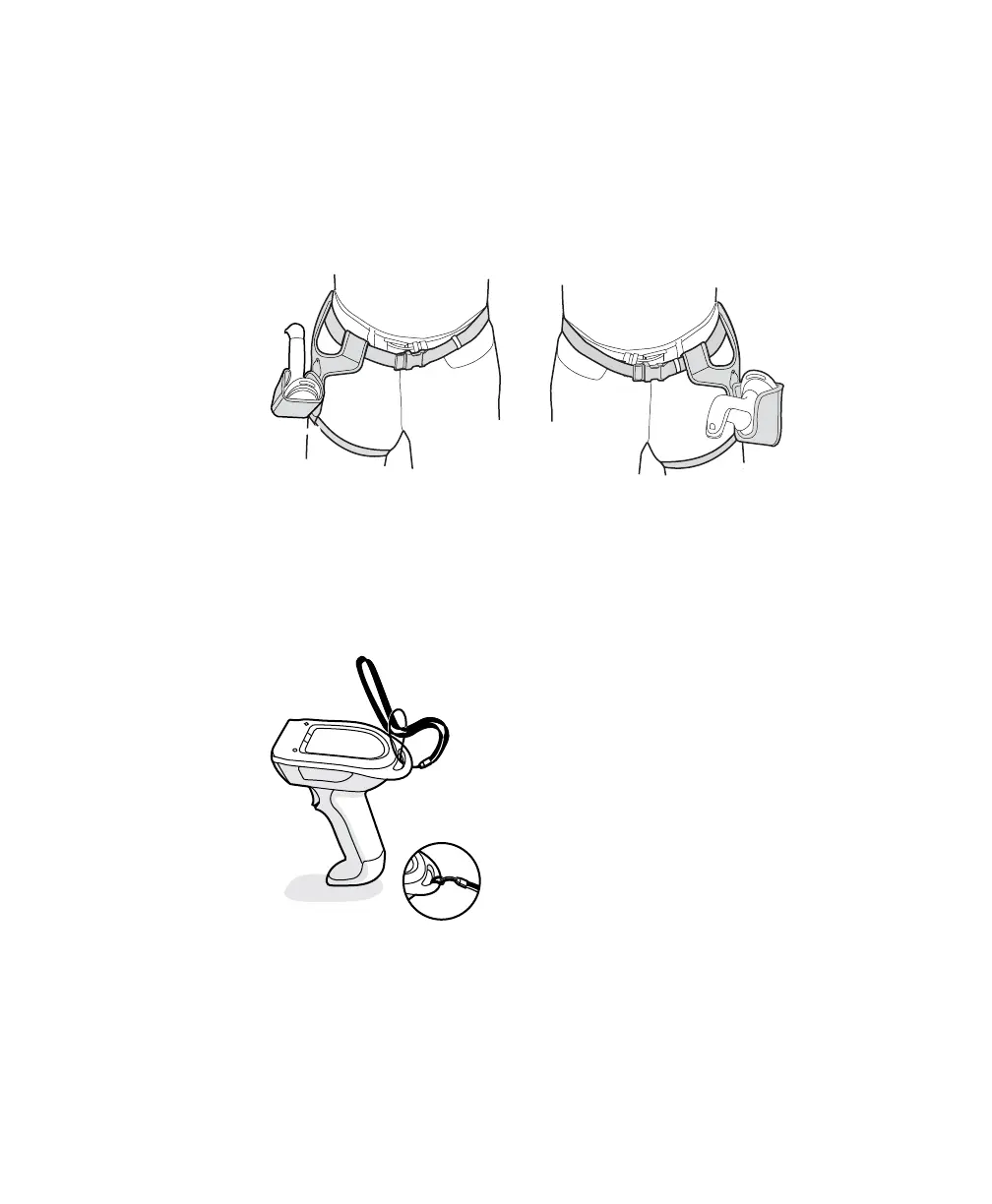Chapter 1 — Introducing the SR61B Cordless Scanner
SR61B Cordless Scanner User’s Guide 15
SR61 Belt Holster
The SR61 belt holster (P/N 825-179-xxx) provides you with a
convenient way to carry the SR61B Cordless Scanner when you are
not using it.
For more information see the SR61 Belt Holster Instructions shipped in
the box.
SR61 Belt Holster: P/N 825-179-xxx
SR61 Wrist Strap
The SR61 wrist strap provides you with a convenient way to keep the
SR61B Cordless Scanner securely hanging from your wrist when
you’re not using it.
SR61 Wrist Strap: P/N 825-184-xxx