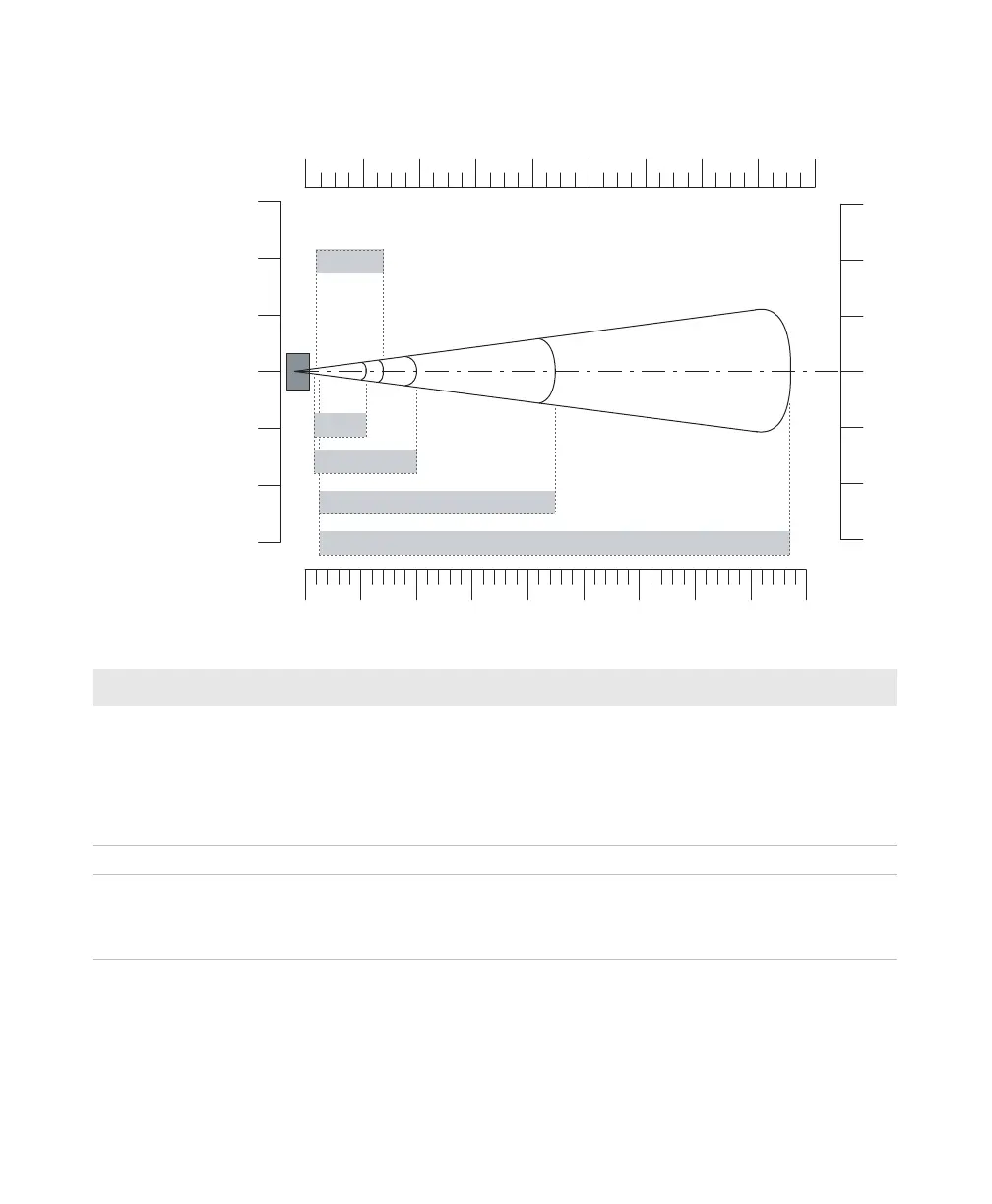Appendix A — Specifications and Reading Distances
58 SR61B Cordless Scanner User’s Guide
SR61BXR
32"
in
0 100
cm
160
80
0
80
160
240
240
0" 40"
80"
0.25 mm/10 mils
0.5 mm/20 mils
1 mm/40 mils
200 300 600400 700500
120" 160" 200"
64"
0"
32"
64"
800 900
240" 280" 320" 360"
96"
96"
EAN/UPC
2.5 mm/100 mils
Symbology Density Minimum Distance Maximum Distance
Code 39 0.25 mm (10 mils)
0.5 mm (20 mils)
1 mm (40 mils)
1.3 mm (51 mils)
2.5 mm (100 mils)
16 cm (6.3 in)
16 cm (6.3 in)
* cm
* cm
* cm
110 cm (3.6 ft)
200 cm (6.6 ft)
450 cm (15 ft)
600 cm (20 ft)
870 cm (28.5 ft)
EAN 100% 0.33 mm 20 cm (7.87 in) 140 cm (4.6 ft)
DataMatrix 0.25 mm (10 mils)
1.4 mm (55 mils)
2.5 mm (100 mils)
16 cm
* cm
* cm
80 cm (2.6 ft)
400 cm (13.1 ft)
800 cm (26.2 ft)
*Depends on symbology length and scan angle.