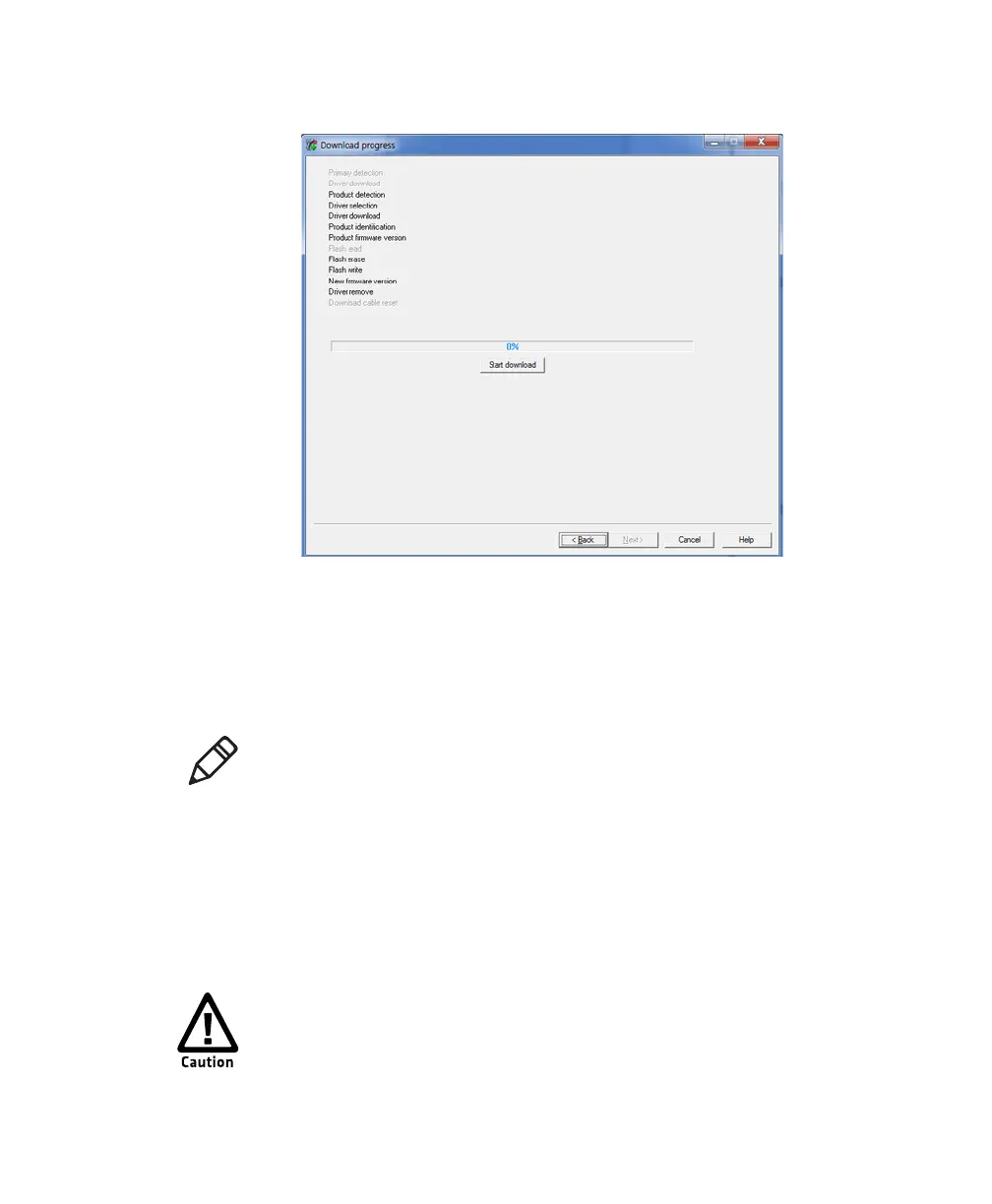Chapter 4 — Troubleshooting and Maintaining the SR61B
48 SR61B Cordless Scanner User’s Guide
10 Click Start download.
When the firmware download is complete, the “Operation
successful” message appears.
11 Click Finish. You have successfully upgraded your scanner
firmware.
Cleaning the SR61B
Clean the scanner window as often as needed for the environment in
which you are using the SR61B. To clean the scanner window, you can
use soapy water, a solution of ammonia and water, or isopropyl
alcohol.
Note: If the firmware download is not successful, you must restart the
firmware download procedure.
Opening the SR61B may cause damage to the internal
components.