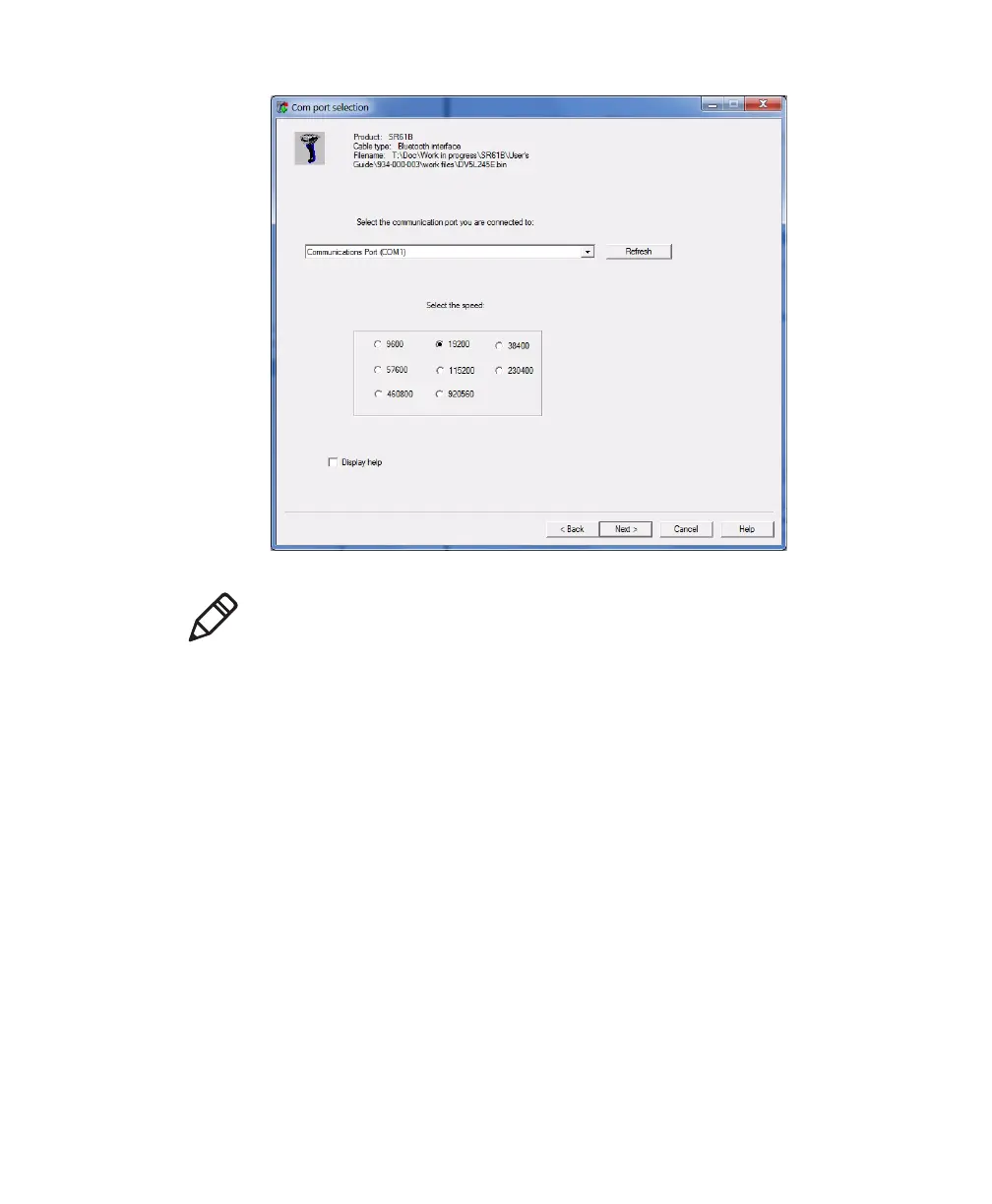Chapter 4 — Troubleshooting and Maintaining the SR61B
SR61B Cordless Scanner User’s Guide 47
Note: To know which port is the outgoing port, check in the
Bluetooth option settings or in Windows Configuration Panel, in
the Device Manager > Ports section.