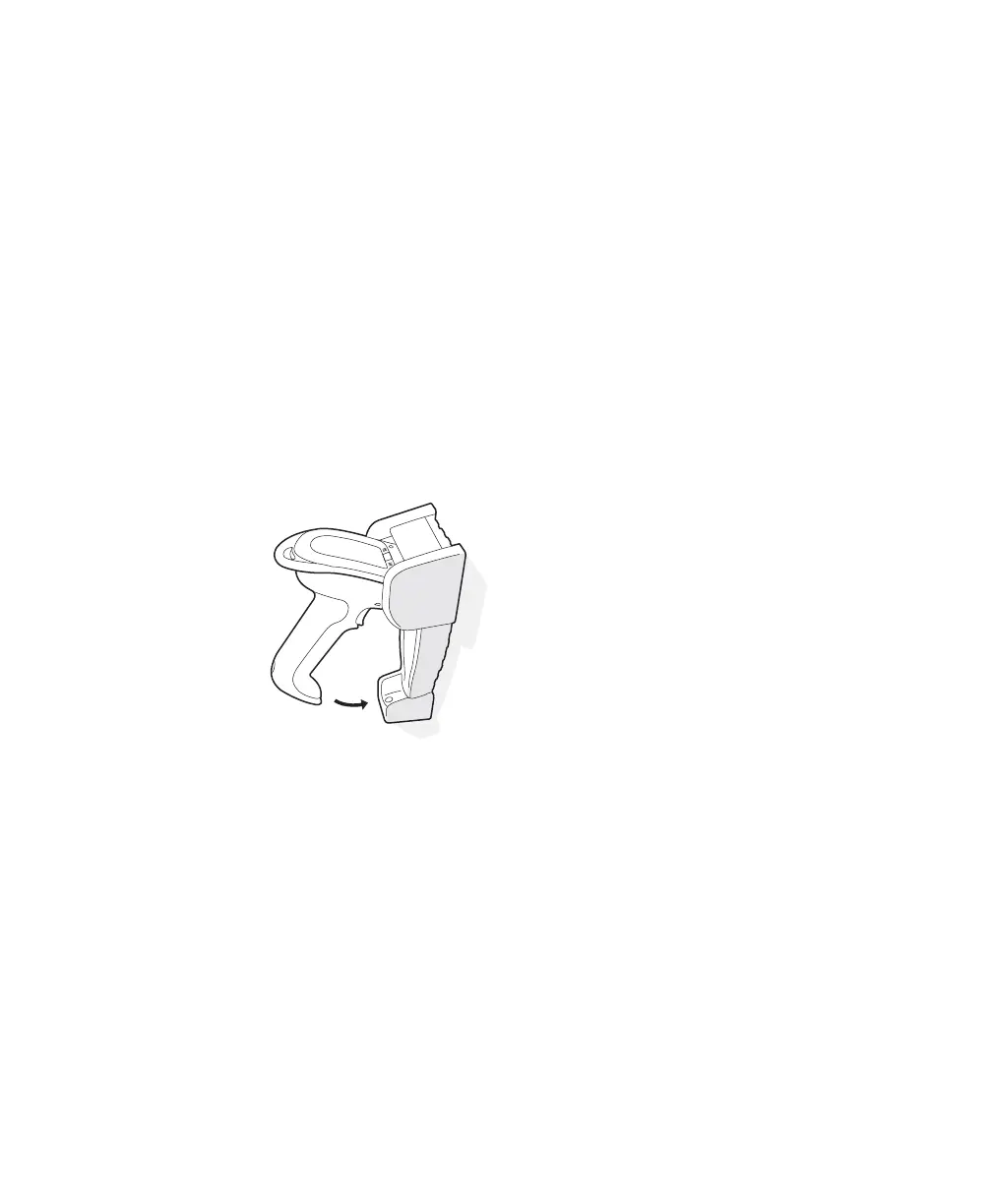Chapter 1 — Introducing the SR61B Cordless Scanner
12 SR61B Cordless Scanner User’s Guide
Accessories
There are several different accessories available. Here you will find a
list of required and optional accessories.
Required Accessories
You will need the following battery and one of the following chargers
for your SR61B.
SR61 Desktop/Wallmount 1-Bay Charger
The SR61 desktop/wall mount 1-bay charger (Model AC5) is used to
charge the SR61B without removing the battery from the scanner.
For more information, see the SR61 1-Bay Charger Instructions shipped
in the box.
SR61 Desktop/Wallmount 1-Bay Charger: P/N 825-901-xxx