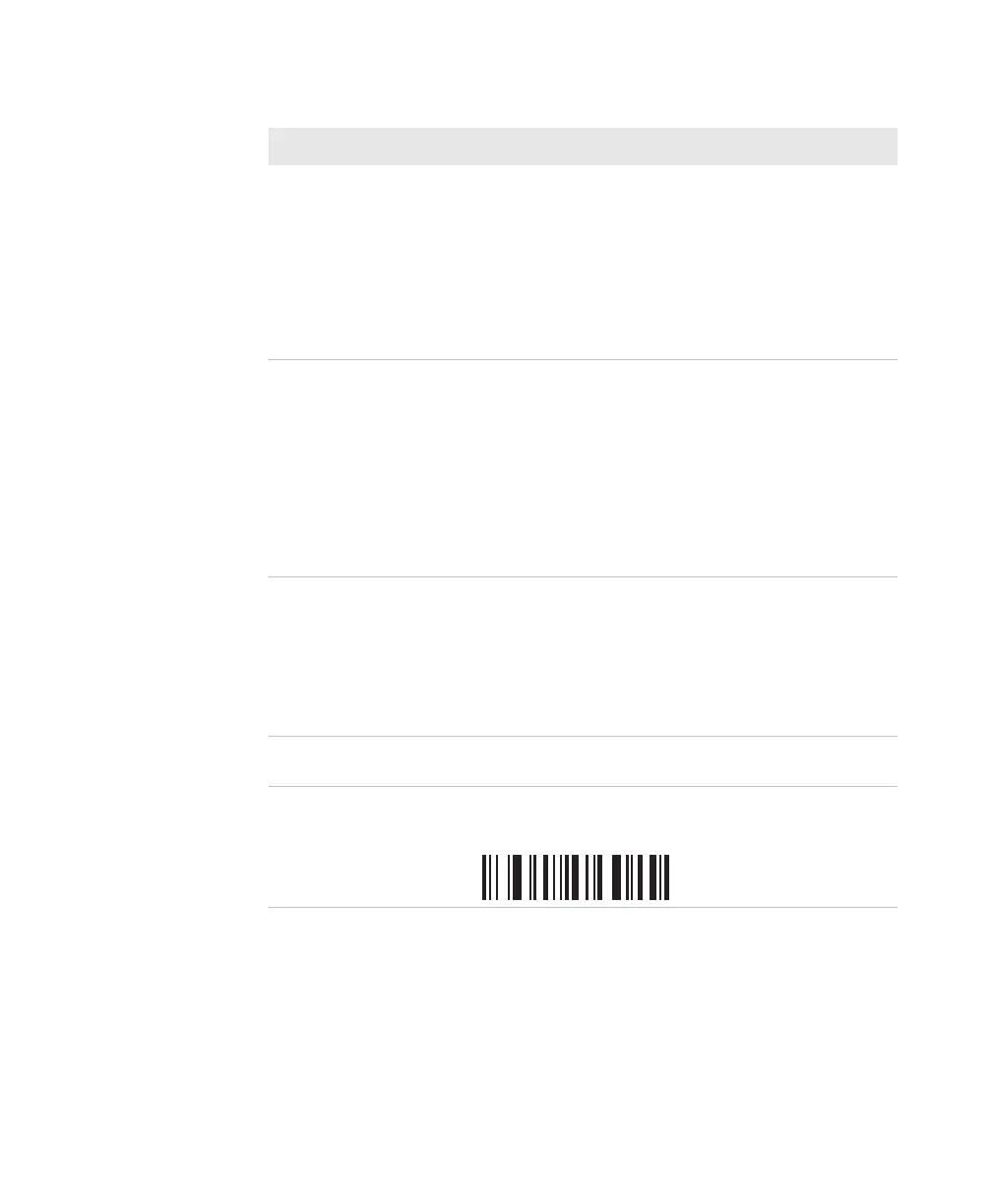Chapter 4 — Troubleshooting and Maintaining the SR61B
SR61B Cordless Scanner User’s Guide 39
You cannot establish a
Bluetooth connection
with your scanner.
There might be a problem with your host
Bluetooth interface. Try to:
• disable then enable your host Bluetooth radio
from the Device Manager, or
• unplug then plug again your Bluetooth
adapter, if applicable, or
• reset the SR61B by reading Reset factory
defaults bar code.
You are trying to
establish a Bluetooth
connection from a host
device to your SR61B,
but the host device
cannot find it.
Try these possible solutions:
• Make sure that the SR61B is in a discoverable
state.
• Make sure the SR61B is not connected and
paired to another Bluetooth device.
In both cases, read the Reset factory defaults bar
code to reset the SR61B to its default settings and
disconnect Bluetooth communications. Then try
establishing a connection again.
You established a
Bluetooth connection
with an Intermec
computer, and the
settings on your SR61B
were restored to their
default values.
When you first connect to an Intermec computer,
only SR61B settings common to the Intermec
computer’s internal scanner settings are changed
to the internal scanner’s default settings. Scan
configuration bar codes, or use Intermec Settings
on your Intermec computer to change your SR61B
settings.
Your scanner is
unresponsive.
Try to reset or rescue your scanner (see “Resetting
the SR61B” on page 49).
You cannot scan the
Firmware upgrade bar
code on your computer
screen.
Print out this bar code and scan it:
Firmware upgrade
Problems and Possible Solutions (continued)
Problem Possible Solution