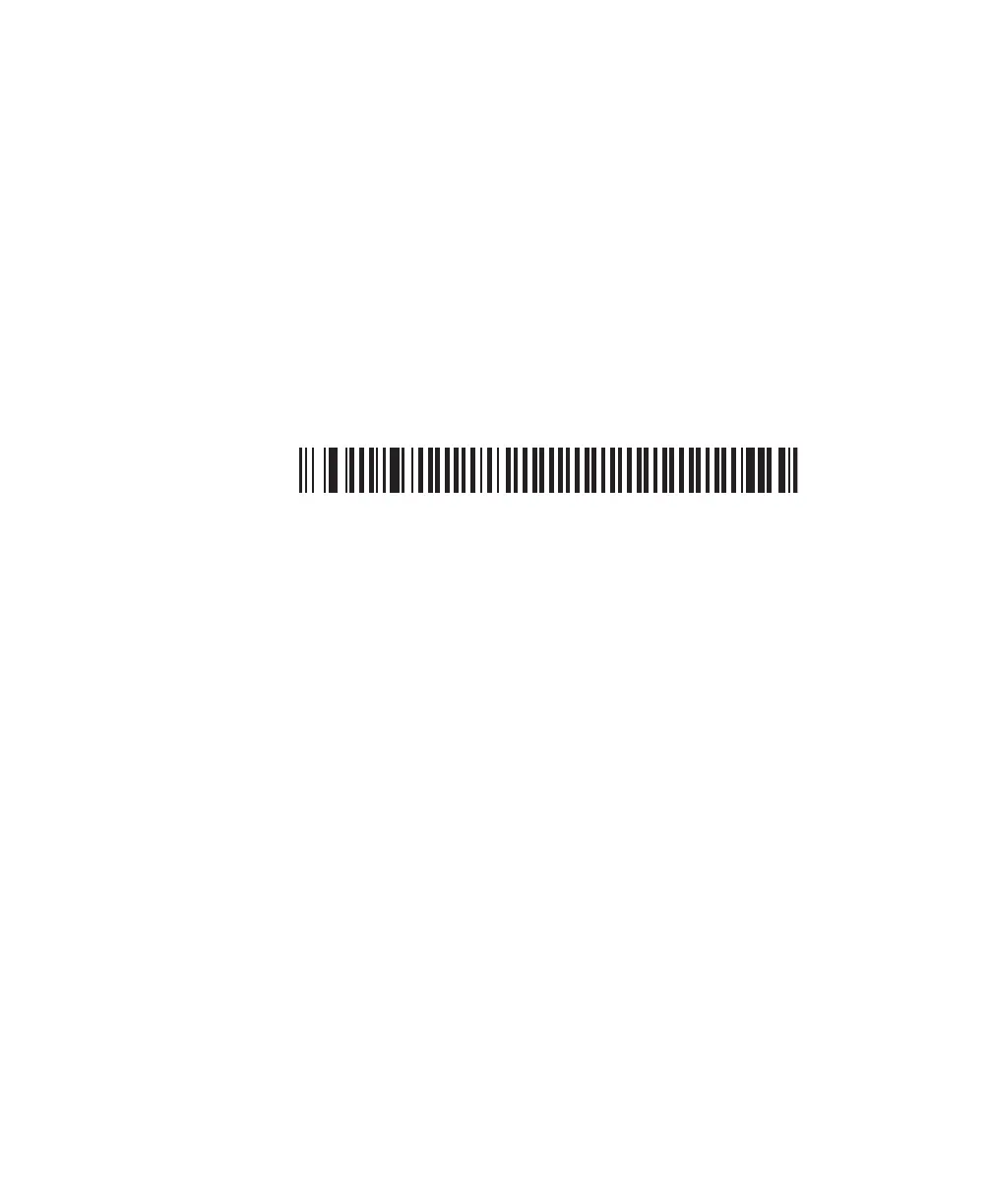Chapter 4 — Troubleshooting and Maintaining the SR61B
SR61B Cordless Scanner User’s Guide 41
a Go to Support > Downloads.
b From the Product Category drop-down list, choose Bar Code
Scanners.
c From the Product Family drop-down list, choose Rugged.
d From the Product drop-down list, choose SR61B Handheld
Scanner and click Submit.
e Click the link to download the firmware upgrade package and
save firmware upgrade file (.wbf) to your PC.
2 If your scanner is connected to your host, disconnect it by reading
the Bluetooth Device Disconnect bar code.
Bluetooth Device Disconnect
3 If your host outgoing port is open, close it.
4 If your scanner is paired as an HID Bluetooth device, remove it
from your host Bluetooth devices and follow the procedure for
upgrading an unpaired scanner (see “To upgrade the SR61B
firmware when your scanner is not paired with your host” on
page 44).
5 Start EasySet version 5.6.5.3 or later. Make sure SR61B is selected
as your product.
6 From the Tools menu, select Upgrade product firmware to start
WinFlash.
7 If WinFlash is not already installed or if a more recent version is
available you will be asked to install it. Click Yes and follow the
installation instructions. After installing Winflash, start WinFlash
from the Tools menu, select Upgrade product firmware.
8 Select SR61B 1D scanner or SR61B 2D scanner and click Next.