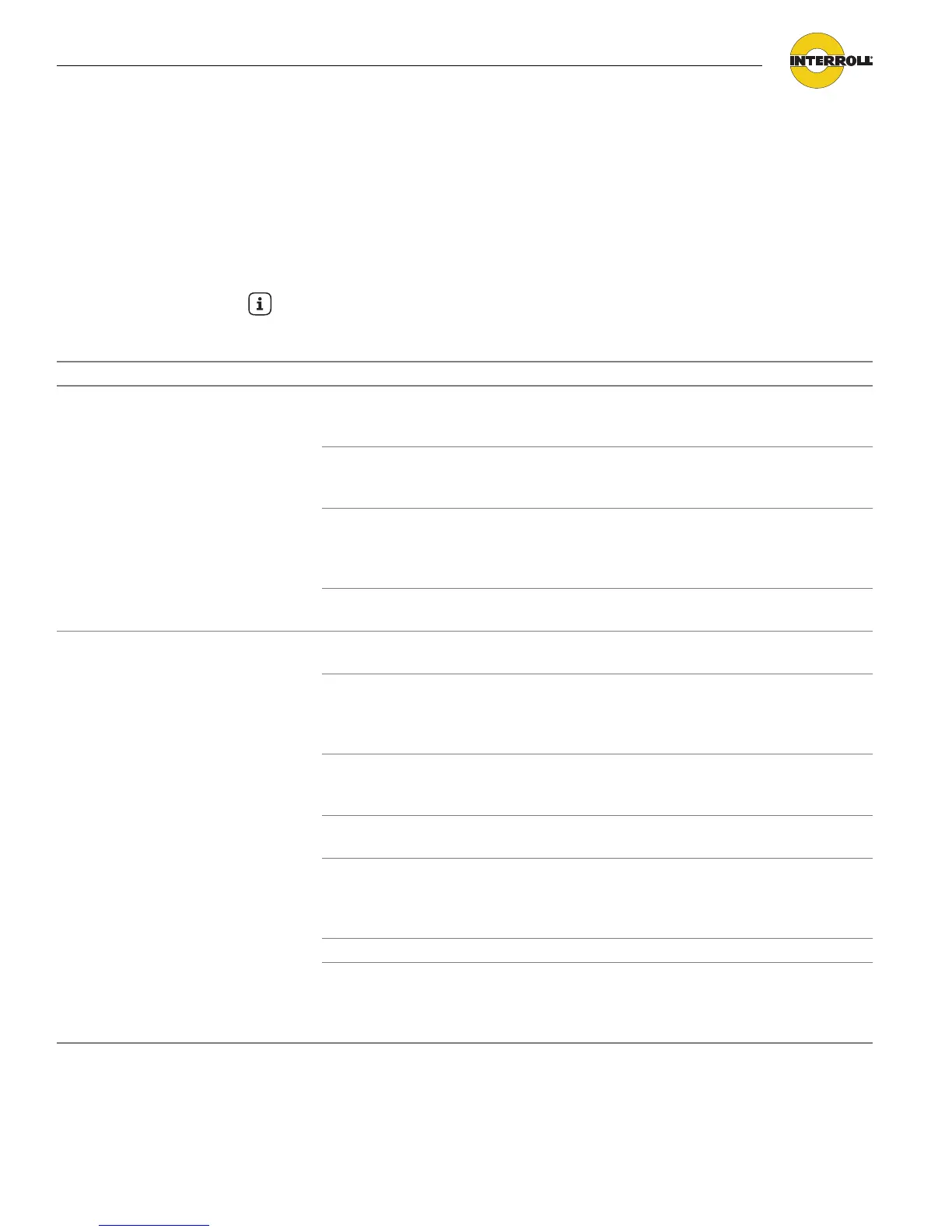41
Version 1.1 (11/2011) en
Original language
9006 Hybrid Control for RollerDrive
Troubleshooting
Troubleshooting
Error search
When troubleshooting the conveyor system, keep in mind that each
9006 controls a zone. If a problem exists in a zone or a section of
zones, the symptoms might exist either in the zone or in the neighboring zone.
Hint
Keep in mind that information travels downstream. The cause of most control
problems can be found upstream.
Symptom Possible cause Help
System is not operating No power supply Check whether the output voltage of the
power supply is within the specified
voltage range.
Wrong polarity of the bus line inputs Verify the polarity of the bus line inputs
to the 9006 (see "Inputs and
outputs", page 11).
Wrong position of the DIP switch 1 Verify that the position of the DIP switch
1 Logic (NPN or PNP) matches the
sensor type (see "DIP switches",
page 14).
Fuse is blown Replace the fuse (see "Replacing fuse",
page 40).
Zone runs without package Wrong sensor output Check the type of sensor output (see
"Sensor connection", page 12).
Wrong alignment of sensors Verify the alignment of the sensors.
Align the photoeyes to see the conveyor
field only, no overhead lights, side
frames, etc.
Jog command by an inadvertently
grounded Smart 1 / FWD input
command
Check the connection of Smart 1 / FWD
input
Communication cable is twisted or
defective
Check the communication cable
upstream
Photoeye is not connected properly Check the connection of the photoeye to
9006. Verify the photoeye
pin assignment (see "Sensor
connection", page 12).
Photoeye is damaged Replace the photoeye.
If the zone continues to run without
any communication cables
connected and no photoeye input,
9006 is damaged.
Replace 9006. Assembly of
the 9006 see "Assembly",
page 37.