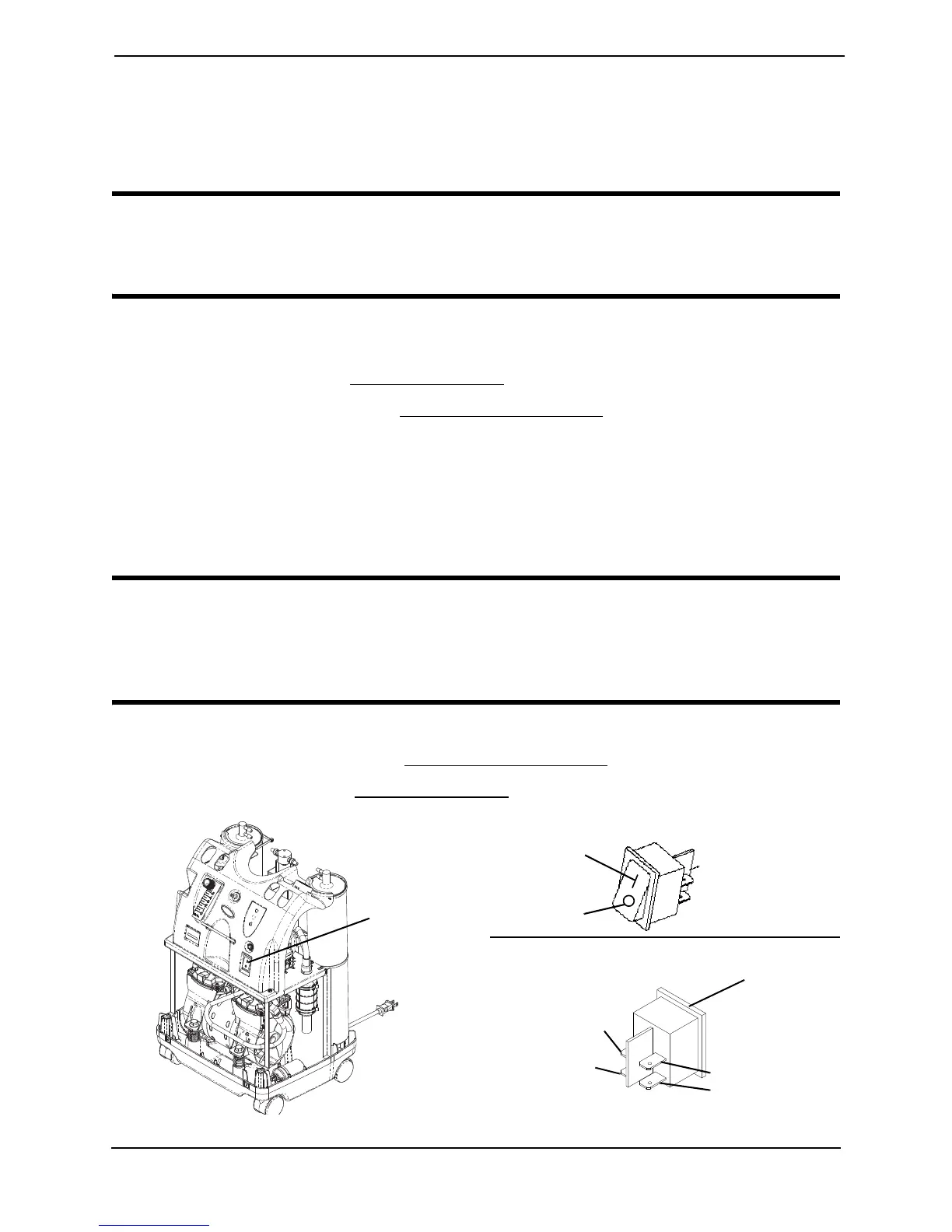SECTION 17—ON/OFF SWITCH
Perfecto
2
™
62 Part No 1148070
SECTION 17—ON/OFF SWITCH
Replacing On/Off Switch
DANGER
Topreventelectricalshock,ALWAYSdisconnectconcentratorfromelectricaloutlet
beforeservicing.
NOTE:Forthisprocedure,refertoFIGURE 17.1onpage 62.
1. Unplugunit.
2. Removecabinet.RefertoRemovingCabinet
onpage 23.
3. Removecontrolpanel.RefertoRemovingControlPanel
onpage 53.
4. RemoveandcodethefourspadeconnectorsfrombackofexistingOn/Offswitch.
5. CompressretaininggripsonbackofexistingOn/Offswitchandpushswitchout
throughfrontofcontrolpanel.
NOTE:EnsureproperorientationoftheOn/Off( )switchandwiringconnectionsbefore
installation.RefertoFIGURE 17.1,Detail“A”andDetail“B”below.
CAUTION
DONOTinstalltheOn/Off(I/O)switchupsidedown.UniversalOff(O)symbolshould
beatbottomandUniversalOn(I)symbolshouldbeatthetop.Possibledamagetothe
concentratormayresultifnotproperlyinstalled.
6. ReverseSTEP4tosecurenewOn/Off( )switch.
7. Reinstallcontrolpanel.RefertoRemovingControlPanelonpage 53.
8. Reinstallcabinet.RefertoRemovingCabinet
onpage 23.
FIGURE 17.1 Replacing On/Off Switch
DETAIL “A”
ON
OFF
DETAIL “B”
Spade Connector
from Brown Wire
attached here
Brown Jumper
Wire (From
Circuit Breaker)
On/Off
( )
Switch
Spade Connectors
from White Wires
attached here
Front View
Back View