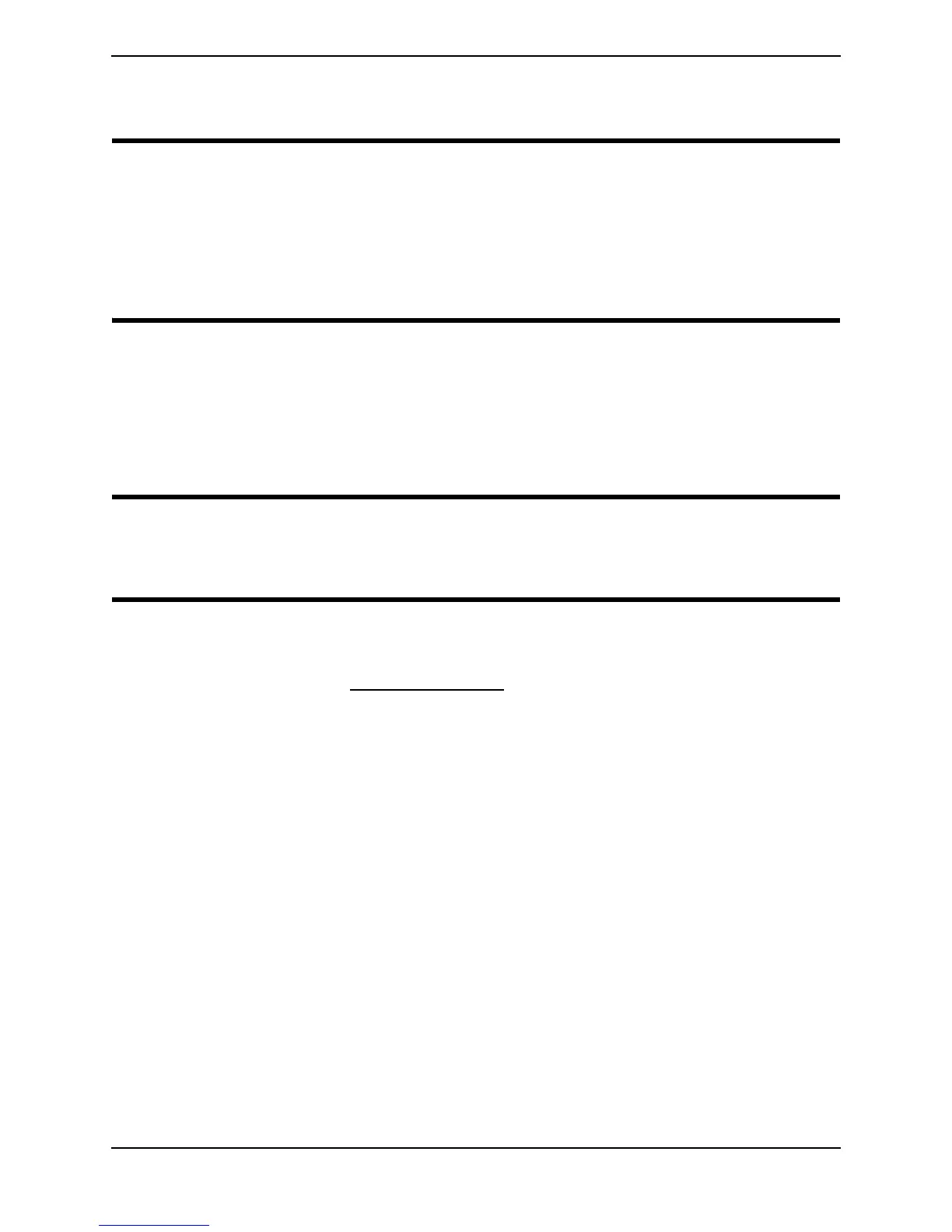SECTION 22—TIMING
Part No 1148070 73 Perfecto
2
™
SECTION 22—TIMING
DANGER
Topreventelectricalshock,ALWAYSdisconnectconcentratorfromelectricaloutlet
beforeservicing.
Useextremecarewhenmakingadjustmentstothetimingswitch.DONOTallow
screwdriveroryourhandstocontacttheP.C. Boardwhenunitispluggedinand/oron.
Turnunitoffandunplugbeforeadjustingtimingswitch.Electricalshockispossible.
Toaccommodatethevaryingtoleranceswhenreplacingcomponents,anadjustabletimer
isusedtocontroltheshifttimeofthepressureequalization(P.E.)valve.TheSensO
2
board
allowsforautomatic(microprocessorcontrolled)adjustmentsoftheP. E . shifttimes.Non‐
SensO
2
boardsallowformanualadjustment.
Autotuning
WARNING
DONOTpushtheautotunebuttonwhilepoweringup.Otherwise,thefactorysettings
willbeerased.
NOTE:Forthisprocedure,refertoFIGURE 22.1onpage 74.
1. Turnpoweroff()andunplugtheunit.
2. Removecabinet.RefertoRemovingCabinetonpage 23.
3. Plugtheunitinandturnthepoweron().
4. LocatetheP. C . board.
5. Waitforthemainvalveshifttoindicateoneofthefollowing:
•IftheP. C . boardisnew,thefrontpanelREDindicatorlightwillslowlyblink,
indicatingautotunehasinitiated.
•IftheP. C . boardisused
andhasperformedautotuningbefore,pressandrelease
thesmallpushbuttonontheP. C . board.ThefrontpanelREDindicatorlightwill
slowlyblink,indicatingtheunitisautotuningandautomaticallyadjustingtheP. E .
valvetiming.
6. Settheoutputflowto5.0L/min.
7. TheGREEN(onboard)diagnosticlightwillflashthecurrentvalueoftheP.E.valve
timingnumber.
8. PlacethecoverbackontheunitbutDONOTinstallthecoverscrews.Lettheunitrun
untilautotuningiscompleted.
9. Whenautotuningiscomplete,theREDfrontpanelindicatorlightwillchangefroma
slowblinkingtoaflashingofthefinalP. E . valvetimingnumber.