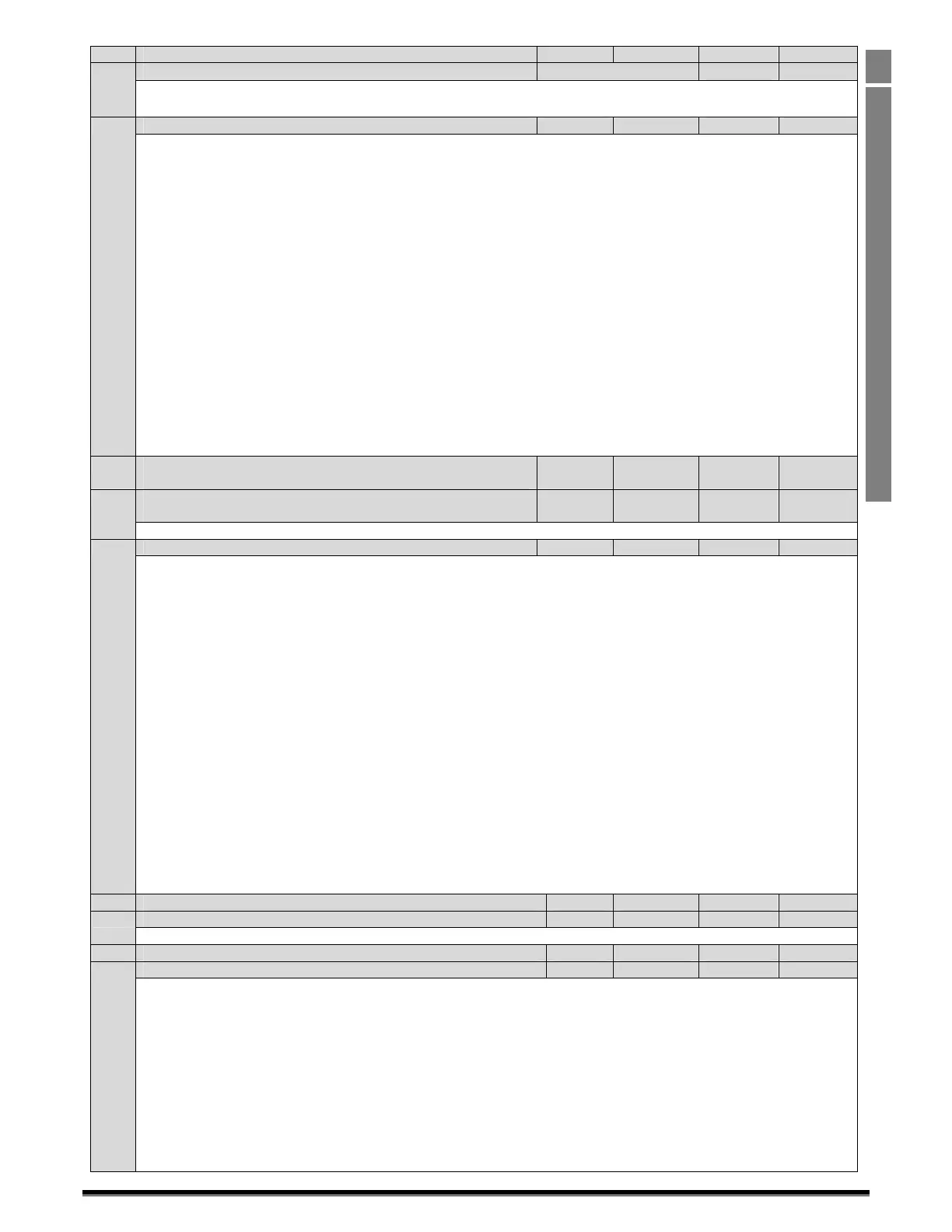OptidriveODP‐2UserGuideRevision1.30
www.invertekdrives.com
37
8 ExtendedParameters
Par ParameterName Minimum Maximum Default Units
P2‐14 AnalogOutput2(Terminal11)Format SeeBelow
U 0-10
‐
U 0-10 =0to10VA 0-20=0to20mAA 4-20 =4to20mA
U 10-0=10to0VA 20-0=20to0mAA 20-4=20to4mA
P2‐15 UserRelay1Output(Terminals14,15&16)Functionselect 0 7 1 ‐
SelectsthefunctionassignedtoRelayOutput1.Therelayhasthreeoutputterminals,Logic1indicatestherelayisactive,and
thereforeterminals14and15willbelinkedtogether.
0:DriveEnabled(Running).Logic1whenthemotorisenabled
1:DriveHealthy.Logic1whenpowerisappl
iedtothedriveandnofaultexists
2:AtTargetFrequency(Speed).Logic1whentheoutputfrequencymatchesthesetpointfrequency
3:OutputFrequency>0.0Hz.Logic1whenthedriveoutputfrequencytothemotorisexceeds0.0Hz
4:OutputFrequency>=Limit.L
ogic1whenthemotorspeedexceedstheadjustablelimit
5:OutputCurrent>=Limit.Logic1whenthemotorcurrentexceedstheadjustablelimit
6:OutputTorque>=Limit.Logic1whenthemotortorqueexceedstheadjustablelimit
7:AnalogInput2SignalLevel>=Limi
t.1LogicwhenthesignalappliedtotheAnalogInput2exceedstheadjustablelimit
Note:Whenusingsettings4–7,parametersP2‐16andP2‐17mustbeusedtogethertocontrolthebehaviour.Theoutputwill
switchtoLogic1whentheselectedsignalexce
edsthevalueprogrammedinP2‐16,andreturntoLogic0whenthesignalfalls
belowthevalueprogrammedinP2‐17.
8:Reserved.NoFunction
9:Reserved.NoFunction
10:Reserved.NoFunction
11:Reserved.NoFunction
12:DriveTripped.Logiconewhenth
edrivehastrippedandthedisplayshowsthefaultcode.
13:STOStatus.Logic1whenbothSTOinputsarepresentandthedriveisabletobeoperated
14:PIDError>=Limit.ThePIDError(differencebetweensetpointandfeedback)isgreaterthanorequaltoth
eprogrammedlimit
P2‐16 AdjustableThreshold1UpperLimit(AnalogOutput1/RelayOutput
1)
P2‐17 200.0 100.0 %
P2‐17 AdjustableThreshold1LowerLimit(AnalogOutput1/RelayOutput
1)
0.0 P2‐16 0.0 %
UsedinconjunctionwithsomesettingsofParametersP2‐11&P2‐15.
P2‐18 UserRelay2Output(Terminals17&18)Functionselect 0 8 0 ‐
SelectsthefunctionassignedtoRelayOutput2.Therelayhastwooutputterminals,Logic1indicatestherelayisactive,and
thereforeterminals17and18willbelinkedtogether.
0:DriveEnabled(Running).Logic1whenthemotorisenabled
1:DriveHealthy.Logic1whenpowerisappl
iedtothedriveandnofaultexists
2:AtTargetFrequency(Speed).Logic1whentheoutputfrequencymatchesthesetpointfrequency
3:OutputFrequency>0.0Hz.Logic1whenthedriveoutputfrequencytothemotorisexceeds0.0Hz
4:OutputFrequency>=Limit.L
ogic1whenthemotorspeedexceedstheadjustablelimit
5:OutputCurrent>=Limit.Logic1whenthemotorcurrentexceedstheadjustablelimit
6:OutputTorque>=Limit.Logic1whenthemotortorqueexceedstheadjustablelimit
7:AnalogInput2SignalLevel>=Limi
t.1LogicwhenthesignalappliedtotheAnalogInput2exceedstheadjustablelimit
8:HoistBrakeControl.Therelaycanbeusedtocontrolthemotorholdingbrakeonahoist.ContactyourlocalInvertekSales
Partnerforfurtherinformationonusingthisfeature.
Note:Whenus
ingsettings4–7,parametersP2‐19andP2‐20mustbeusedtogethertocontrolthebehaviour.Theoutputwill
switchtoLogic1whentheselectedsignalexceedsthevalueprogrammedinP2‐19,andreturntoLogic0whenthesignalfalls
belowthevalueprog
rammedinP2‐20.
9:Reserved.NoFunction
10:Reserved.NoFunction
11:Reserved.NoFunction
12:DriveTripped.Logiconewhenthedrivehastrippedandthedisplayshowsthefaultcode.
13:STOStatus.Logic1whenbothSTOinputsarepresentandth
edriveisabletobeoperated
14:PIDError>=Limit.ThePIDError(differencebetweensetpointandfeedback)isgreaterthanorequaltotheprogrammedlimit
P2‐19 AdjustableThreshold1UpperLimit(AnalogOutput2/RelayOutput2) P2‐20 200.0 100.0 %
P2‐20 AdjustableThreshold1LowerLimit(AnalogOutput2/RelayOutput2) 0.0 P2‐19 0.0 %
UsedinconjunctionwithsomesettingsofParametersP2‐13&P2‐18.
P2‐21 DisplayScalingFactor ‐30.000 30.000 0.000 ‐
P2‐22 DisplayScalingSource 0 2 0 ‐
P2‐21&P2‐22allowtheusertoprogramtheOptidrivetodisplayanalternativeoutputunitscaledfromanexistingparameter,e.g.
todisplayconveyerspeedinmetrespersecondbasedontheoutputfrequency.ThisfunctionisdisabledifP2‐21issetto0.
IfP2‐21isse
t>0,thevariableselectedinP2‐22ismultipliedbythefactorenteredinP2‐21,anddisplayedwhilstthedriveis
running,witha‘c’toindicatethecustomerscaledunits.
P2‐22Options
0:MotorSpeed
1:MotorCurrent
2:AnalogInput2
3:P0‐80Value