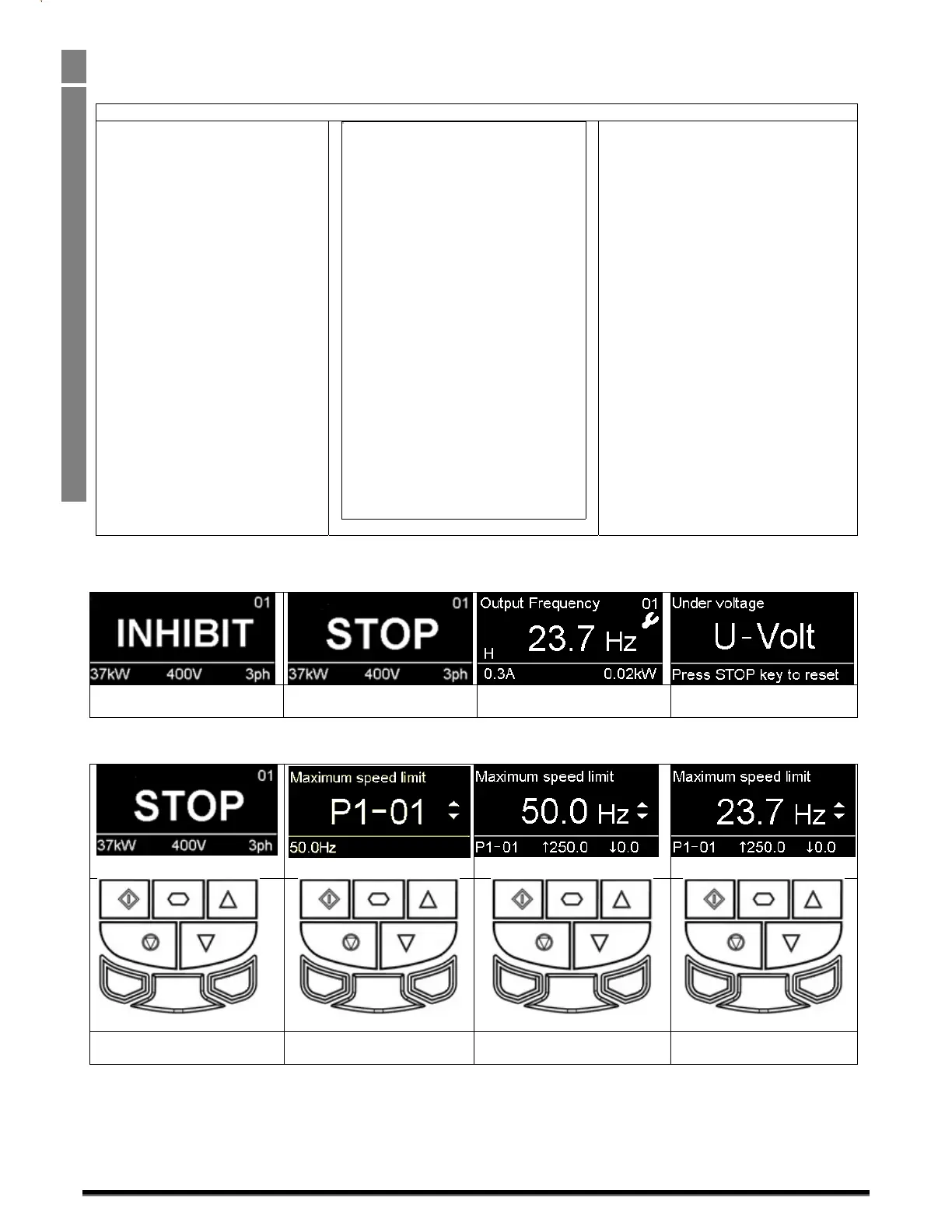OptidriveODP‐2UserGuideRevisions1.30
28
www.invertekdrives.com
5ManagingtheKeypad
5.5. KeypadLayoutandFunction–OptionalOLEDKeypad
AnoptionalMultiLanguageOLEDdisplaykeypadmaybespecifiedatthetimeoforder,optioncode–Tx.ThisoptionisnotavailableforIP20
drives.
OLEDDisplay
MainDisplayedParameter
Showswhichoftheselectable
parametersiscurrentlybeingshownon
themaindisplay,e.g.MotorSpeed,
MotorCurrentetc.
OperatingInformation
Providesarealtimedisplayofkey
operatinginformation,e.g.output
currentandpower
StartButton
WheninHandmode,usedtoStartthe
drive.
Stop/ResetButton
Us
edtoresetatrippeddrive.
WheninHandmode,usedtoStopthe
drive.
ControlKeypad
Providesaccesstothedriveparameters,and
alsoallowscontrolofthedrivewhenHand
operationisselected.
NavigateButton
Usedtodisplayreal‐timeinformation,to
accessan
dexitparametereditmodeandto
storeparameterchanges
UpButton
Usedtoincreasespeedinreal‐timemodeor
toincreaseparametervaluesinparameter
editmode
DownButton
Usedtodecreasespeedinreal‐timemodeor
todecreaseparametervaluesinparameter
editmode
5.6. DriveOperatingDisplays
Displayedwhenthehardware
enablecircuitisopen
Displayedwhenthedrivepower
isapplied,motorstopped
Driveoperating,displayshowing
outputinformation
Drivetripdisplayshowingtrip
condition
5.7. AccessingandChangingParameterValues
Holdnavigatebuttoninfor>1
sec
Useupanddownkeystoscroll
torequiredparameter.
Presss/releasenavigatebutton
whenrequiredparametershown
Useupanddownkeystoedit
parametervalue.
The image cannot be displayed. Your computer may not have enough memory to open the image, or the image may hav e been corrupted. Restart your computer, and then open the file again. If the red x still appears, you may have to delete the image and then insert it again.
