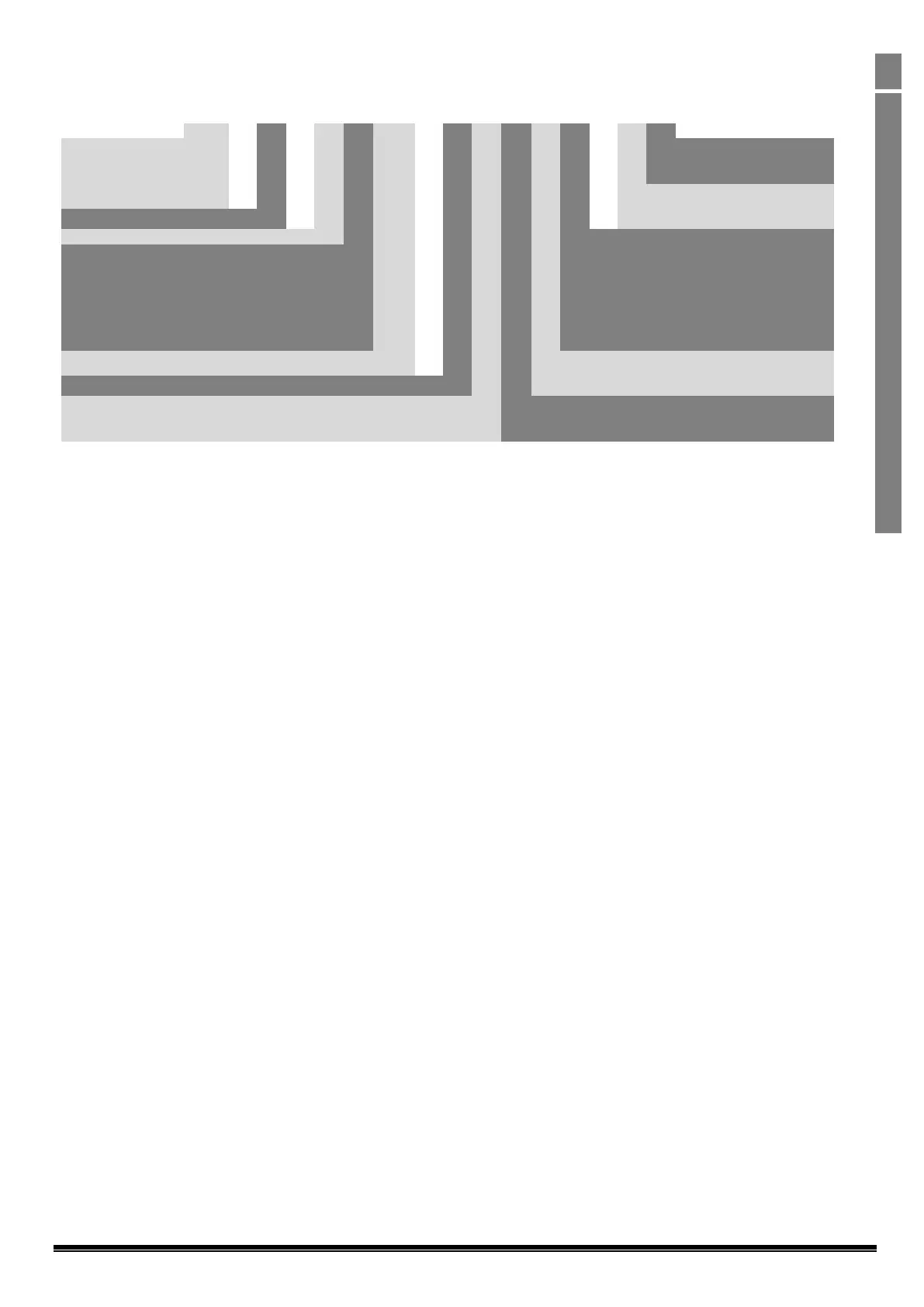Optidrive HVAC User Guide V2.00
General Information and Ratings
2.2. Identifying the Drive by Model Number
Each drive can be identified by its model number, shown below. The model number is on the shipping label and the drive nameplate. The
model number includes the drive and factory fitted options.
Product Family
ODE : E Series
ODP : Optidrive Plus Series
ODV : HVAC Product Series
PCB Coating
N : Standard Localised Coating
C : Full Conformal Coating
Display
S : 7 Segment LED Display
T : OLED Text Display
Enclosure
2 : IP20
4 : IP40
D : IP66 with Internal Disconnect
N : IP55 Non Switched
S : IP55 Switched
X : IP66 Non Switched
Y : IP66 Switched
Voltage Code
1 : 110 Volt
2 : 230 Volt
4 : 400 Volt
5 : 525 Volt
6 : 600 Volt
Brake Chopper
1 : No Brake Chopper
4 : Internal Brake Chopper
Power Type
K : kW Rated
H : HP Rated
EMC Filter
0 : No Internal Filer
F : Internal EMC Filter
Note
Optidrive HVAC drives are not available with brake chopper / transistor
All IP20 Optidrive HVAC drives are available with 7 Segment LED Display only
All IP55 & IP66 Optidrive HVAC drives are available with OLED Text Display only
All 230 & 400 Volt drives have an internal EMC filter fitted as standard
All 525 & 600 Volt drives have no internal EMC filter
