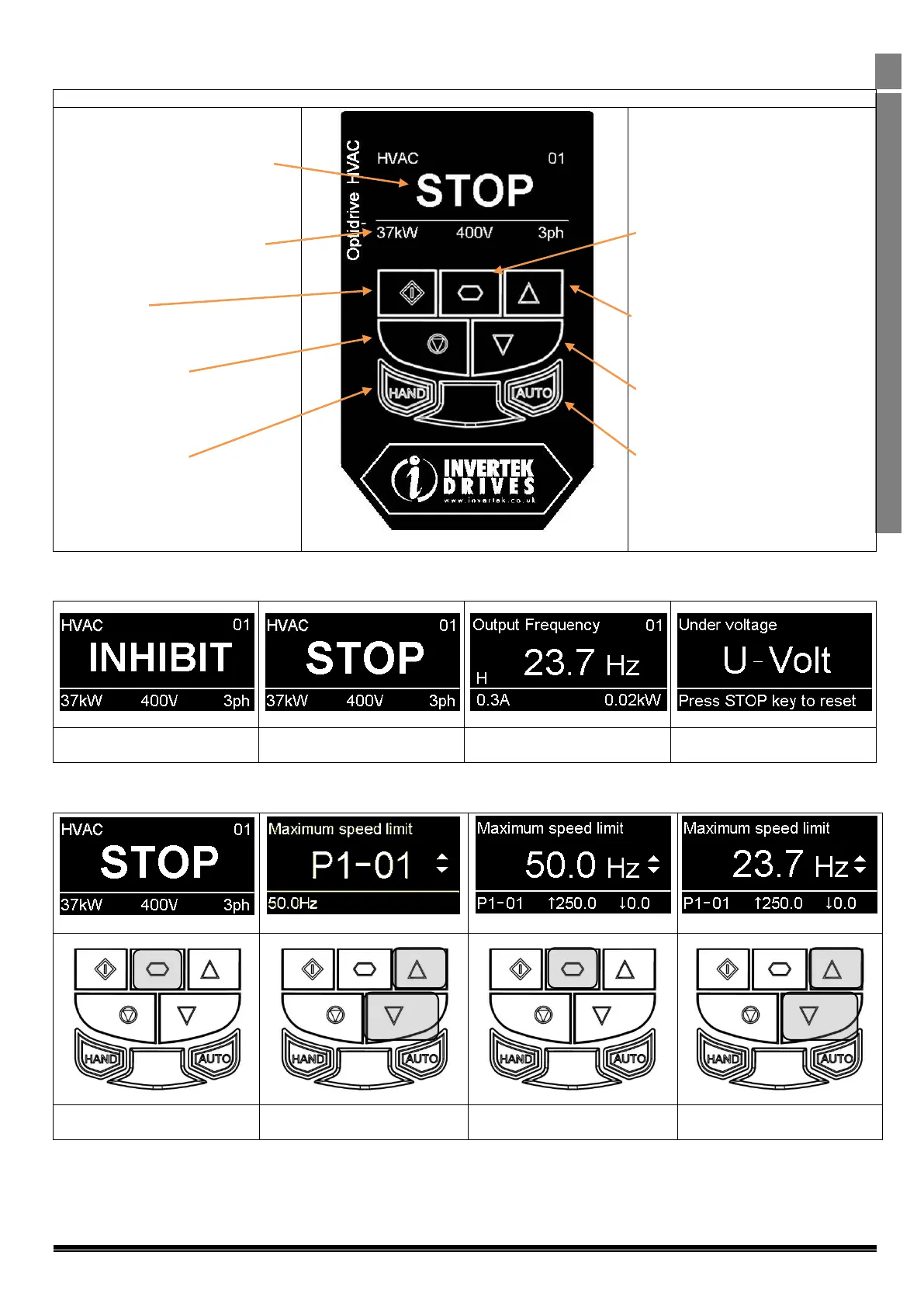Optidrive HVAC User Guide V2.00
5.5. Keypad Layout and Function – Standard OLED Keypad (IP55 and IP66 Drives)
Main Displayed Parameter
Shows which of the selectable
parameters is currently being shown on
the main display, e.g. Motor Speed,
Motor Current etc.
Operating Information
Provides a real time display of key
operating information, e.g. output
current and power
Start Button
When in Hand mode, used to Start the
drive.
Stop / Reset Button
Used to reset a tripped drive.
When in Hand mode, used to Stop the
drive.
Hand Button
Used to place drive in Hand (keypad)
mode.
Control Keypad
Provides access to the drive parameters,
and also allows control of the drive
when Hand operation is selected.
Navigate Button
Used to display real-time information, to
access and exit parameter edit mode
and to store parameter changes
Up Button
Used to increase speed in real-time
mode or to increase parameter values in
parameter edit mode
Down Button
Used to decrease speed in real-time
mode or to decrease parameter values
in parameter edit mode
Auto Button
Used to place drive in Auto (Remote)
mode.
5.6. Drive Operating Displays – Standard OLED Keypad (IP55 and IP66 Drives)
Displayed when the hardware
enable circuit is open
Displayed when the drive power
is applied, motor stopped
Drive operating, display showing
output information
Drive trip display showing trip
condition
5.7. Accessing and Changing Parameter Values – Standard OLED Keypad (IP55 and IP66 Drives)
Hold navigate button in for >1
sec
Use up and down keys to scroll to
required parameter.
Presss / release navigate button
when required parameter shown
Use up and down keys to edit
parameter value.
