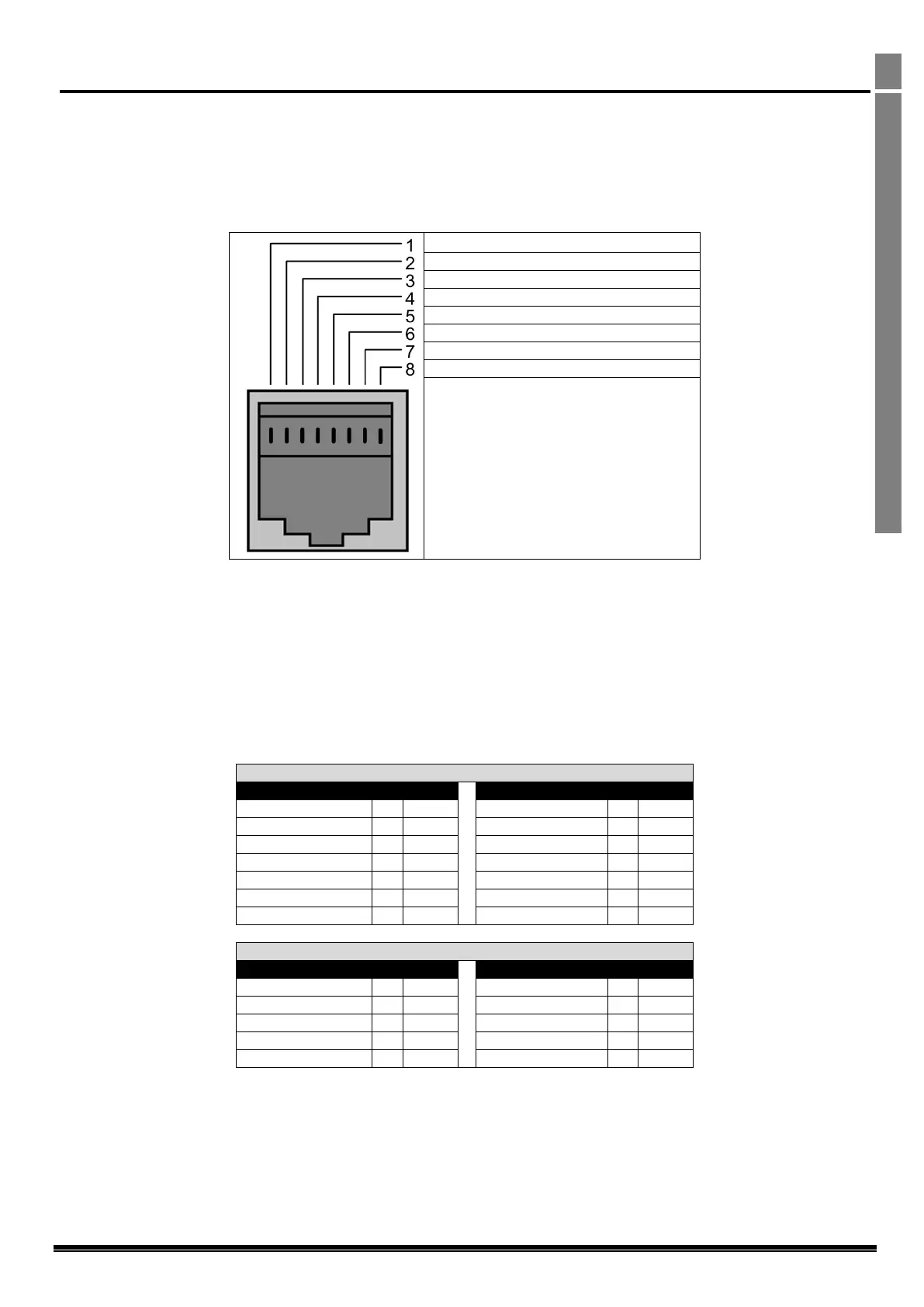Optidrive HVAC User Guide V2.00
10. Serial communications
10.1. RS-485 communications
Optidrive HVAC has an RJ45 connector located within the wiring enclosure of the drive. This connector allows the user to set up a drive
network via a wired connection. The connector contains two independent RS485 connections, one for Invertek’s Optibus Protocol and one for
Modbus RTU / BACnet.
The electrical signal arrangement of the RJ45 connector is shown as follows:
Optibus / Remote Keypad / PC Connection -
Optibus / Remote Keypad / PC Connection +
+24 Volt Remote Keypad Power Supply
RS 485- Modbus RTU / BACnet
RS 485+ Modbus RTU / BACnet
Warning:
This is not an Ethernet connection.
Do not connect directly to an
Ethernet port.
The Optibus data link is used for connection of Invertek peripherals and inter-drive communication. .
The Modbus interface allows connection to a Modbus RTU network as described below.
10.2. Modbus RTU Communications
10.2.1. Modbus Telegram Structure
The Optidrive HVAC2 supports Master / Slave Modbus RTU communications, using the 03 Read Holding Registers and 06 Write Single Holding
Register commands. Many Master devices treat the first Register address as Register 0; therefore it may be necessary to convert the Register
Numbers detail in section 12.2.2 by subtracting 1 to obtain the correct Register address. The telegram structure is as follows:-
Command 03 – Read Holding Registers
Command 06 – Write Single Holding Register
