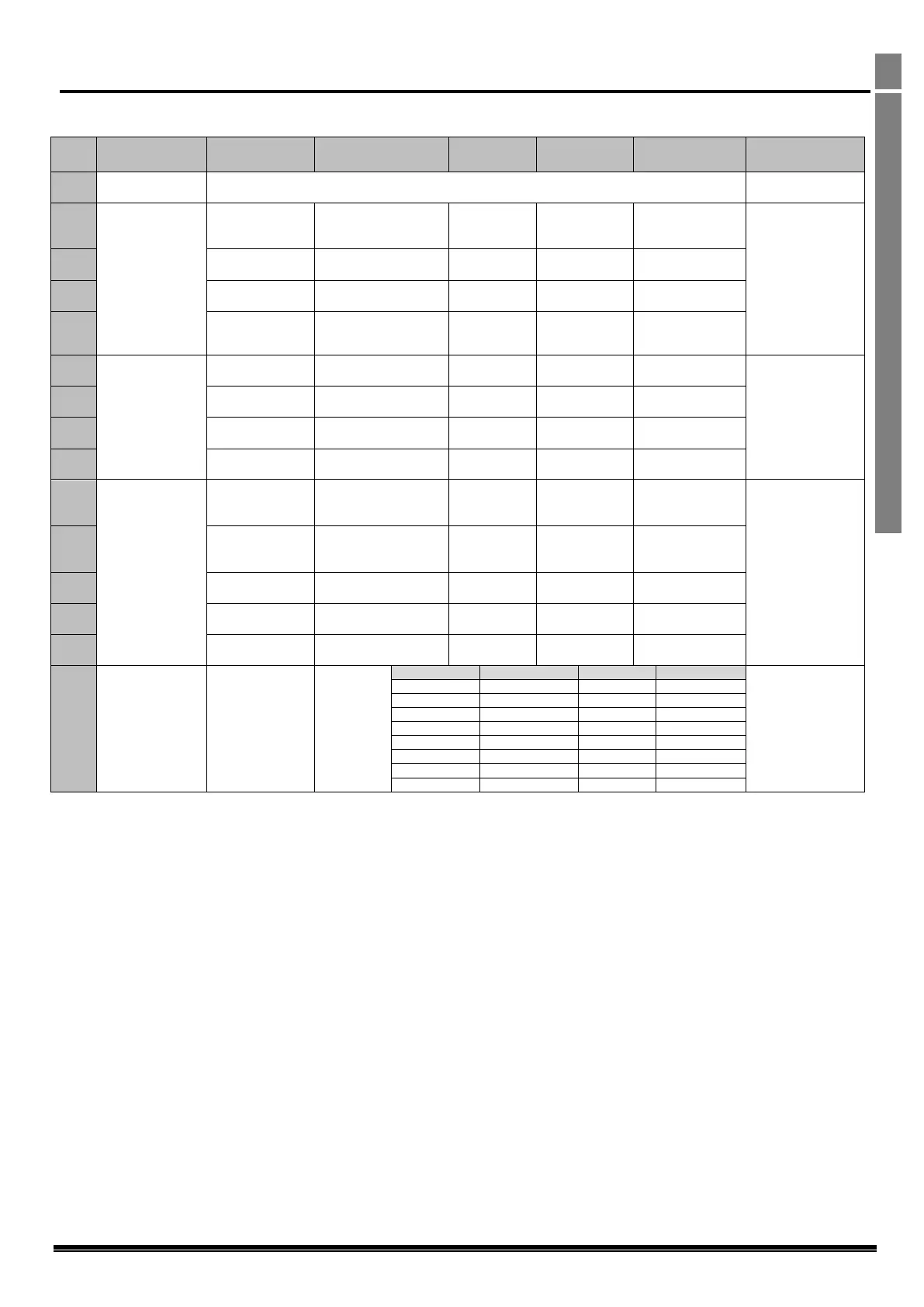Optidrive HVAC User Guide V2.00
8. Digital Input Functions
8.1. Digital Input Configuration Parameter P1-13
Local (Hand)
Control Function
All functions User defined in Menu 9 or configured through PLC function in OptiTools studio software
suite.
O: Normal Operation
C: Preset 1 / PI Set-point
2
O: Remote Ctrl
C: Local Ctrl
When Input 3 is
Closed:
Speed Reference =
Analog Input 2
Start Command =
Input 1
In PI Mode, Analog
Input 1 must be used
for feedback
O: No Function
C: Momentary Start
O: Stop (Disable)
C: Run Permit
O: Remote Ctrl
C: Local Ctrl
O: Remote Ctrl
C: Local Ctrl
O: Fire Mode
*(*
C: Normal Operation
* (*
O: Remote Ctrl
C: Local Ctrl
O: Preset Speed 1
C: Preset Speed 2
O: Remote Ctrl
C: Local Ctrl
O: Ext Trip
C: Normal Operation
When Input 3 is
Closed:
Speed Reference =
Preset Speed 1 / 2
Start Command =
Input 1
O: No Function
C: Momentary Start
O: Stop (Disable)
C: Run Permit
O: Remote Ctrl
C: Local Ctrl
O: Remote Ctrl
C: Local Ctrl
O: Fire Mode
*(*
C: Normal Operation
* (*
O: Remote Ctrl
C: Local Ctrl
O: Normal Operation
C: Preset 1 / PI Set-point
2
O: Remote Ctrl
C: Local Ctrl
When Input 3 is
Closed:
Speed Reference =
Keypad
Start Command =
Determined by P2-37
O: Normal Operation
C: Preset 1 / PI Set-point
2
O: Remote Ctrl
C: Local Ctrl
O: Ext Trip
C: Normal Operation
O: No Function
C: Momentary Start
O: Stop (Disable)
C: Run Permit
O: Remote Ctrl
C: Local Ctrl
O: Remote Ctrl
C: Local Ctrl
O: Fire Mode
*(*
C: Normal Operation
* (*
O: Remote Ctrl
C: Local Ctrl
Up to 8 preset speeds
can be selected using
a combination of
Digital Input 3 - 5
Notes
Inputs 1 – 3 are Digital inputs only
Inputs 4 & 5 may be used as Analog or Digital inputs, depending on the setting of P1-13
*(*: Logic shown is as per the default setting. Fire mode logic can be configured through parameter P8-09.
*(2): Default setting for P1-13 = 1
*(3): When the drive is in PID control (P1-12 = 3) and digital preset reference is selected (P3-05 = 0) then P1-13 can be set to 1, 9, or 10 to
allow selection between two independent digital references using digital input 2. Digital preset reference 1 and 2 are set in P3-06 and
P3-15 respectively.
Note: “Motor thermistor trip” connection is via analog input 2 and is configured by parameter P2-33 (). The “External trip” input is no
longer utilised for the thermistor input (this is different to the ODP drive and E2 drive).
