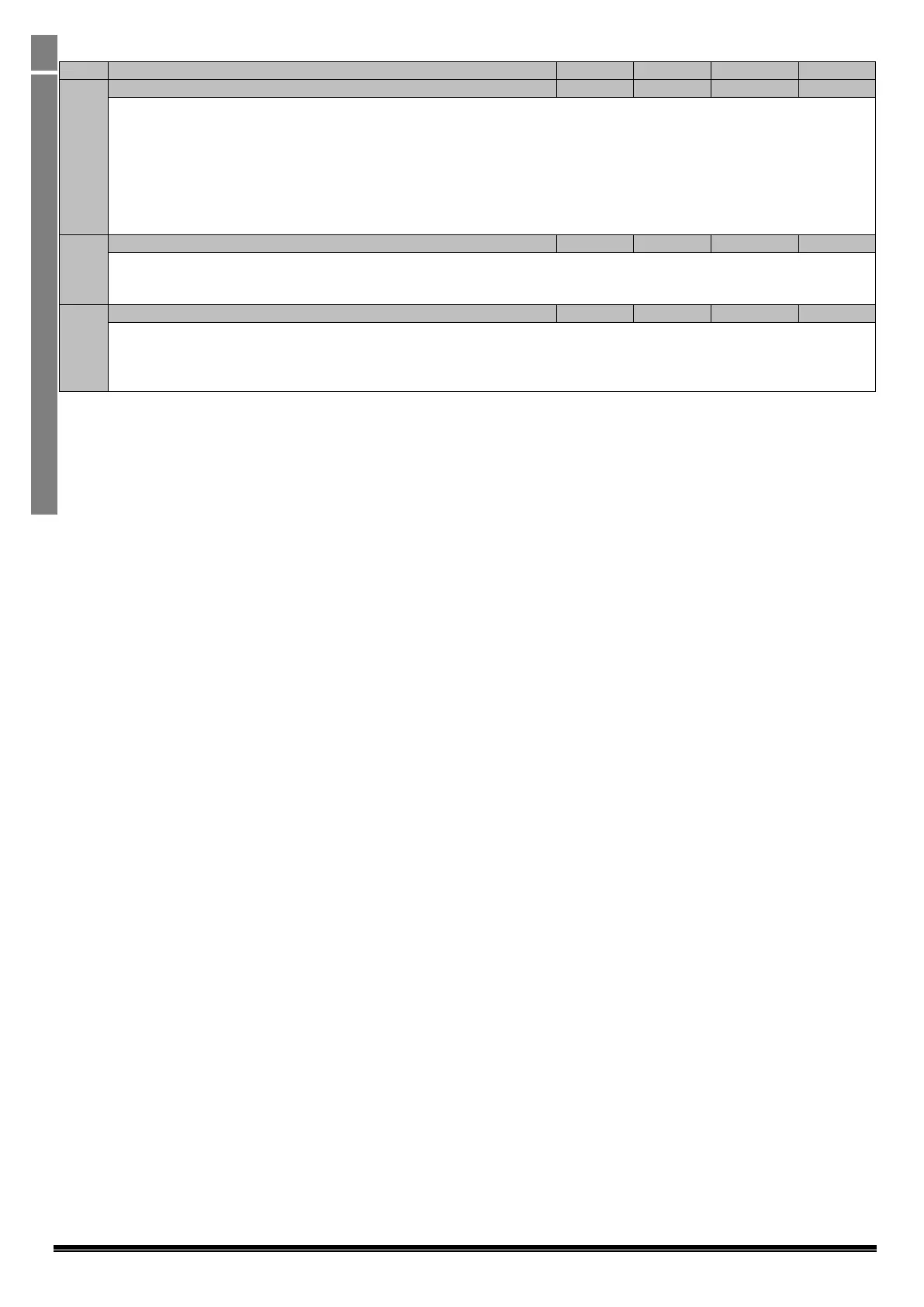Optidrive HVAC User Guide V2.00
0: Terminal Control. The drive responds directly to signals applied to the control terminals.
1: Uni-directional Keypad Control. The drive can be controlled in the forward direction only using the internal or remote Keypad
2: Bi-directional Keypad Control. The drive can be controlled in the forward and reverse directions using the internal or remote
Keypad. Pressing the keypad START button toggles between forward and reverse.
3: PID Control. The output frequency is controlled by the internal PID controller.
4: Fieldbus Control by the selected Fieldbus (Group 5 Parameters) – Excluded BACnet (see option 6)
5: Slave Mode. The drive acts as a Slave to a connected Optidrive operating in Master Mode
6: BACnet Mode. Drive communicates / responds as a slave within a BACnet network.
Defines the function of the digital inputs. When set to 0 the inputs are user defined using group 9 parameters or the PLC software
function in the OptiTools Studio software package. When set to a value other than 0 the digital input configuration is defined by
digital input definition table (see section 10.*
Parameter Access Control. The following settings are applicable :
P1-14 <> P2-40 and P1-14 <> P6-30: Allows access to Parameter Group 1 only
P1-14 = P2-40 (101 default): Allows access to Parameter Groups 0 – 5 and group 8
P1-14 = P6-30 (201 default): Allows access to Parameter Groups 0 - 9