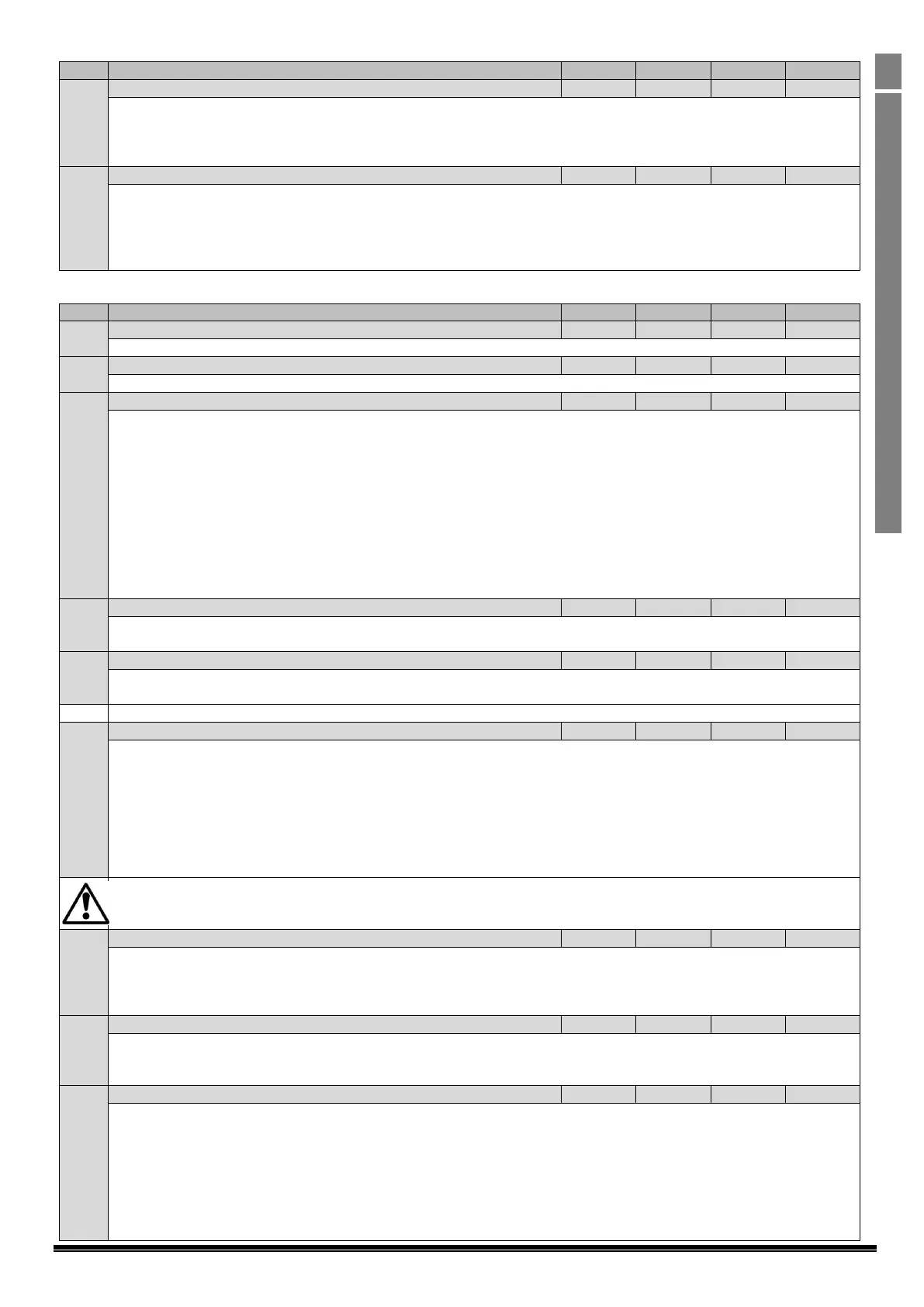Optidrive HVAC User Guide V2.00
When using an optional Fieldbus interface, this parameter configures the parameter source for the 4th process data word
transferred from the network master to the drive during cyclic communications:
0: User ramp time – In second with two decimal places.
1: User Register 4 – Can be accessed by PLC program or group 9 parameters
When using an optional Fieldbus interface, this parameter configures the parameter source for the 3rd process data word
transferred from the network master to the drive during cyclic communications:
0 : Not used - No function
1 : User PID Reference - 0 to 1000 = 0% to 100.0%
2 : User Register 3 – Can be accessed by PLC program or group 9 parameters
9.5. Parameter Group 8 – HVAC Function Specific Parameters
Period of inactivity (drive is standby mode) that will trigger the drive stir function.
Set the time period that the stir function will be active once triggered (excludes time for deceleration to stop)
This parameter configures the drive conditions that will cause activation of the automatic pump clean function.
0 = Disabled
1 = Active on Start up Only. The pump cleaning function operates every time the pump is started.
2 = Active on start up and over-torque detection. The pump cleaning function operates every time the pump is started, and also
in the event that the drive detects a possible pump blockage during normal operation. This requires the Load Profile Monitoring
function to be active and commissioned for correct operation, see parameter P8-06.
3 = Active on over-torque detection only. The pump cleaning function operates only when a possible pump blockage is detected
during normal operation. This requires the Load Profile Monitoring function to be active and commissioned for correct operation,
see parameter P8-06.
Note: The pump clean function can also be activated by digital input configured in group 9 parameters.
For further information on the pump cleaning function, refer to the Optidrive HVAC Pump Cleaning Function Application Note.
Sets the time period for the operation of the pump cleaning cycle. When bi-directional pump cleaning is selected, the time
interval is used twice, once in each direction.
Independent ramp rate used only for the pump automatic cleaning function (see P8-03) when the motor is Accelerated as part of
the cleaning cycle.
For full detail of Clean function configuration see section 7.5, Pump Clean Function, or contact your local Invertek distributor
This parameter enables the Load Profile Monitoring Function (load current monitoring), which can be used to detect belt failure
in belt driven fan applications, or Dry Pump, Pump Blockage or broken impeller in Pump applications.
0: Disabled
1: Low Load Detection Enabled (Belt Failure / Dry Pump / Broken Impeller)
2: High Load Detection Enabled (Pump Blockage)
3: Low and High Current Detection
For further information on the load monitoring function, refer to the Optidrive HVAC Load Profile Monitoring Function
Application Note.
Adjustment of parameter P8-06 (<>0) will cause the drive to automatically run the motor through its programmed frequency
range upon the next drive enable (input enable). Ensure the application is in a suitable condition to allow the motor to run
safely through its frequency range prior to enabling this feature.
Parameter sets a bandwidth around the Load profile generated by P8-06. If P8-06 has been set to an appropriate value to detect
an over /under load condition and the drive operates outside of the bandwidth set in P8-07 for a period longer than that defined
by P8-08 then the drive will trip. Value entered in P8-07 is the value between the normal current and the trip level, hence total
bandwidth for the function is 2 x P8-07.
Parameter sets a time limit for the Load profile generated by P8-06. If P8-06 has been set to an appropriate value to detect an
over /under load condition and the drive operates outside of the bandwidth set in P8-07 for a period longer than that defined by
P8-08 and then the drive will trip.
When Fire mode is assigned to a digital input on the drive then the logic configuration for the input is set by P8-09 to allow
normally open or normally closed activation. Default behaviour is for Input logic off (0) to activate fire mode (Open activation).
Input configuration for Fire mode is set by parameter P1-13 or can be user defined by the setting of P9-32.
0 : Open Activation
1 : Closed Activation
For further information on Fire Mode, refer to the Optidrive HVAC Fire Mode Application Note.
