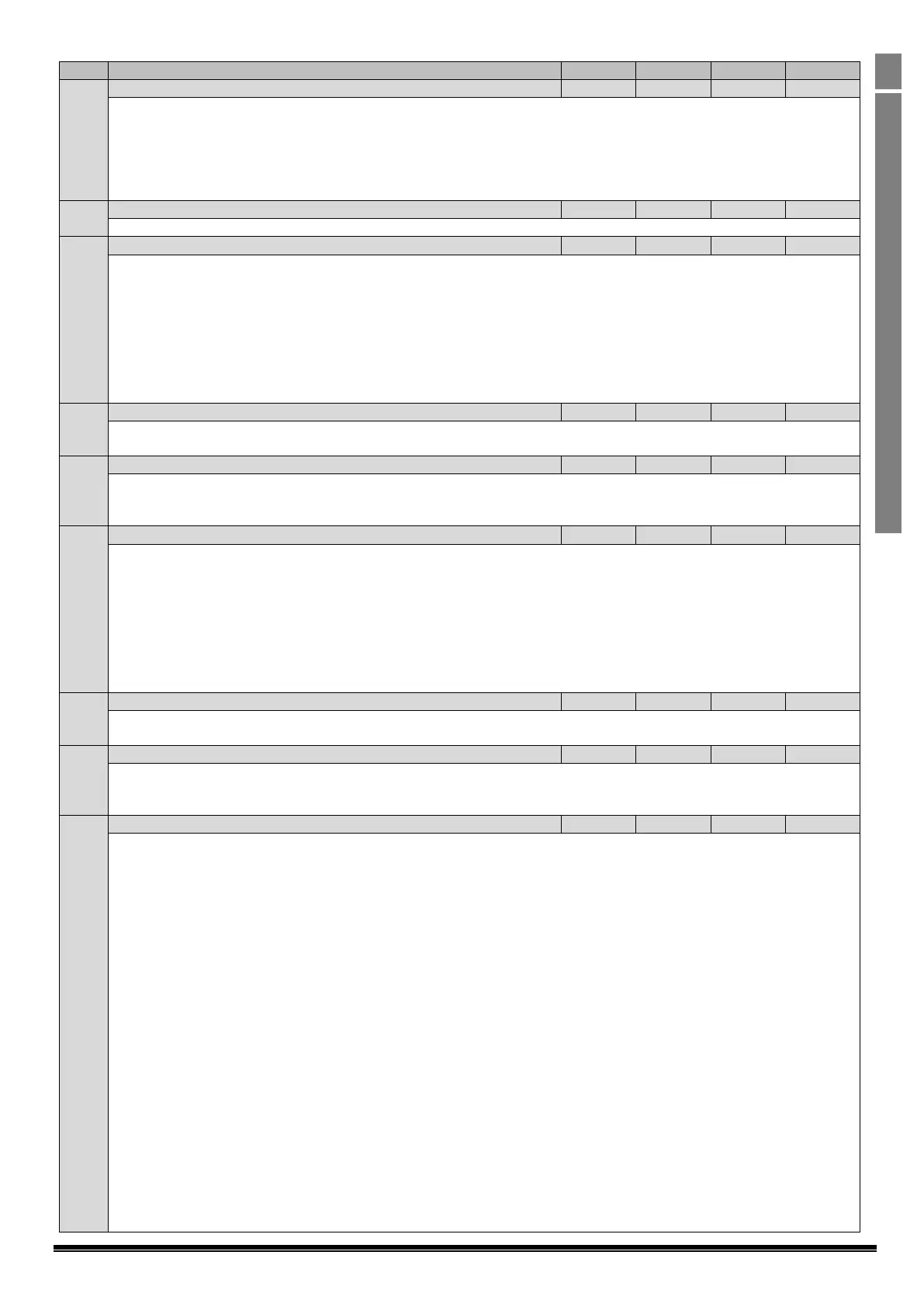Optidrive HVAC User Guide V2.00
Active in Keypad mode (P1-12 = 1 or 2) and Slave mode (P1-12=4) only. The keypad reference can be multiplied by a preset
scaling factor or adjusted using an analog trim or offset.
0 : Disabled. No scaling or offset is applied.
1 : Actual Speed = Digital Speed x P2-29
2 : Actual Speed = (Digital Speed x P2-29) + Analog Input 1 Reference
3 : Actual Speed = (Digital Speed x P2-29) x Analog Input 1 Reference
Slave Speed Scaling Factor
Slave speed scaling factor used in conjunction with P2-28.
Analog Input 1 Format (Terminal 6)
= 0 to 10 Volt Signal (Uni-polar)
= 10 to 0 Volt Signal (Uni-polar)
= -10 to +10 Volt Signal (Bi-polar)
= 0 to 20mA Signal
= 4 to 20mA Signal, the Optidrive will trip and show the fault code if the signal level falls below 3mA
= 4 to 20mA Signal, the Optidrive will ramp to preset speed 4 if the signal level falls below 3mA
= 20 to 4mA Signal, the Optidrive will trip and show the fault code if the signal level falls below 3mA
= 20 to 4mA Signal, the Optidrive will ramp to preset speed 4 if the signal level falls below 3mA
P2-31 is used to scale the analog input prior to being applied as a reference to the drive. For example, if P2-30 is set for 0 – 10V,
and the scaling factor is set to 200.0%, a 5 volt input will result in the drive running at maximum speed (P1-0*
P2-32 defines an offset for the analog input, as a percentage of the full range of the input. A positive offset is deducted from the
incoming analog signal and a negative offset is added to the signal. For example, if P2-30 is set for 0 – 10V, and the analog offset
is set to 10.0%, then 1 volt (10% of 10V) will be deducted from the incoming analog reference prior to it being applied.
Analog Input 2 Format (Terminal 10)
= 0 to 10 Volt Signal (Uni-polar)
= 10 to 0 Volt Signal (Uni-polar)
= Motor PTC Thermistor Input
= 0 to 20mA Signal
= 4 to 20mA Signal, the Optidrive will trip and show the fault code if the signal level falls below 3mA
= 4 to 20mA Signal, the Optidrive will ramp to preset speed 4 if the signal level falls below 3mA
= 20 to 4mA Signal, the Optidrive will trip and show the fault code if the signal level falls below 3mA
= 20 to 4mA Signal, the Optidrive will ramp to preset speed 4 if the signal level falls below 3mA
P2-34 is used to scale the analog input prior to being applied as a reference to the drive. For example, if P2-34 is set for 0 – 10V,
and the scaling factor is set to 200.0%, a 5 volt input will result in the drive running at maximum speed (P1-0*
P2-35 defines an offset for the analog input, as a percentage of the full range of the input. A positive offset is deducted from the
incoming analog signal and a negative offset is added to the signal. For example, if P2-33 is set for 0 – 10V, and the analog offset
is set to 10.0%, then 1 volt (10% of 10V) will be deducted from the incoming analog reference prior to it being applied.
Defines the behaviour of the drive relating to the enable digital input and also configures the Automatic Restart function.
: Following Power on or reset, the drive will not start if Digital Input 1 remains closed. The Input must be closed after a
power on or reset to start the drive.
: Following a Power On or Reset, the drive will automatically start if Digital Input 1 is closed.
to : Following a trip, the drive will make up to 5 attempts to restart at 20 second intervals. The drive must be
powered down to reset the counter. The numbers of restart attempts are counted, and if the drive fails to start on the final
attempt the drive will trip with the fault and will require the user to manually reset the drive.
DANGER! “ modes allow the drive to Auto-start, therefore the impact on system/Personnel safety needs to be
considered.
