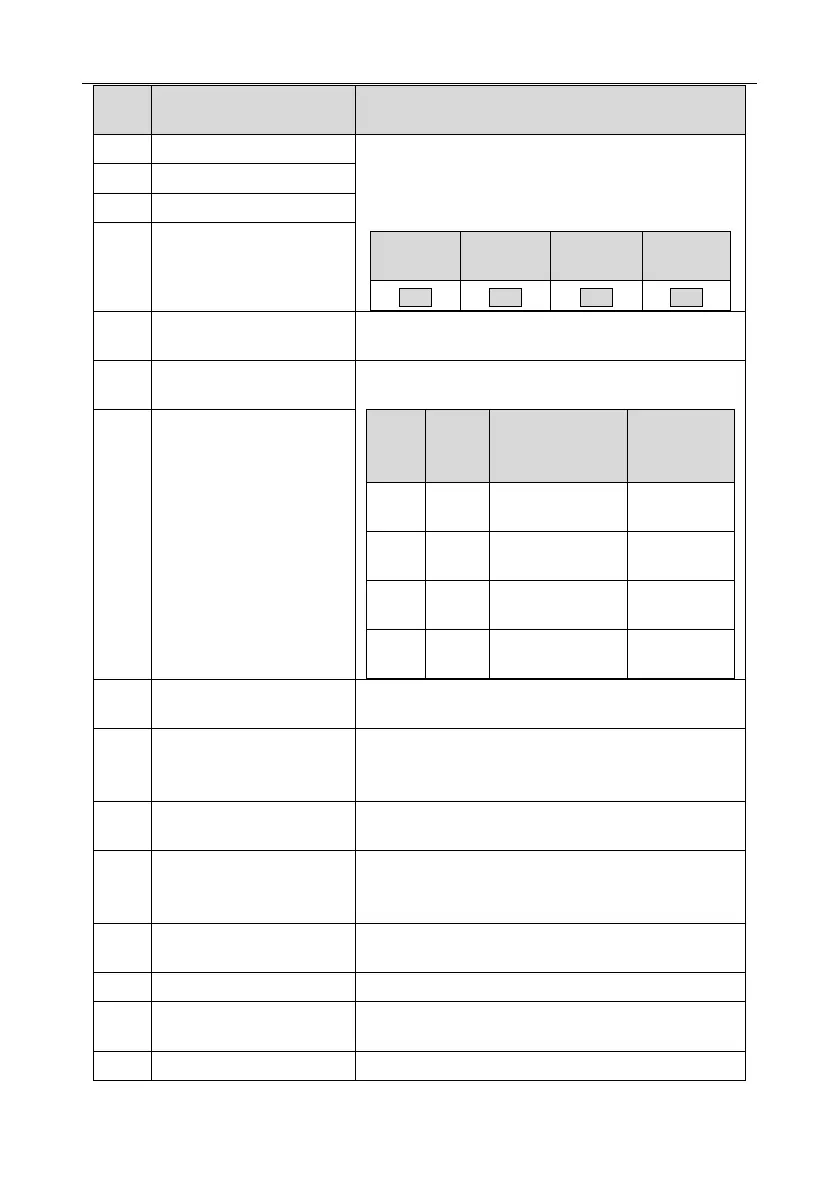Goodrive350 series high-performance multi-function inverter Chapter 5
-90-
Multi-step speed terminal 1
16-step speeds can be set by combining digital states of
these four terminals.
Note: Multi-step speed 1 is low bit, multi-step speed 4
is high bit.
Multi-step speed terminal 2
Multi-step speed terminal 3
Multi-step speed terminal 4
Pause multi-step speed selection function to keep the set
value in present state.
Acceleration/deceleration
time selection 1
Use these two terminals to select four groups of
acceleration/decoration time.
Acceleration or
deceleration time
selection
Acceleration/
deceleration time 1
Acceleration/
deceleration time 2
Acceleration/
deceleration time 3
Acceleration/
deceleration time 4
Acceleration/deceleration
time selection 2
Restart simple PLC process and clear previous PLC
state information.
The program pauses during PLC execution, and keeps
running in current speed step. After this function is
cancelled, simple PLC keeps running.
PID is ineffective temporarily, and the inverter maintains
current frequency output.
Wobbling frequency pause
(stop at current frequency)
The inverter pauses at current output. After this function
is canceled, it continues wobbling-frequency operation at
current frequency.
Wobbling frequency reset
(revert to center frequency)
The set frequency of inverter reverts to center frequency.
Zero out the counter state.
Switching between speed
control and torque control
The inverter switches from torque control mode to speed
control mode, or vice versa.
Acceleration/deceleration
Ensure the inverter will not be impacted by external
