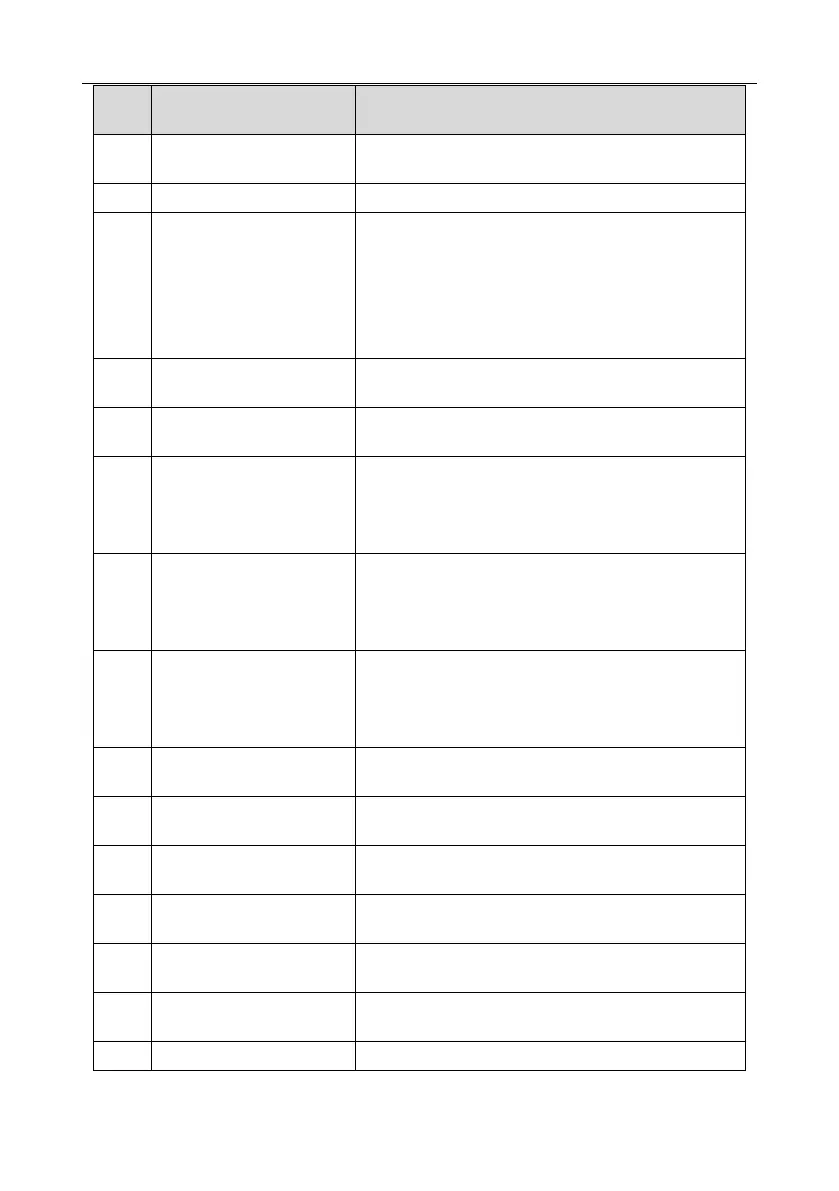Goodrive350 series high-performance multi-function inverter Chapter 5
-91-
signals (except for stop command), and maintains current
output frequency.
Enable pulse counting of the counter.
Clear frequency
increase/decrease setting
temporarily
When the terminal is closed, the frequency value set by
UP/DOWN can be cleared to restore the reference
frequency to the frequency given by frequency command
channel; when terminal is disconnected, it will revert to
the frequency value after frequency increase/decrease
setting.
The inverter starts DC brake immediately after the
command becomes valid.
Switching between motor 1
and motor 2
When this terminal is valid, users can realize switch-over
control of two motors.
Command switches to
keypad
When this terminal is valid, the running command
channel will switch to keypad compulsorily. If this function
becomes invalid, the running command channel will
revert to the original state.
Command switches to
terminal
When this terminal is valid, the running command
channel will switch to terminal compulsorily. If this
function becomes invalid, the running command channel
will revert to the original state.
Command switches to
communication
When this terminal is valid, the running command
channel will switch to communication compulsorily. If this
function becomes invalid, the running command channel
will revert to the original state.
When this terminal is valid, motor pre-exciting will be
started until this terminal becomes invalid.
Zero out power consumption
quantity
After this command becomes valid, the power
consumption quantity of the inverter will be zeroed out.
Maintain power consumption
quantity
When this command is valid, current operation of the
inverter will not impact the power consumption quantity.
Source of upper torque limit
switches to keypad
When this command is valid, the upper limit of the torque
will be set by keypad
When this command is valid, the motor decelerate to
emergency stop as per the time set by P01.26.
Motor over-temperature fault
input
Motor stops at motor over-temperature fault input.
FVC switches to V/F control
When this terminal is valid in stop state, switch to
