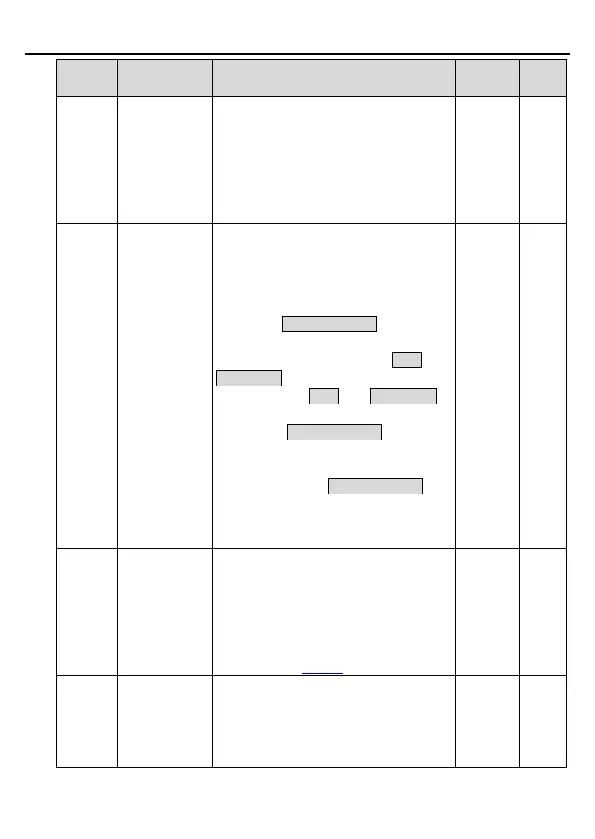SPC Series Solar Pump Inverter Function parameter list
-20-
torque accuracy, without the need to
install pulse encoders.
2: Space voltage vector control mode
Applicable to scenarios without
demanding requirements on control
accuracy, such as fan and pump. One
inverter can drive multiple motors.
Channel of
running
commands
Used to select the channel of running
inverter control commands.
The inverter control commands include
the start, stop, forward run, reverse run,
and fault reset commands.
0: Keypad (LOCAL/REMOT off)
The commands are controlled through
keypad keys, such as the RUN and
STOP/RST keys. In running state, you
can press both RUN and STOP/RST to
enable the inverter to coast to stop.
1: Terminal (LOCAL/REMOT blinking)
The running commands are controlled
through multifunction input terminals.
2: Communication (LOCAL/REMOT on)
The running commands are controlled by
the upper computer in communication
mode.
Used to set the max. output frequency of
the inverter. Pay attention to the function
code because it is the foundation of the
frequency setting and the speed of
acceleration (ACC) and deceleration
(DEC).
Setting range: P00.04–400.00Hz
Upper limit of
running
frequency
The upper limit of the running frequency
is the upper limit of the output frequency
of the inverter, which is lower than or
equal to the max. output frequency.
When the set frequency is higher than
