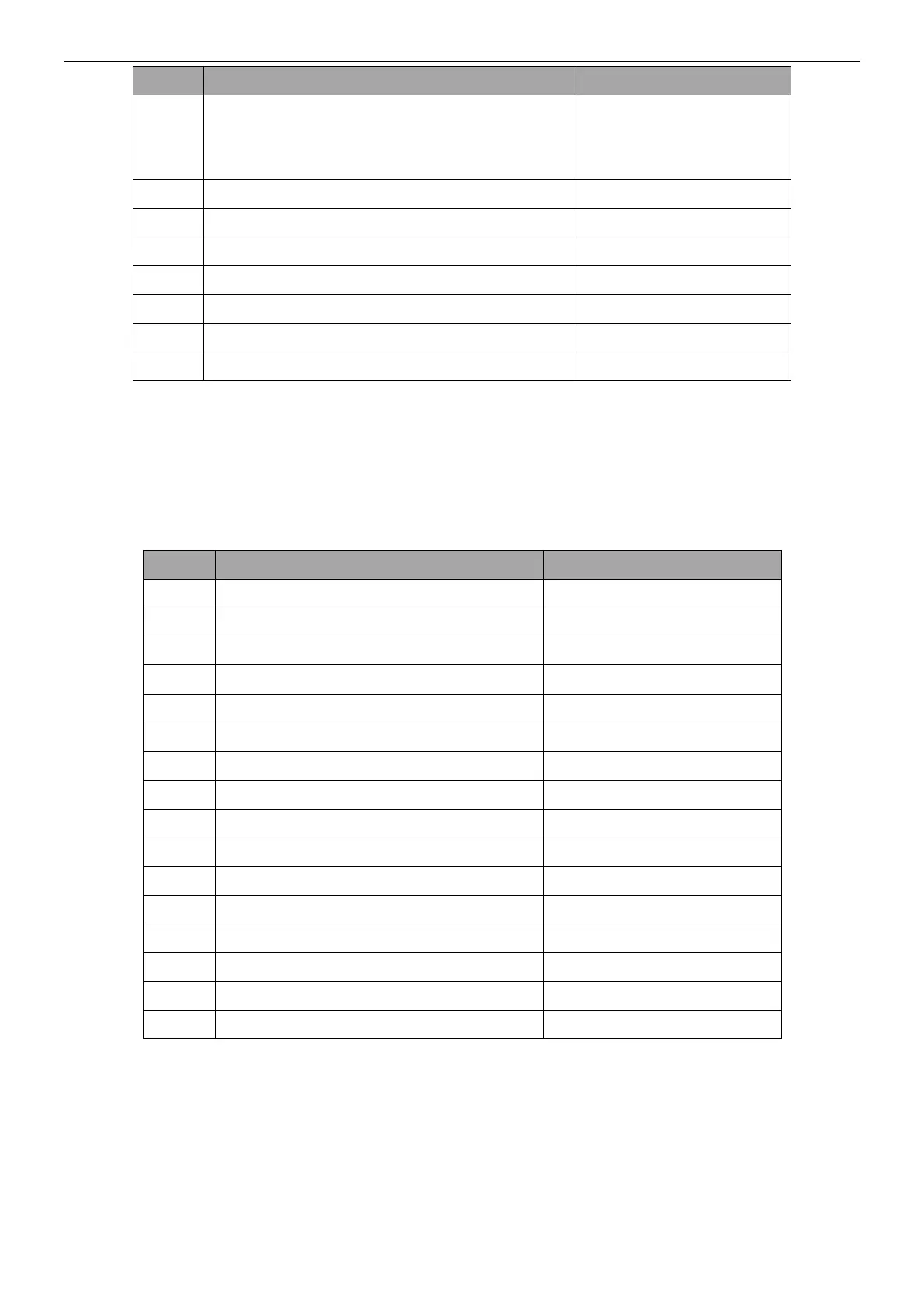INVT SV-DA200 AC Servo Drive PROFINET Technical Guide V2.63
10
Screening digital input (0: CN1 digital input is
valid. 1: CN1 digital input is invalid, but the CW is
valid) *
1
Disabling forward driving
Disabling reverse driving
Note: *
1
(1) When bit 8 is set to 0, the servo drive uses digital input as the source of the corresponding
function (but CW control is still valid, which has an inclusive or relationship with the digital input). (2) When
bit 8 is set to 1, digital input is screened, and only the control bit in the CW is used as the source of
function. The control function is applicable only to disabling positive/negative driving (the limit switch
needs to be set to valid through P3.40), home switch signal, and triggering homing.
Each bit of the SW is described in the following table.
Position command validity
Control mode switchover status
Note:
(1) All words and double words used are transmitted in Big-Endian format, that is, transmitting high-order
bytes/words before low-order bytes/words (the CWs/SWs are already in Big-Endian format).
(2) The GSD file is a text file. There must be a device description file on each PROFINET slave node on
the PROFINET bus. The device description file must be a GSD file, which describes the PROFINET
device characteristics. The GSD file contains all defined parameters of the device, such as the supported
