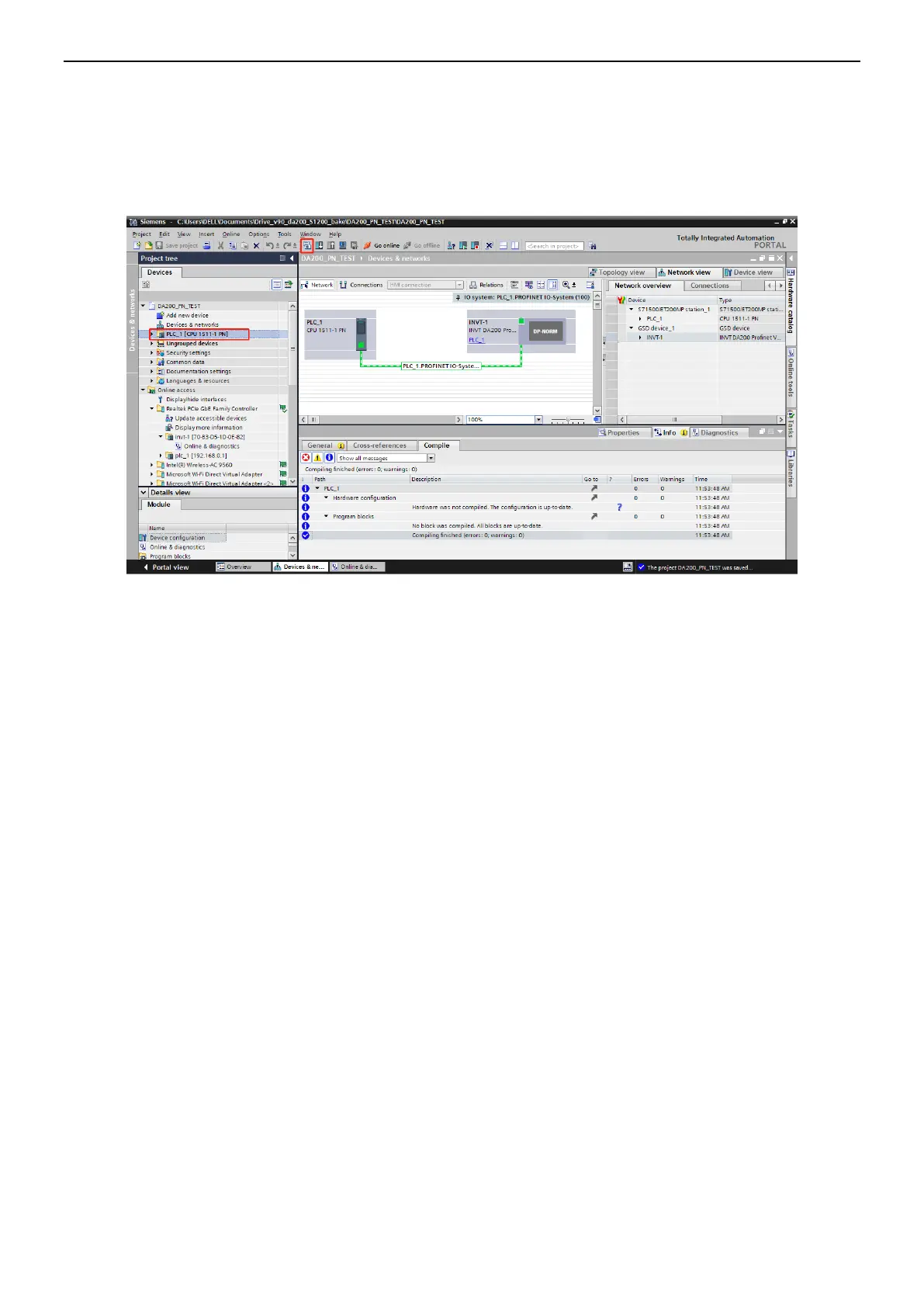INVT SV-DA200 AC Servo Drive PROFINET Technical Guide V2.63
18
2.3.5 Saving, compiling, and downloading project configuration information
After configuring the project, you need to download the project configuration information to the CPU. See
the following figure. Choose Save project to save the project. Right-click PLC_1 [CPU 1511-1 PN] and
choose Compile > Hardware and software (only changes).
Click the Download to device icon to download the project configuration to the PLC. Then the following
interface appears. Select PN/IE_1 from the Connection to interface/subnet drop-down list box. Click
Start search in the lower right corner to start scanning for PLC devices in the detection network.
