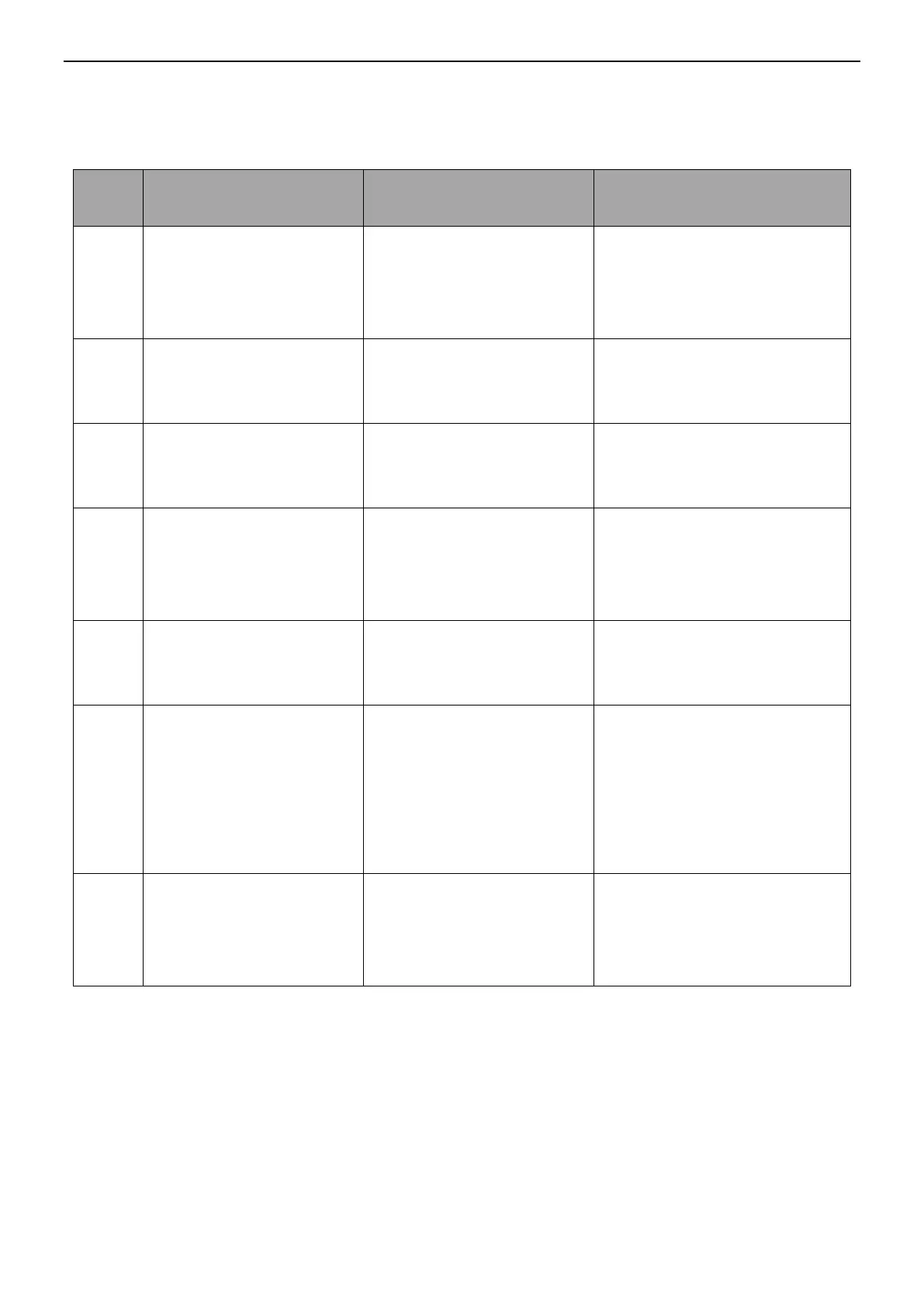INVT SV-DA200 AC Servo Drive PROFINET Technical Guide V2.63
32
4 Troubleshooting
4.1 PROFINET communication faults and solutions
PROFINET fault–Incorrect
PWK parameter ID
The PWK parameter ID is
incorrect.
View the manual and ensure that
the PWK parameter ID is the
same as the corresponding
parameter ID.
PROFINET fault–PWK
parameter value out of
range
The PWK parameter value is
out of the allowed range.
View the manual and ensure that
the PWK parameter value is
within the allowed range.
PROFINET fault–PWK
parameter read only
The PWK parameter is read
only
View the manual and ensure that
the PWK parameter can be read
and written.
PROFINET fault–PZD
setting parameter not exist
The PZD setting parameter
ID is incorrect.
View the manual and ensure that
the PZD setting parameter ID is
the same as the corresponding
parameter ID.
PROFINET fault–PZD
setting parameter property
unmatched
The PZD setting parameter
property is not instant
effective.
View the manual and ensure that
the PZD setting parameter
property is instant effective.
PROFINET
fault–Disconnected
communication
After the drive is enabled, the
network cable is not inserted
properly or the PROFINET
master node does not run
properly.
Ensure that the network cable is
inserted properly.
Check for and handle the
interference problem.
Ensure that the PROFINET
master node runs properly.
PROFINET alarm–Incorrect
communication setting
When bus input is not set
through P4.10,
communication or I/O sets
the enabling.
