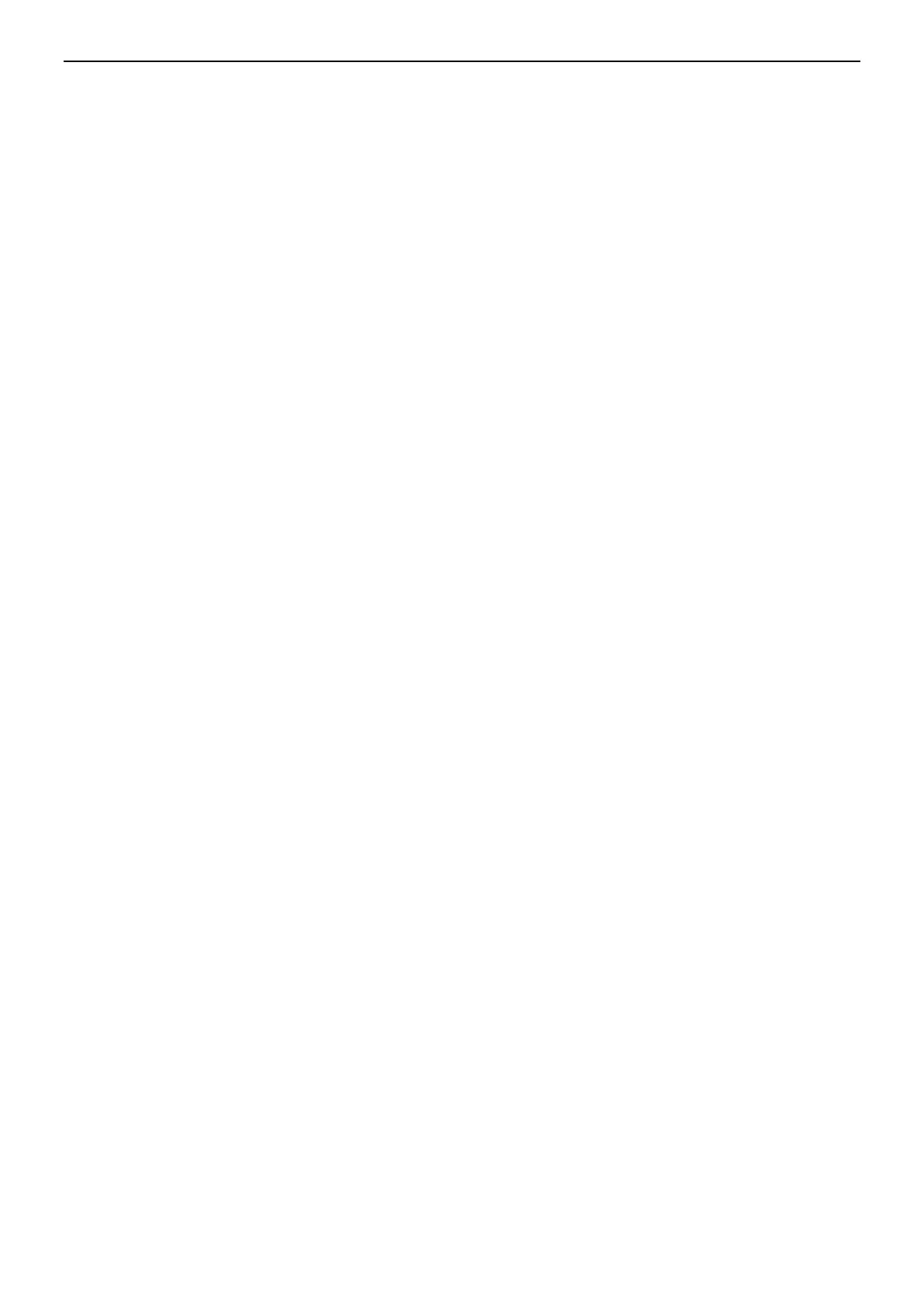INVT SV-DA200 AC Servo Drive PROFINET Technical Guide V2.63
Contents
1 Hardware configuration .................................................................................................................................. 1
1.1 Terminal wiring .................................................................................................................................................................. 1
1.2 Electrical connection ......................................................................................................................................................... 2
1.3 CN1 terminal definition ..................................................................................................................................................... 3
2 Software configuration ................................................................................................................................... 6
2.1 Basic settings of PROFINET application .......................................................................................................................... 6
2.2 PROFINET communication basis ..................................................................................................................................... 7
2.2.1. DP-V0 protocol ..................................................................................................................................................... 7
2.2.2 DP-V0-1 optimized protocol (V2.61 and later) ..................................................................................................... 11
2.2.3 Other packets ...................................................................................................................................................... 11
2.3 PLC communication configuration .................................................................................................................................. 11
2.3.1 Creating a project ................................................................................................................................................ 11
2.3.2 Adding the GSD file ............................................................................................................................................. 12
2.3.3 Configuring basic information on project ............................................................................................................. 12
2.3.4 Allocating IO devices ........................................................................................................................................... 16
2.3.5 Saving, compiling, and downloading project configuration information ............................................................... 18
2.3.6 Configuring variable table monitoring .................................................................................................................. 20
2.4 Configuring IRT communication ..................................................................................................................................... 21
2.4.1 Creating a project ................................................................................................................................................ 21
2.4.2 Setting connection attributes ............................................................................................................................... 22
2.4.3 Configuring the PLC ............................................................................................................................................ 23
2.4.4 Configuring DA200 drive ..................................................................................................................................... 24
2.4.5 Saving, compiling, and downloading project configuration information ............................................................... 26
3 Operation modes ........................................................................................................................................... 27
3.1Position mode–Bus position ............................................................................................................................................ 27
3.1.1 Basic description ................................................................................................................................................. 27
3.1.2 Operation procedure ........................................................................................................................................... 27
3.1.3 Other objects ....................................................................................................................................................... 27
3.2 Position mode–Internal PTP ........................................................................................................................................... 28
3.2.1 Basic description ................................................................................................................................................. 28
3.2.2 Operation procedure ........................................................................................................................................... 28
3.2.3 Other objects ....................................................................................................................................................... 29
3.3 Speed mode ................................................................................................................................................................... 30
3.3.1 Basic description ................................................................................................................................................. 30
3.3.2 Operation procedure ........................................................................................................................................... 30
3.3.3 Other objects ....................................................................................................................................................... 30
3.4 Torque mode................................................................................................................................................................... 30
3.4.1 Basic description ................................................................................................................................................. 30
3.4.2 Operation procedure ........................................................................................................................................... 30
3.4.3 Other objects ....................................................................................................................................................... 31
4 Troubleshooting ............................................................................................................................................ 32
4.1 PROFINET communication faults and solutions ............................................................................................................. 32
4.2 DA200 servo drive faults and solutions .......................................................................................................................... 33
