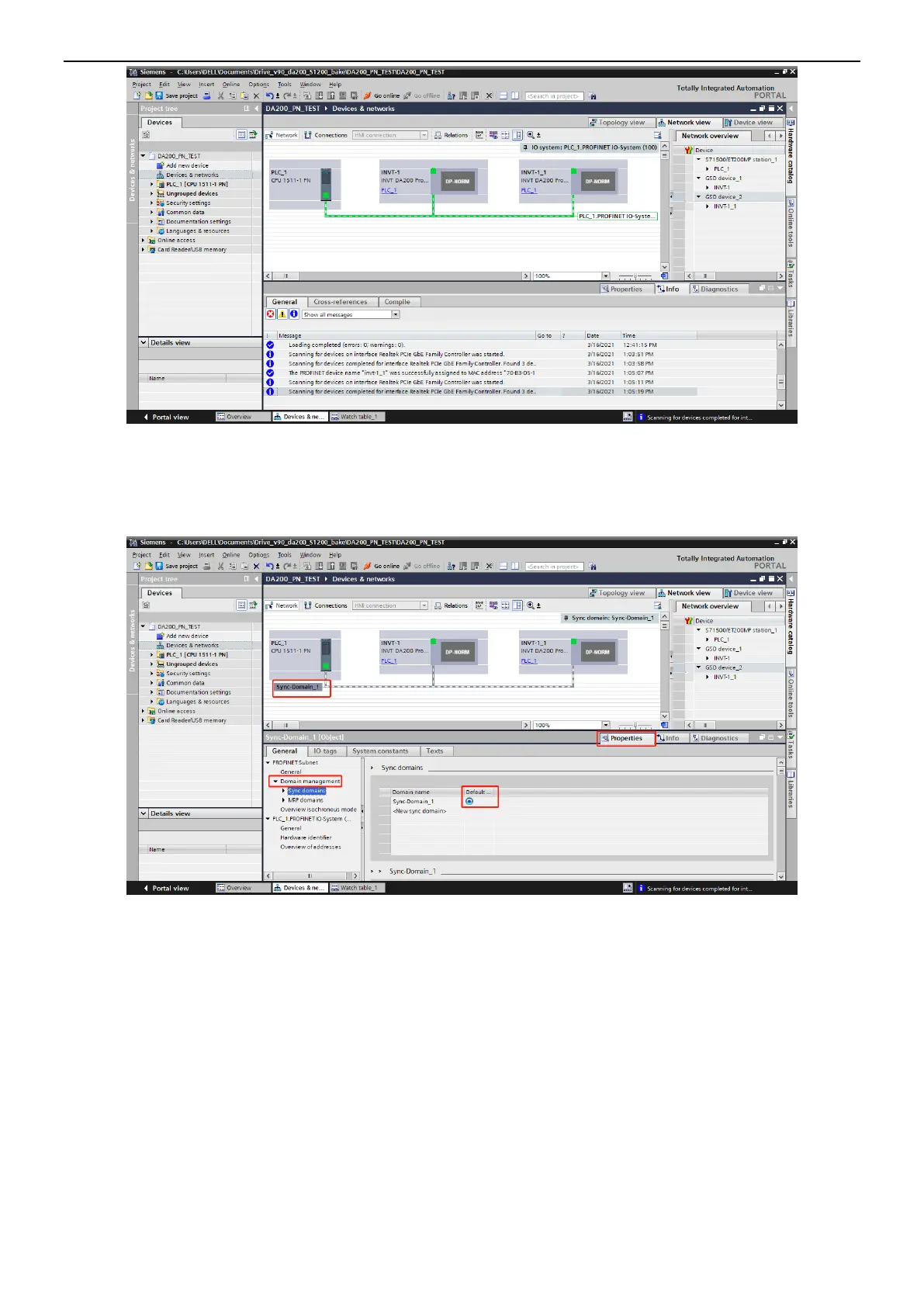INVT SV-DA200 AC Servo Drive PROFINET Technical Guide V2.63
22
2.4.2 Setting connection attributes
(1) Choose PN/IE_1 > Properties > General > Domain management > Sync domains, and make
Sync-Domain_1 valid. See the following figure.
(2) Choose Device. Set PLC_1 to the synchronization master node, and set the RT class of INVT-1 and
INVT-1_1 to IRT. See the following figure.
