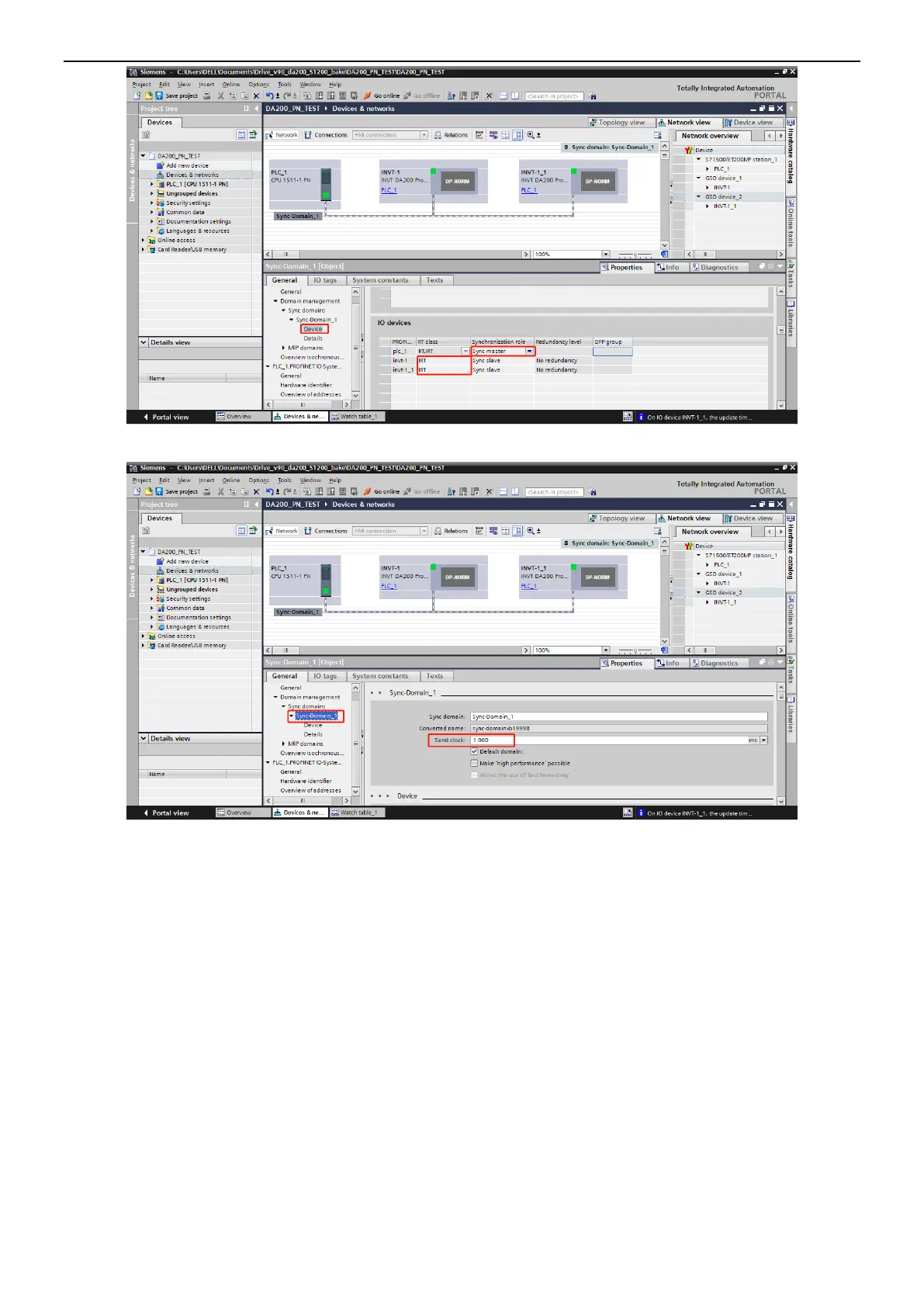INVT SV-DA200 AC Servo Drive PROFINET Technical Guide V2.63
23
(3) Click Sync-Domain_1, and set the sending clock. See the following figure.
2.4.3 Configuring the PLC
(1) Click PLC_1. Choose PROFINET interface_1 [X1] > Port[X1 P1 R] > Port interconnection, and set
partner ports. In the example, Port1 of the PLC is connected to Port2 of the INVT-1 drive. See the
following figure.
