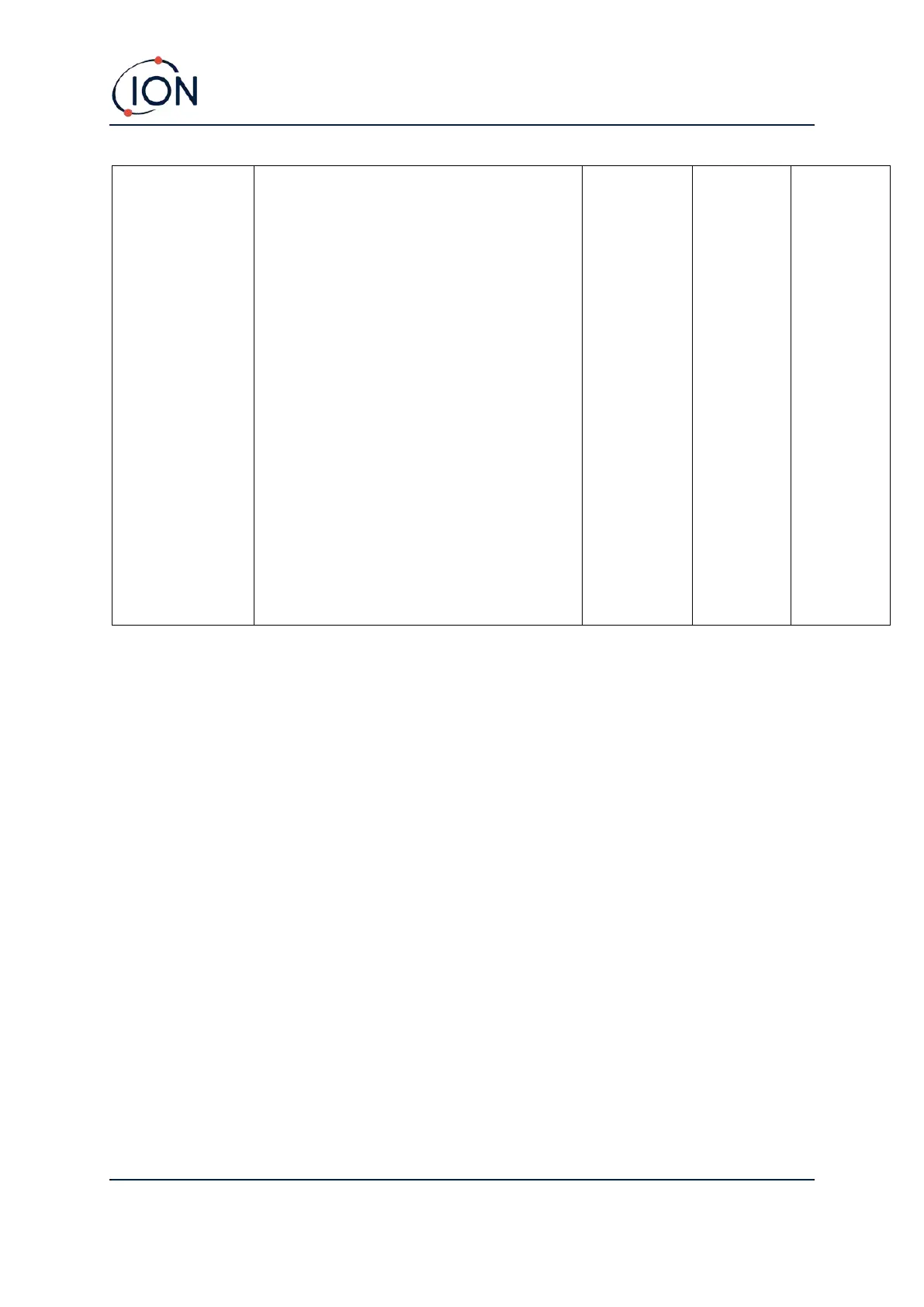and VLE alarms
•Start-up text now ‘Instrument ID’
•Configuration settings – save or load from
file
Tiger firmware V0.8.14
•Gas name displayed on main running
screen
•NEW Data log options – single, max,
average
• Calibration function appears as CAL in
main soft key menu
• Option to skip span 2 in custom calibration
• Time & date can be adjusted from device