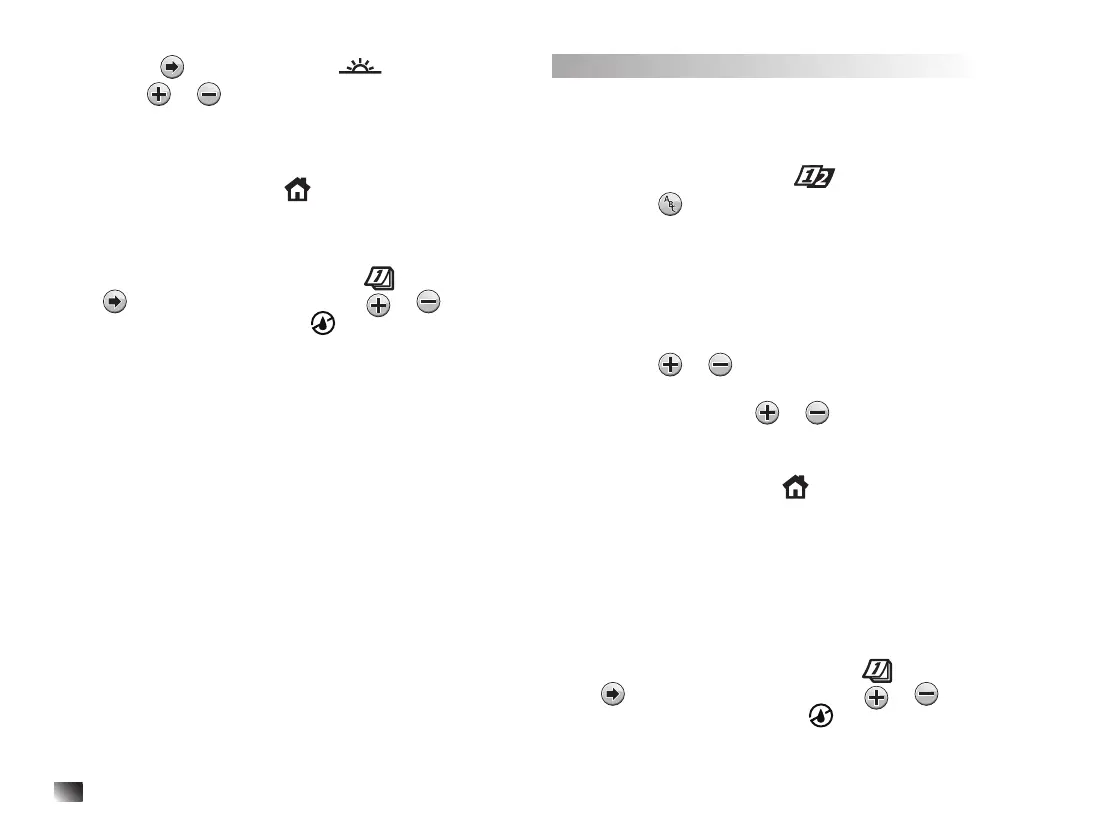12
4. Press the button. TODAY or will be displayed.
5. Use the or button to select the Today number
designation. DY (day) is displayed to the left of the
Today number.
6. Repeat steps 2–5 for each program as needed.
7. Return the control dial to HOME position when
nished.
Note: To prevent watering on specic days of the week,
regardless of schedule type; i.e., never water on Saturday,
turn the control dial to the Water Days
position and
press to select Saturday. Press the or button to
display the nowatering symbol .
Setting an Odd or Even Day Schedule
Using an Odd or Even Day watering schedule enables
either odd numbered days (1st, 3rd, etc.) or even
numbered days (2nd, 4th, etc.) to be selected to water.
1. Turn the control dial to the Odd/Even position.
2. Press the button as needed to select the desired
program. Program letter A, B or C will be displayed.
Note: If Int is displayed, a Day Interval watering
schedule is already selected for the program and
must rst be made inactive before an Odd or Even
day schedule can be selected. Refer to “Setting A Day
Interval Schedule” on page 12 for this procedure.
3. Press the or button to display Odd or Even.
• To remove an Odd or Even Day schedule from the
program, press the or button to display
(dashes).
4. Repeat steps 2 and 3 for each program as needed.
5. Return the control dial to HOME position when
nished.
Note: Since the rst day of every month is an odd number,
the last day of every month which is an odd number will
not be active. This feature prevents two consecutive
watering days from occurring.
Note: To prevent watering on specic days of the week,
regardless of schedule type; i.e., never water on Saturday,
turn the control dial to the Water Days
position and
press to select Saturday. Press the or button to
display the nowatering symbol .