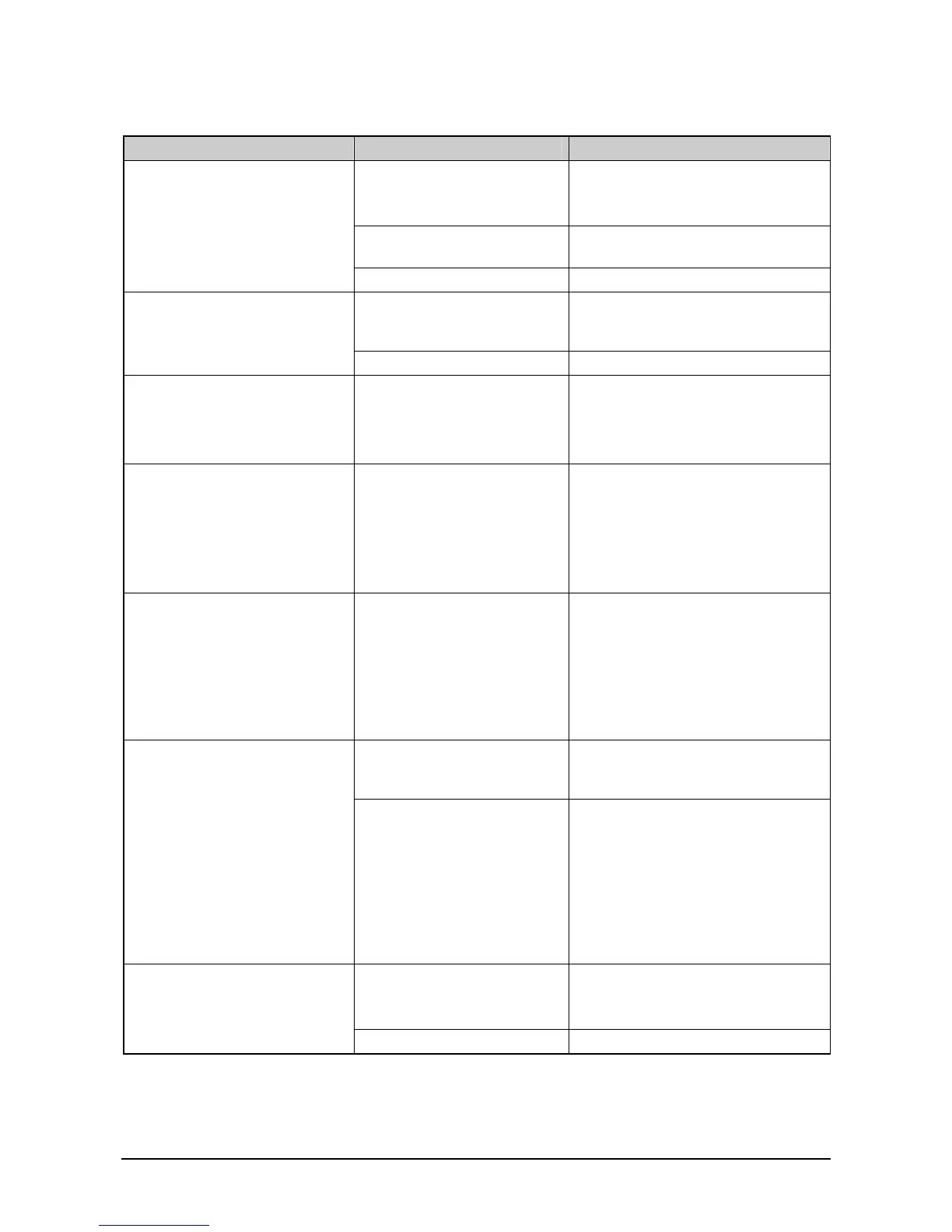Manual No. 0183B 28/29 IPC Series Service Manual
4.3 Troubleshooting
Symptom Cause Measure
1. Trouble of dry battery power
supply system
• Check and replace dry batteries
• Confirmation and exchange of
battery harness
2. AC adaptor trouble • Check output voltage (DC2.4-6.0V)
and replace AC adaptor
1. The display check does not
start when the power switch is
pushed.
3. Main board trouble • Replace the main borad PS-005A.
1. Garbled E2ROM data or
initialized state.
• Initialize, perform C1, and C2 and
C3 settings, then push the memory
switch.
2. Power ON → Display check →
"Err1"
2. Main board PS-005A trouble • Replace the main board PS-005A.
3. Power ON → Display check →
"Err2"
1. Outside weight value start
range
• Check if anything is placed on the
platter. If so, remove it.
• Replace the load cell.
• Replace the main board PS-005A.
4. Power ON → Display check →
“0”kg does not appear on the
display.
1. Weight value is unstable. • Check if something comes in contact
with the platter. If so, remove it.
• Check if there is wind or vibration
near the machine. If so, avoid these.
• Replace the main board PS-005A.
• Replace the load cell.
5. Weight varies at four corners. 1. External or load cell trouble • Check if the horizontal state is being
kept.
• Check if there is foreign article
between the platter and the case.
• Check if space of limit adjustment
screw is narrow
• Replace the load cell.
1. Outside of zero-adjustment
or tare subtraction range
• Check that zero-adjustment or tare
subtraction is within the specified
range.
6. The ZERO or TARE key does
not function.
2. Weight value is unstable. • Check if something comes in
contact with the platter. If so,
remove it.
• Check if there is wind or vibration
near the machine. If so, avoid
these.
• Replace the main board PS-005A.
• Replace the load cell.
1. Auto power OFF setting. • Check if the auto power OFF
function works.
• Default is 60 minutes.
7. The power supply cuts when
time passes.
2. Main board PS-005A trouble • Replace the main board PS-005A.