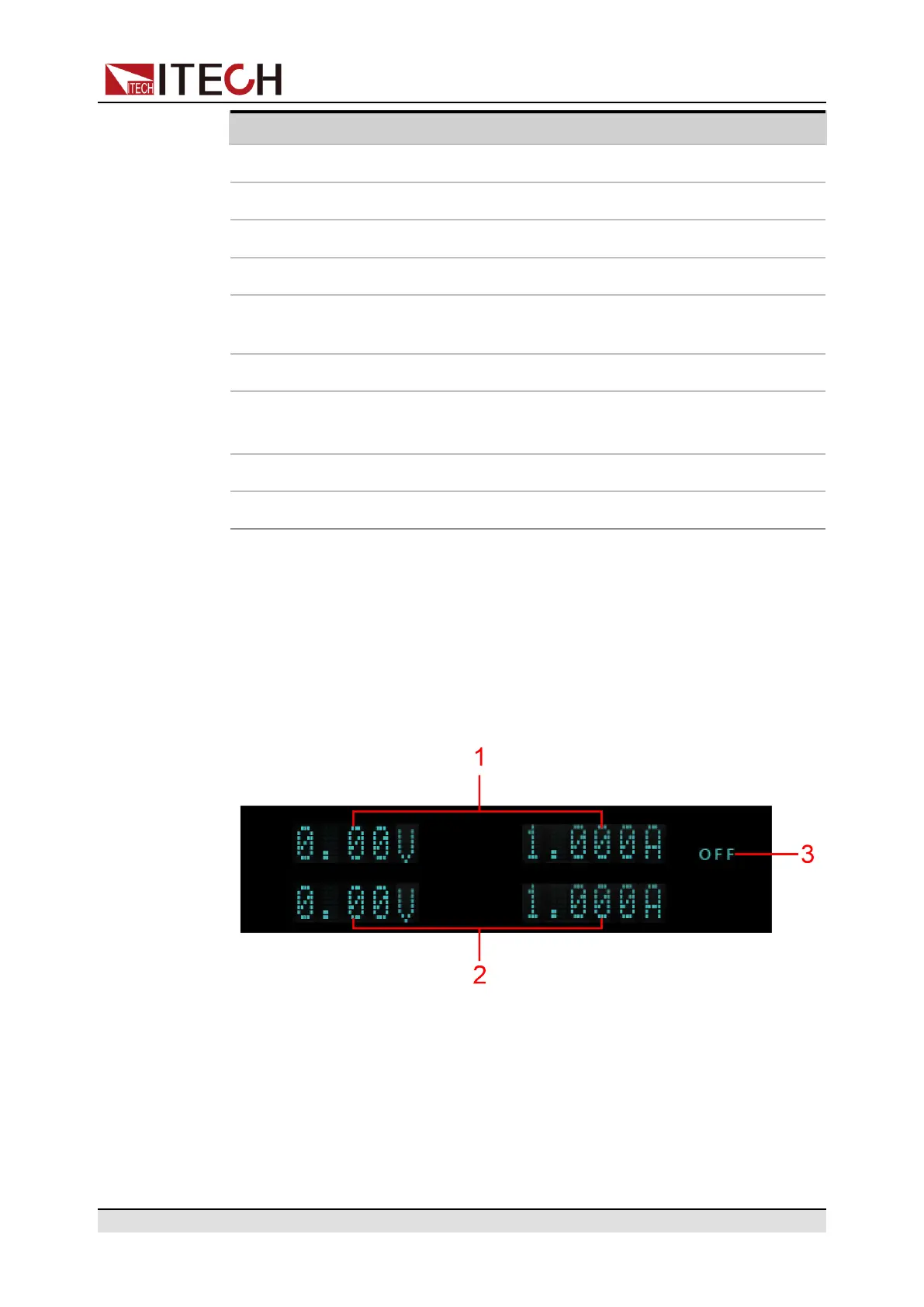Quick Reference
Keys Description
[Shift]+[V-set] (Config) Enter the Config menu.
[Shift]+[I-set] (Function) Enter the Function menu.
[Shift]+[Display] (System) Enter the System menu.
[Shift]+[Esc] (Protect) Enter the Protect menu.
[Shift]+[Link] (Local) Switch remote control mode to local control
mode.
[Shift]+[On/Off] (Trigger) Generate a local trigger signal.
[Shift]+[Left] (Save) Saves the present settings. IT-M3100 power
supplies support up to 10 saved setups.
[Shift]+[Right] (Recall) Returns the instrument to the specified setup.
[Shift]+[Enter] (Lock) Turn the keyboard lock on or off.
1.4 Home-Screen Overview
IT-M3100D series power supplies run a self-test automatically when it is turned
on. If the self-test finishes with no errors, the screen below is displayed.
Copyright © Itech Electronic Co., Ltd.
4