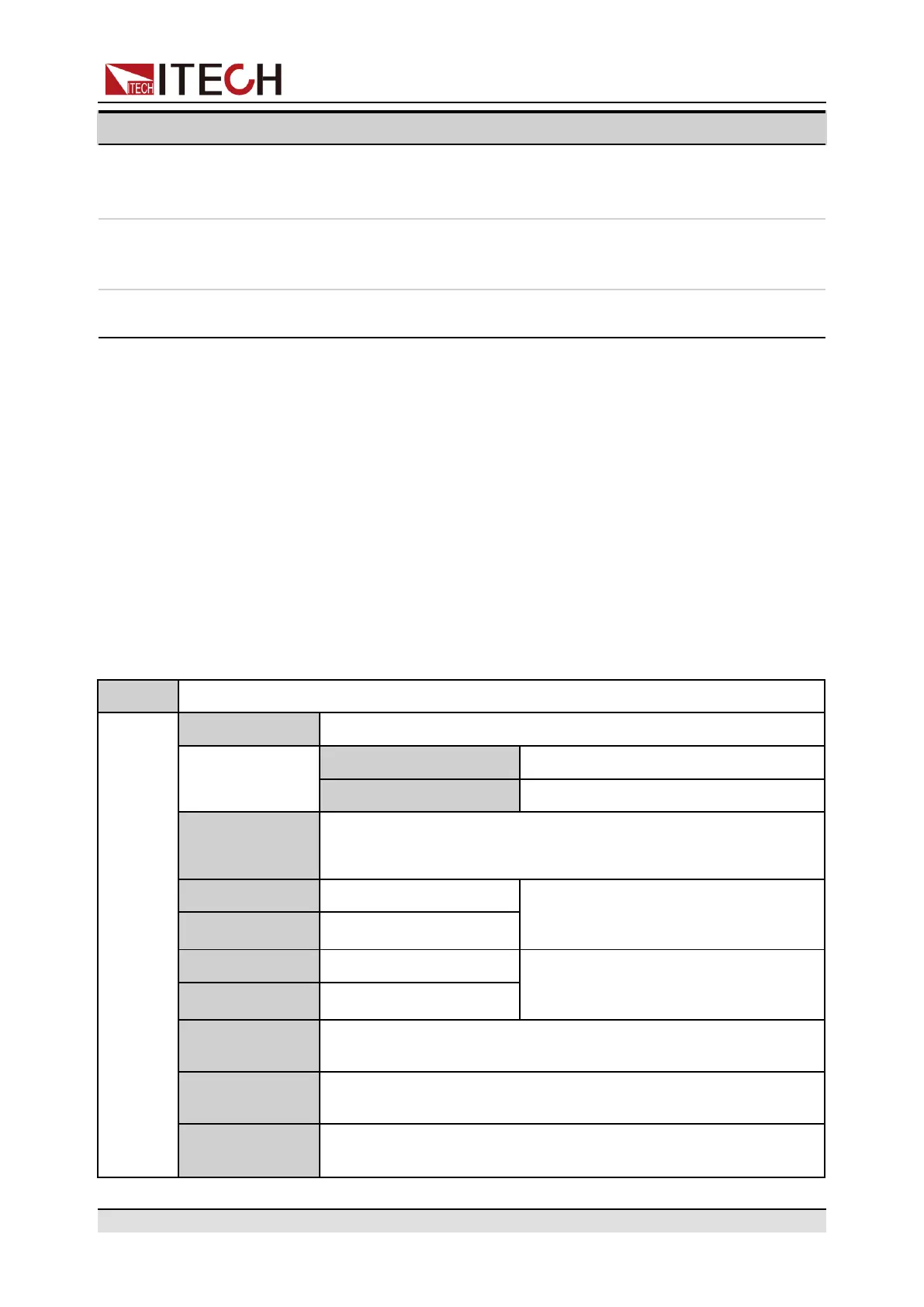Quick Reference
No. Name Description
• Trigger sig-
nal terminals
(TRIG±)
4 System bus in-
terfaces (IN
OUT)
Used for communication between instruments in multichannel opera-
tion and synchronized operation features.
5 AC power input
socket
Used to connect AC power to start instrument, supports 110 V or 220
V.
1.7 Front Panel Menu Reference
This section lists the maps of all front panel menu, including Config menu, Sys-
tem menu, Protect menu and Function menu. For a brief tutorial, refer to 3.5
Use the Front Panel Menu.
1.7.1 Configuration Menu Reference
Press [Shift]+[V-set] (Config) to enter into the configuration menu interface.
Config Configuration menu
Mode
Set the output priority mode
CV priority Voltage priority mode
CC priority Current priority mode
P-Set
Output power setting. When the actual output power reaches the
set value, the power supply enters the CP constant power output
mode.
V-Rise Time
Voltage rising time When select CV priority, the menu
shows the two items
Range: 0.001~10; unit: second
V-Fall Time
Voltage falling time
I-Rise Time
Current rising time When select CC priority, the menu
shows the two items
Range: 0.001~10; unit: second
I-Fall Time
Current falling time
On Delay
Set the output-on delay time
Range: 0.000~10; unit: second
Off Delay
Set the output-off delay time
Range: 0.000~10; unit: second
Sense
Set the sense function state.
• Off: Turn the sense function off.
Copyright © Itech Electronic Co., Ltd.
8