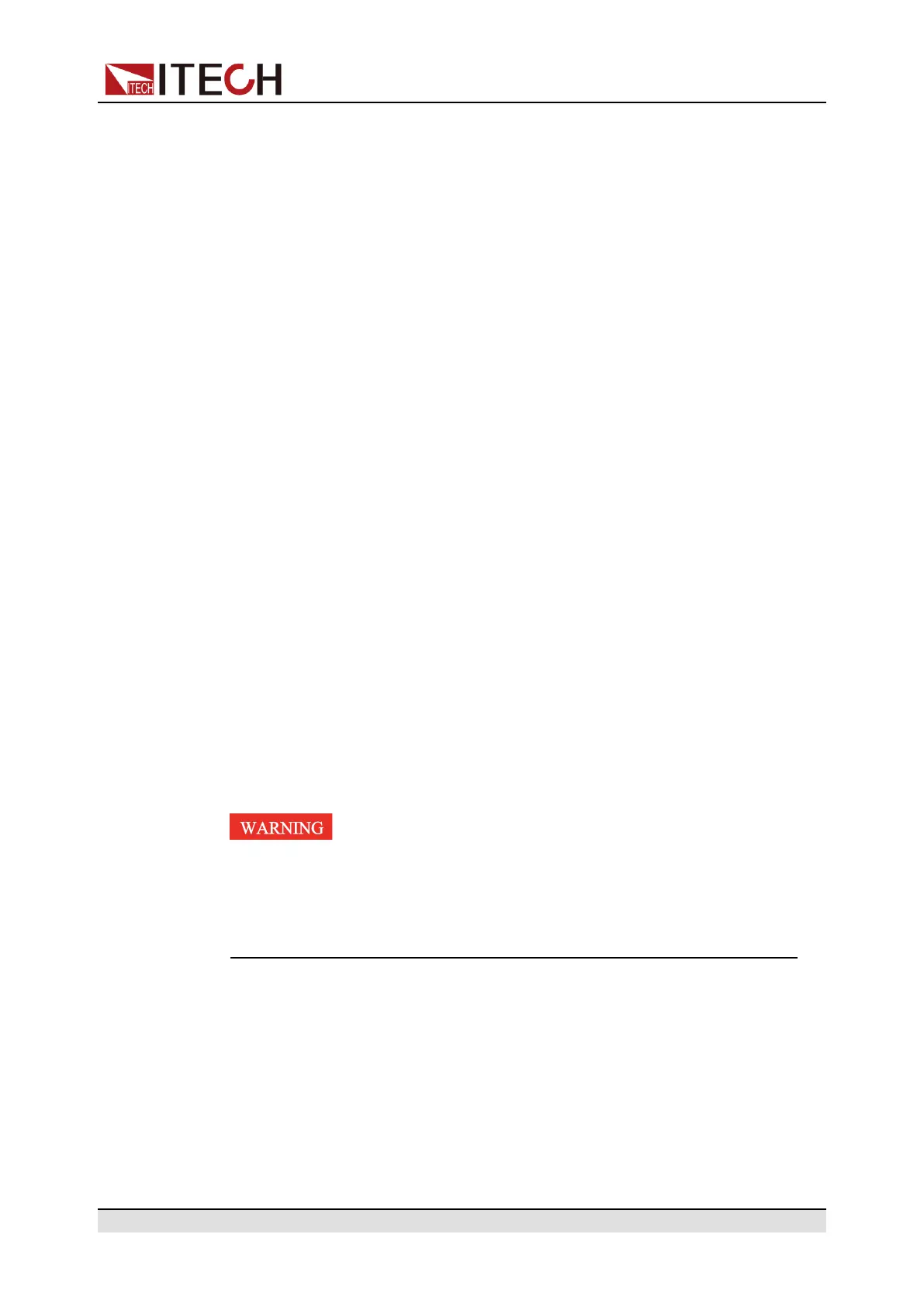Functions and Features
• Front panel keys: [Shift]+[Left] (Save) and [Shift]+[Right] (Recall);
• SCPI command: *SAV and *RCL.
Save Operations
1. Press [Shift]+[Left] (Save) to enter into the saving interface.
2. Set the storage location.
Use knob to adjust a value from 1 to 10 on the prompt interface “Save File =
1” to set the storage location in non-volatile memory.
3. Press [Enter] key to confirm.
Recall Operations
You can recall the parameters you saved in the specified memory location as
the setting values.
1. Press [Shift]+[Right] (Recall) to enter into the saving interface.
2. Set the recall location.
Use knob to adjust a value from 1 to 10 on the prompt interface “Recall File
= 1” to set the recall location in non-volatile memory.
The second lines displays the stored voltage and current values in the speci-
fied memory location
3. Press [Enter] key to confirm the recall operation.
4.3 Multi-Machine Operation
SHOCK HAZARD All paralleled units must be connected to
ground through a grounded power cord at all times. Any interrup-
tion of the protective (grounding) conductor or disconnection of
the protective earth terminal on any unit will cause a potential
shock hazard that could result in injury or death.
Function Introduction
The multi-machine operation refers to connecting multiple instruments accord-
ing to a fixed wiring mode through the System Bus interface to realize multi-
channel and synchronous control functions.
Copyright © Itech Electronic Co., Ltd.
54