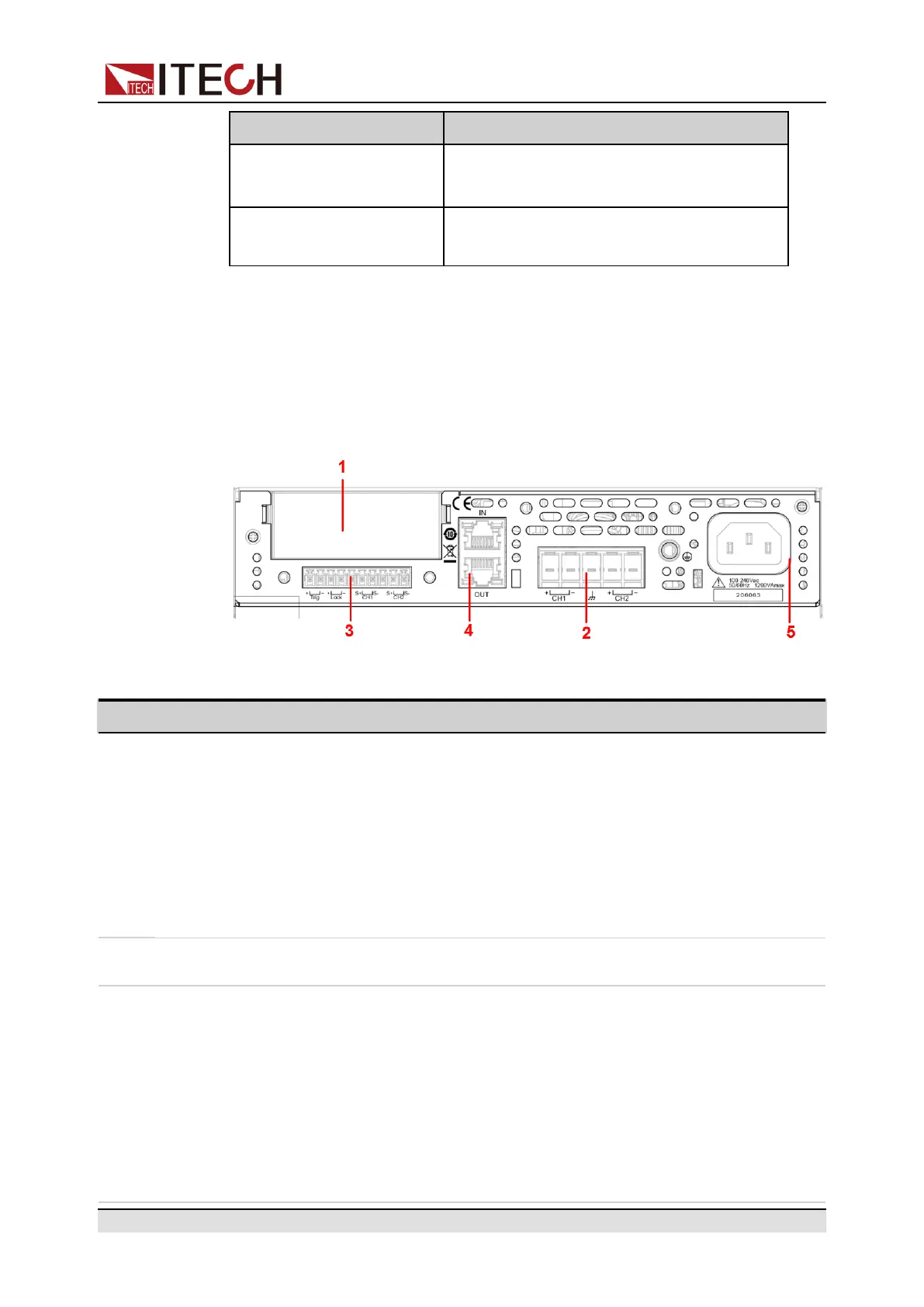Quick Reference
Prompt Information Description
Cal Is Initing…
Indicates the calibration operation is
initializing.
Calibration Finished!
Indicates the calibration operation is
finished.
1.6 Rear-Panel Overview
The detailed descriptions of the IT-M3100D series power supplies are shown as
below.
No. Name Description
1 Optional expan-
sion slot
Optional interfaces: (Plastic plugs are inserted by default when the
user does not purchase the interface.)
• IT-E1205: GPIB interface
• IT-E1206: USB and LAN interfaces
• IT-E1207: RS–232 and CAN interfaces
• IT-E1208: Analog interface and RS–485
• IT-E1209: USB interface
2 DC output
terminals
Used to connect DUT.
3
• Remote
sense termi-
nals (Sense
±)
• Output lock
terminals
(Lock±)
The descriptions of each terminals are as follows.
• Remote sense terminals, used for maximizing measurement
accuracy.
• Output lock terminals, short Lock+ and Lock– terminals to disable
the output function of the power supply.
• Trigger signal terminals, when set to In, the terminals can receive
high level pulse signal as a trigger source; when set to Out, if the
trigger happens, the terminals can generate high level pulse
signal.
Copyright © Itech Electronic Co., Ltd.
7