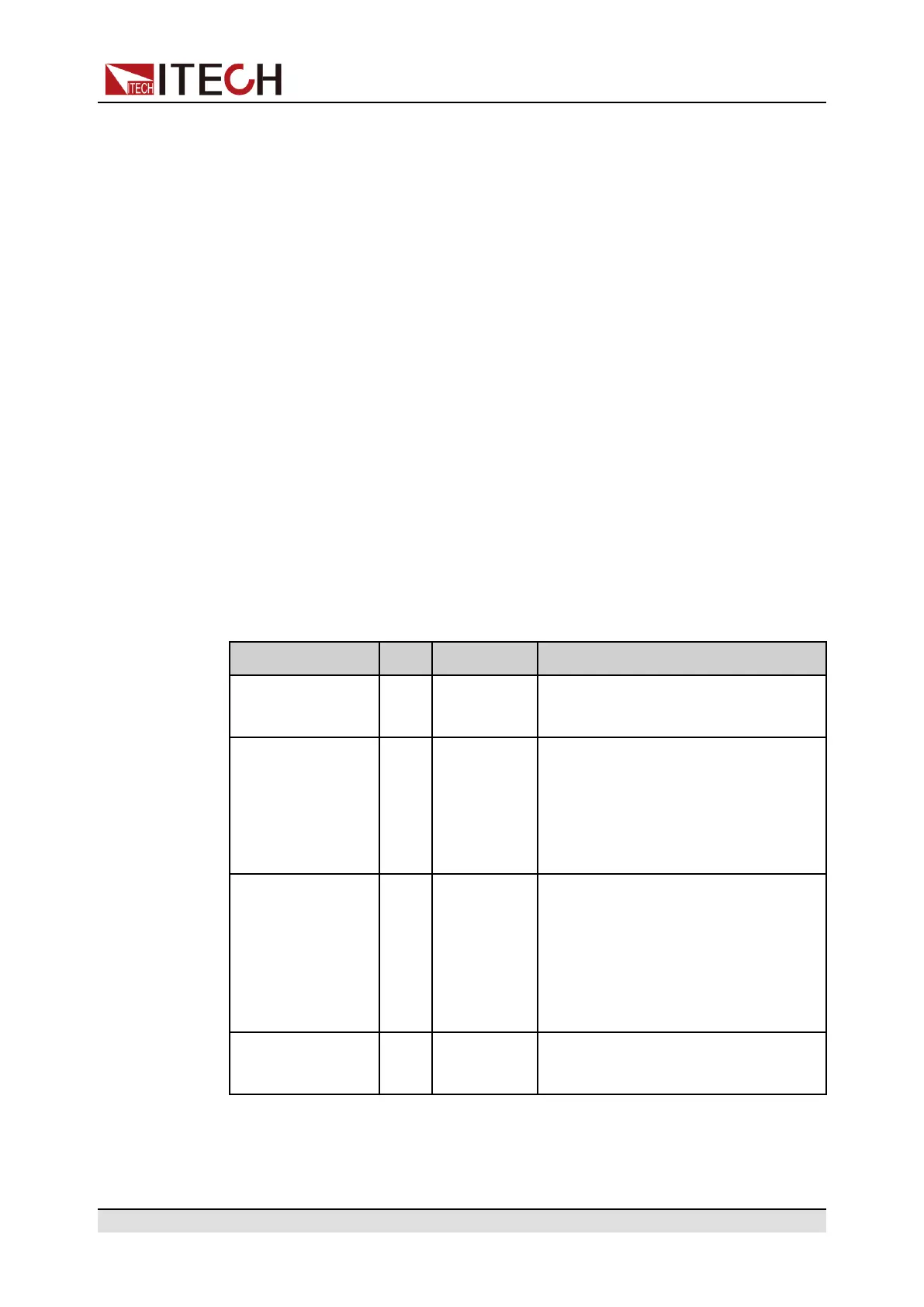Inspection and Installation
2 Inspection and Installation
♦ Verifying the Shipment
♦ Instrument Size Introduction
♦ Rack Mounting
♦ Stacking Instruments
♦ Connecting the Power Cord
♦ Connecting the Device Under Test (DUT)
♦ Connect the Communication Interface
2.1 Verifying the Shipment
Unpack the box and check the contents before operating the instrument. If
wrong items have been delivered, if items are missing, or if there is a defect with
the appearance of the items, contact the dealer from which you purchased the
instrument immediately.
The package contents include:
Item Qty. Model Remarks
Programmable
DC Power Supply
X 1 IT-M3100D
series
Please refer to 1.8 Models and Op-
tions for the detailed models.
Power Cord X 1 - User may select an appropriate
power cord that matches the specifi-
cations of power socket used in the
area. See the Section 2.5 Connect-
ing the Power Cord for details.
Multiple instru-
ments connection
cables
X 1 IT-E251 When the user needs to connect the
System Bus interfaces between
Multiple instruments in multichannel
operation and synchronized opera-
tion features, this cable is the right
choice.
Ex-Factory Test
Report
X 1 - It is the test report of the instrument
before delivery.
Copyright © Itech Electronic Co., Ltd.
17