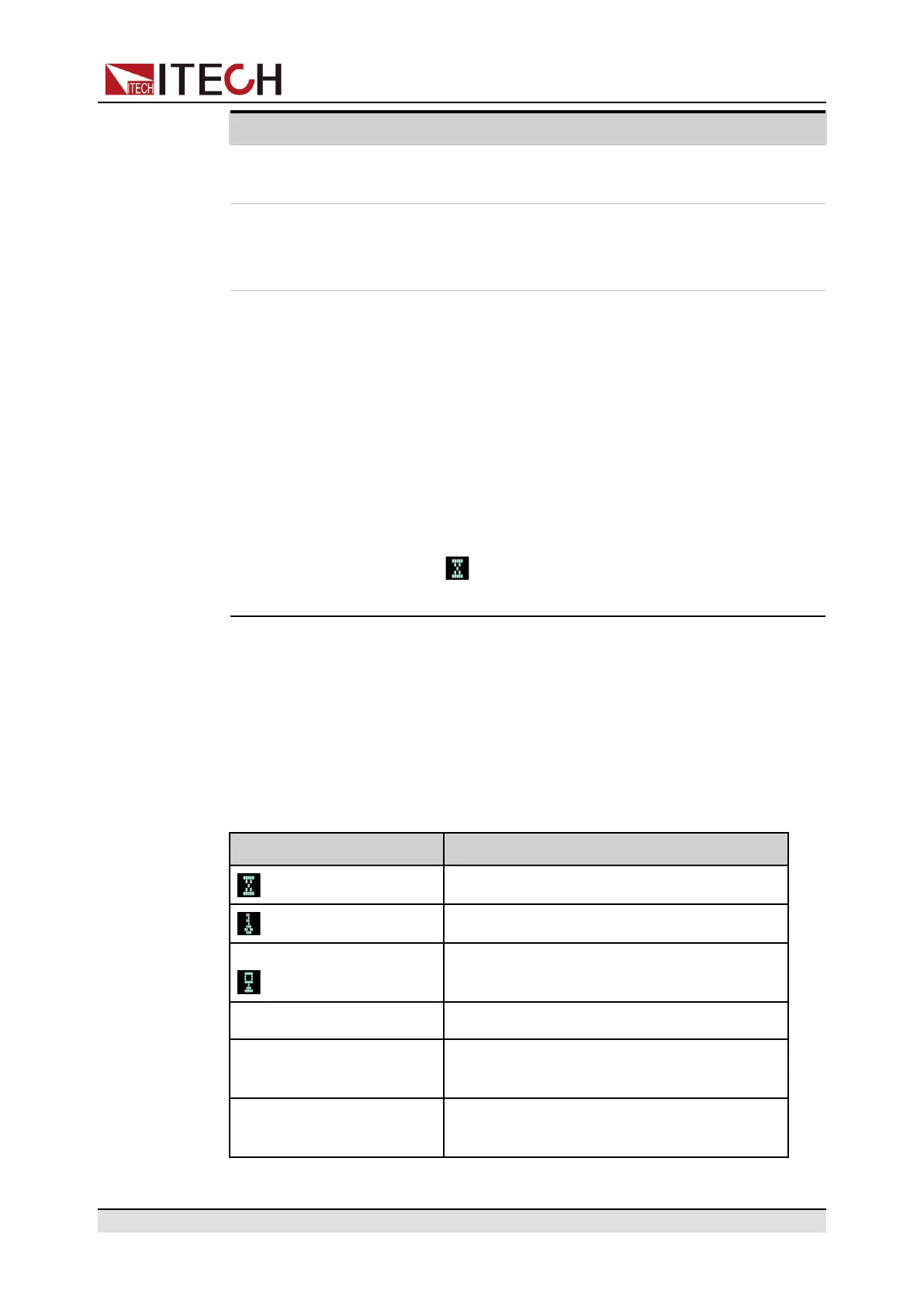Quick Reference
No. Name Description
1 Output values
view area
Displays the present output voltage and current
values.
2 Setting values
view area
Shows the present setting voltage and current val-
ues. You can change these values by pressing the
[V-set] and [I-set] keys on the front panel.
3 Output status Displays the present output status. The power supply
always has one of the following status visible:
• OFF: The output is turned off.
• CC: The output is turned on and the power supply
is in constant current (CC) mode.
• CV: The output is turned on and the power supply
is in constant voltage (CV) mode.
• CP: The output is turned on, the power supply is
in constant power mode.
• : the power supply is in the output-on delay
time or output-off delay time.
1.5 Prompt Information Reference
The instrument provides detailed prompt information to help the user learn the
function well.
Prompt Information Description
Indicates output delay time
Indicates the key is locked.
Indicates the instrument is in remote
control.
Ri
Indicates the output is self-locked.
System Selftest
Indicates the instrument is running the sys-
tem selftest.
Switch To Master Mode
Indicates the instrument is switching to the
master mode.
Copyright © Itech Electronic Co., Ltd.
5