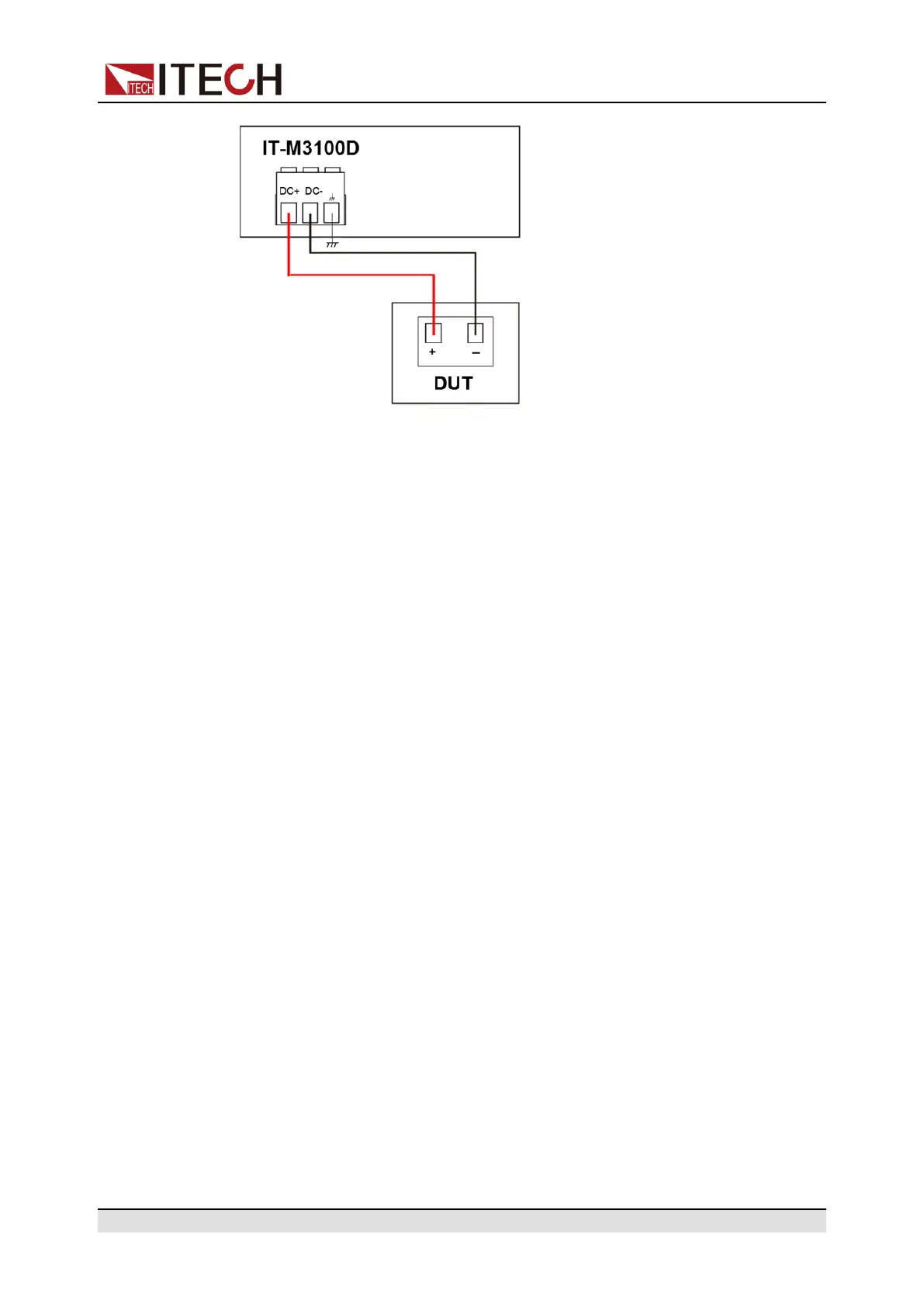Inspection and Installation
1. Remove the output terminal cover.
2. Loosen the screws of the output terminals and connect the red and black
test cables to the output terminals, and connect the ground terminal cor-
rectly. Re-tighten the screws.
When maximum current that one test cable can withstand fails to meet the
current rated current, use multiple pieces of red and black test cables. For
example, the maximum current is 1,200 A, then 4 pieces of 360 A red and
black cables are required.
3. Thread the test cables through the output terminals cover and install the
cover.
4. Connect the other end of the red and black cables to the DUT. The positive
and negative poles must be properly connected and fastened when wiring.
Remote Sensing
When the DUT consumes large current or the wires are too long, there is a volt-
age drop on the wires between the DUT and output terminal of the power supply.
To maximize measurement accuracy, you can use remote sense wire connec-
tions to monitor and improve the voltage adjustment on the DUT and compen-
sate for the voltage drop on the wires .
When the power supply is used for measuring battery charge in actual applica-
tions, the voltage drop of the wire will lead to voltage inconsistency of both ends
and inconsistency of the cutoff voltage of power supply and the actual voltage of
battery, resulting in inaccurate measurement.
The connection diagram and steps of remote sensing are as follows.
Copyright © Itech Electronic Co., Ltd.
22