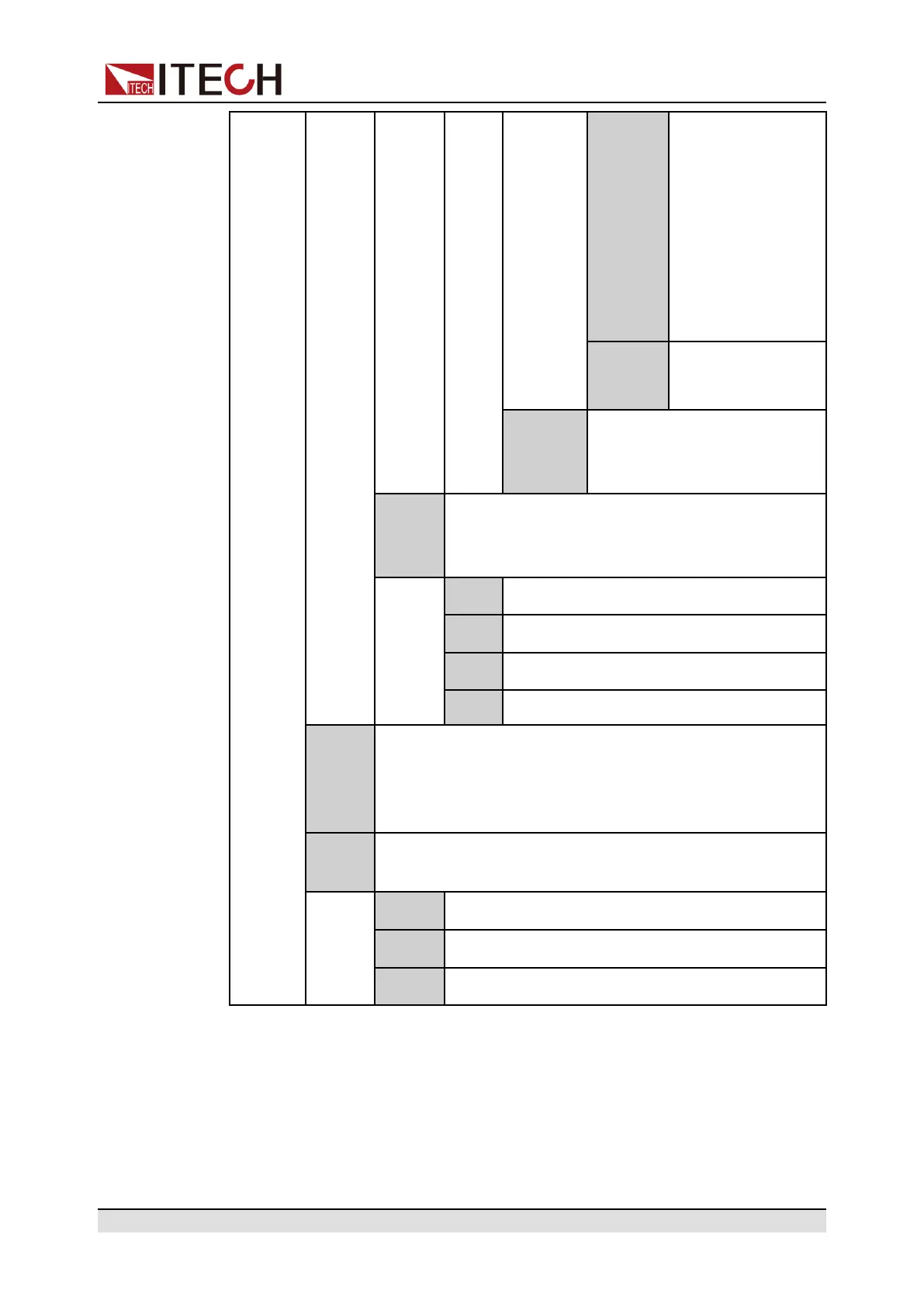Power Supply Function
SANDIA • TF: Thin-Film
• SCMC: Stand-
ard Crystalline
or Multi-
crystalline
• HEC: High-effi-
ciency
Crystalline
E-
N50530
• TF: Thin-Film
• cSi
Save To Set the saved file name. Pa-
rameter setting ranges from 1
to 100
User-
de-
fined
User-definable PV curves
Voc Set the open-circuit voltage value.
Imp Set the maximum power current value.
Vmp Set the maximum power voltage value.
Isc Set the short-circuit current value.
Table Indicates a user-defined 4096-point I-V data table. This
menu item is reserved and can only be used in PV SAS
software sold separately. This function cannot be used in
the VFD screen.
Filter Filter the input voltage of the instrument to reduce
interference.
Low The filtering speed is low speed.
Mid The filtering speed is medium speed.
Fast The filtering speed is high speed.
Edit Static PV Curve
You can edit the static PV curve and save it inside the instrument (up to 100
curve records can be saved), or you can customize the editing of the PV curve
(up to 1 can be saved).
Copyright © Itech Electronic Co., Ltd.
118