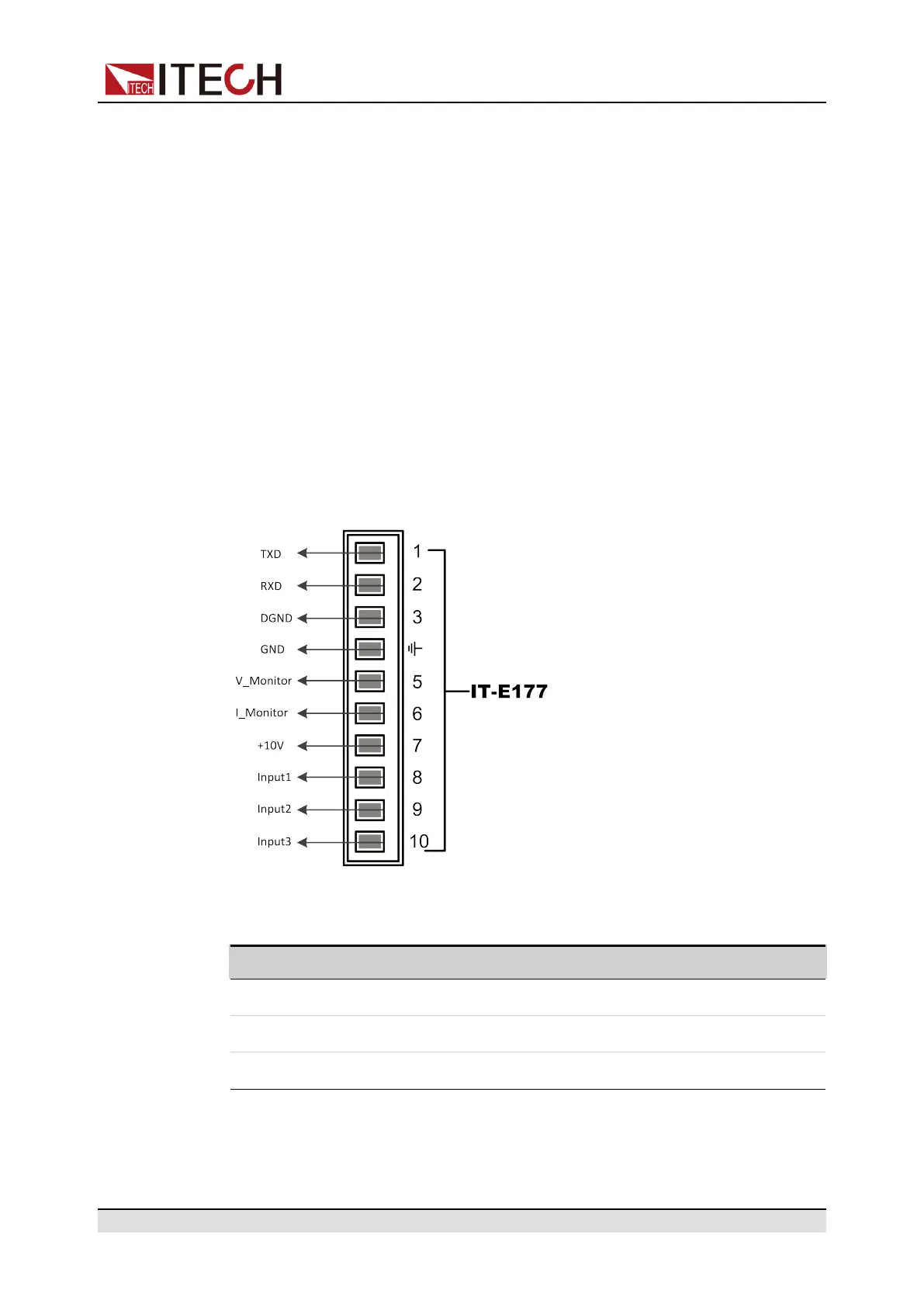Inspection and Installation
3. Connect the instrument with the computer via the GPIB cable. After the con-
nection is successful, turn on the power switch of the instrument.
4. Press the composite keys [Shift]+[P-set] (System) on the front panel to en-
ter the system menu.
5. Rotate the knob to select I/O and press [Enter].
6. Press the Left/Right key to select GPIB and press [Enter].
7. Press the numeric keys to set the GPIB address and press [Enter].
2.5.5 RS–232 Interface (Optional)
The RS-232 interface shares the same communication card (IT-E177) with the
analog function.
Definition of RS-232 Pins
The definition of RS-232 pins are as follows.
When using the RS-232 interface for communication, connect the pin 1, pin 2,
and pin 3 of the IT-E177 to the PC. The pin description is as follows:
Pins Description
1 TXD, transmit data
2 RXD, receive data
3 DGND, ground
Copyright © Itech Electronic Co., Ltd.
39
