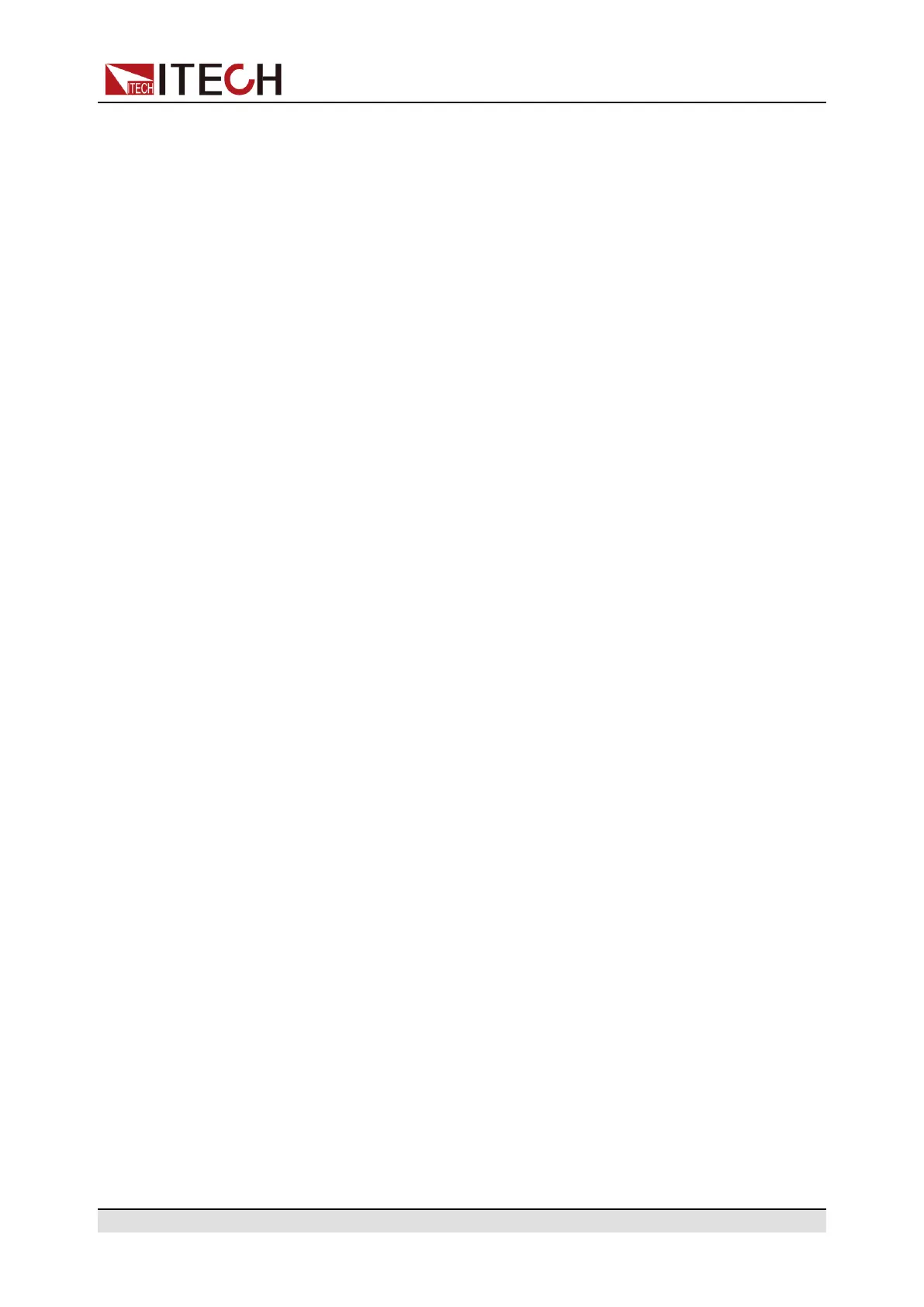Basic Operation
1. Press the composite keys [Shift]+[Recall] (Save) to enter the parameter
save interface. (1U Model)
2. Press the composite keys [Shift]+[+/-] (Save) to enter the parameter save
interface. (2U Model)
3. Set the storage location.
Enter a number in the "Save data to bank=1" to set the storage location in
non-volatile memory.
4. Press [Enter] to save the parameters.
5.3.2 Recall Operation
You can recall the parameters you saved in the specified memory location as
the setting values.
1. Press [Recall] to enter the parameter recall interface.
2. Set the storage location.
Enter a number in the “Recall data from bank=1” to set the storage location
in non-volatile memory.
3. Press [Enter] to recall the parameters.
5.4 Data Logging Function
This series Bi-directional Programmable DC Power Supply supports the record-
ing and saving of test data. This Chapter introduces how to use this function in
details.
The user can select the following data sources for recording:
• Voltage
Only records voltage data during the data acquisition period.
• Current
Only records current data during the data acquisition period.
• Voltage and current
Records current and voltage data during the data acquisition period.
Configure the Function Menu
1. Press the composite button [Shift]+[1] (Log) on the front panel to enter the
configuration menu of the data logging function.
Copyright © Itech Electronic Co., Ltd.
129