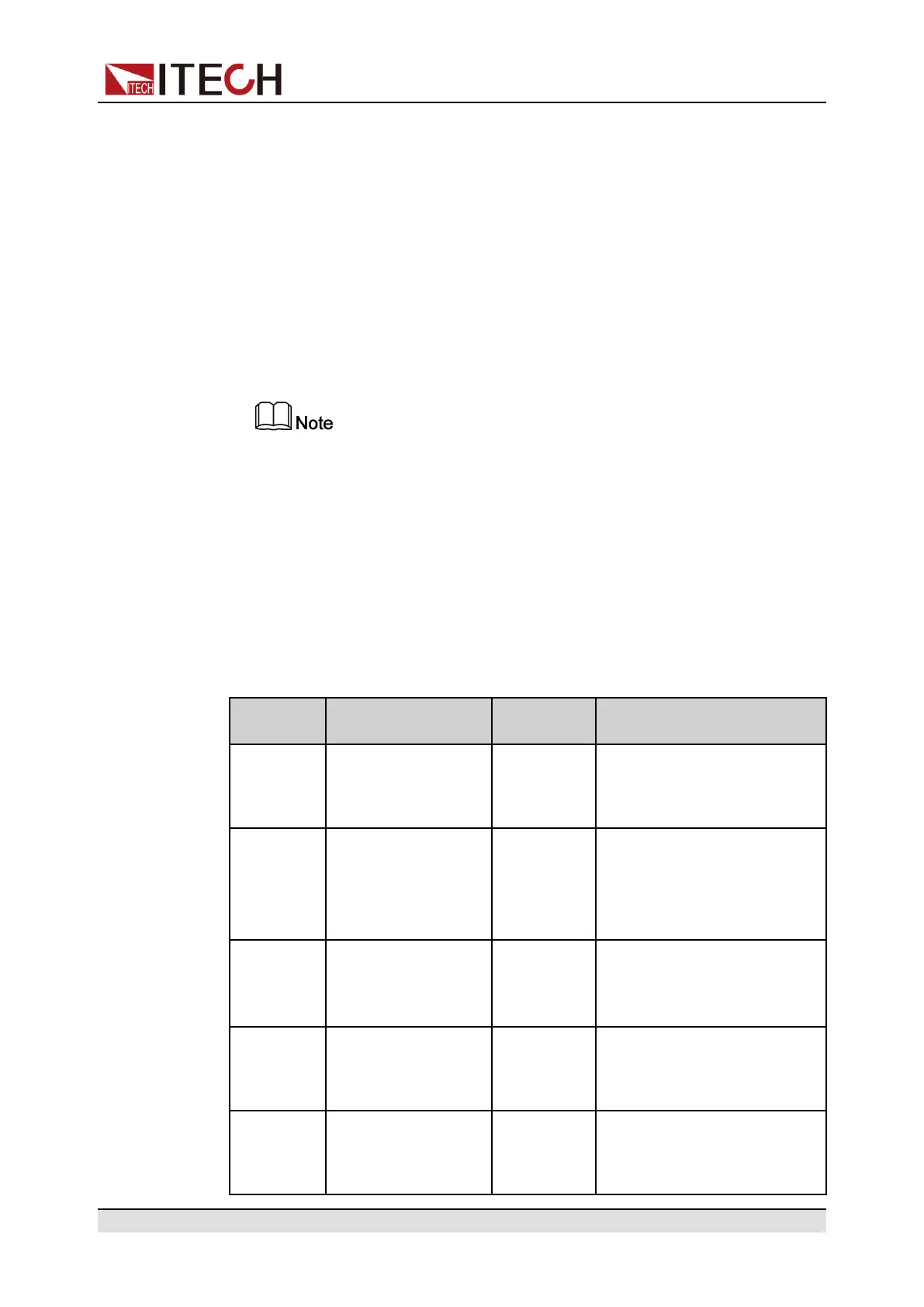Quick Reference
1. Sense terminals (Vs+, Vs-)
2. DC output terminals of the power supply
3. Interface for optional accessories IT-E176 and IT-E177 (For details, see 1.9
Options Introduction)
4. Digital I/O interface: P-IO
5. LAN communication interface
6. CAN communication interface
7. USB communication interface
8. Communication interface of outer ring optical fiber (TX and RX)
This interface is used for the parallel connection between the units for the
communication of units in parallel.
9. AC power input terminals (L1, L2, L3, and PE)
1.6 VFD Indicator Lamps Description
This series instrument VFD indicator lamps description is as follows:
Table 1–1 VFD Indicator Lamps Description
Flag Function
Description
Flag Function Description
OFF The output of the
power supply is
turned off.
Sense Sense function of the power
supply is enabled.
CV The power supply is
in a state of con-
stant voltage
output.
Rear Analog function begin to
work.
CC The power supply is
in a state of con-
stant current output.
Addr When received command
successfully, the flag will
display 3 seconds.
* The keyboard lock
is turned on.
Rmt Indicates that the instrument
is working in remote control
mode.
CR The power supply
(Sink) is in constant
resistance state.
Error Error occur
Copyright © Itech Electronic Co., Ltd.
9