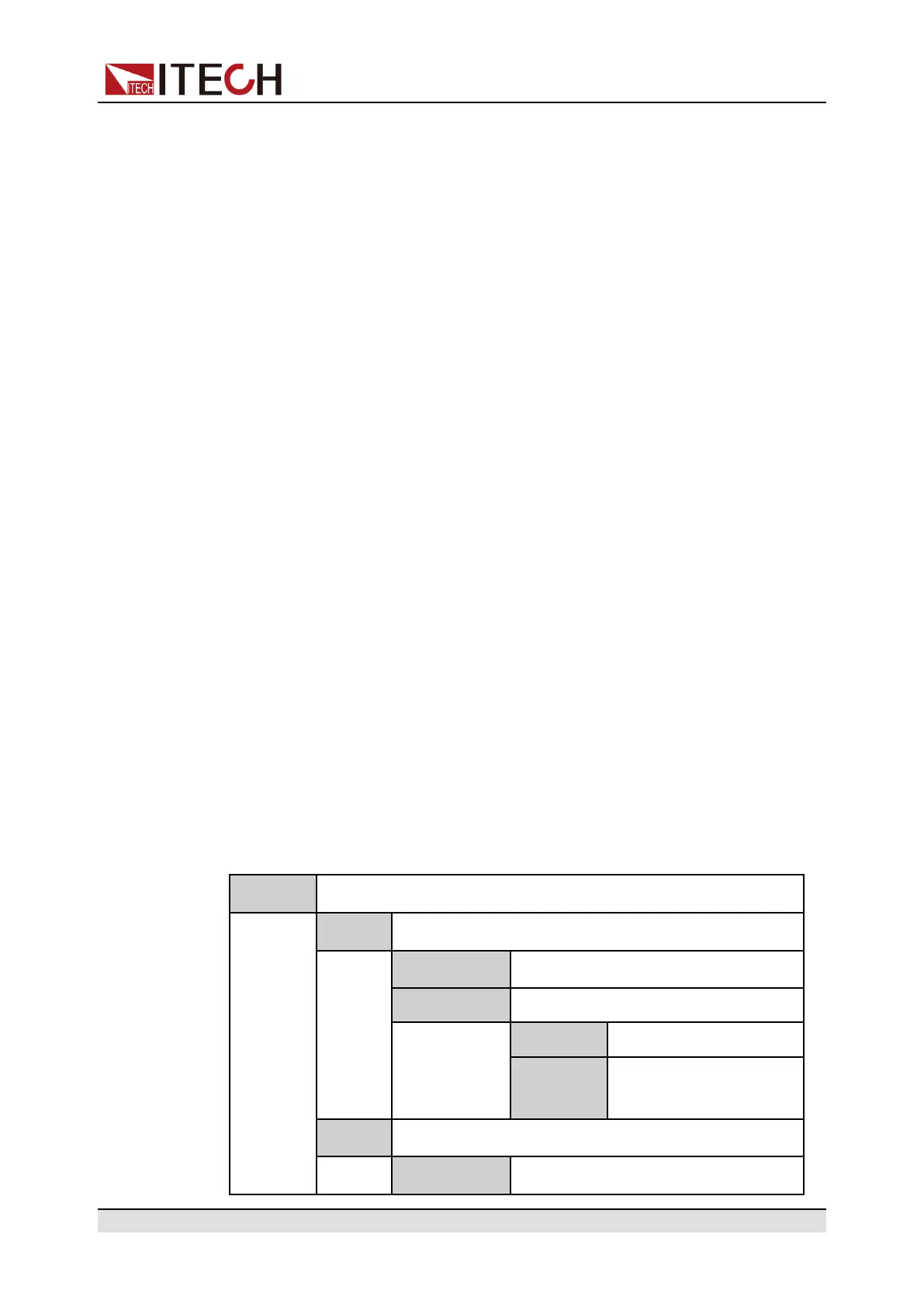Power Supply Function
sink current is 5A, and the instrument is working In CC mode. If Sink Res is
set to 20Ω, the sink current is 4A, which is within the limit of Is, so the instru-
ment works in CR mode at this time.
4.4.4 Set the Output-On/Output-Off Delay
You can set the output-on/output-off delay time within the range from 0 seconds
to 60 seconds.
• On Delay: Indicates from the time that a command to turn on the output is re-
ceived until the output actually turns on.
• Off Delay: Indicates from the time that a command to turn off the output is re-
ceived until the output actually turns off.
The procedures to set the output delay time are as follows.
1. Press the composite keys [Shift]+[V-set] (Config) on the front panel to enter
the configuration menu.
2. Rotate the knob to select On Delay or Off Delay, and press [Enter] to
confirm.
3. Set the output-on/output-off delay time and press [Enter] to confirm.
4.5 Protection Function for Power Supply
This series instrument provides the general protection functions such as over-
voltage, overcurrent, overpower, undercurrent and undervoltage protection. The
corresponding protection parameters can be configured in the Protect menu. In
addition, the power supply also provides over temperature protection and Sense
reverse connection protection.
The descriptions of Protect menu are listed in the table below.
Protect
Protection function menu for the power supply
OVP
Overvoltage protection
Off
Turn the OVP function off. (Def)
On Turn the OVP function on.
Level OVP limit
Delay
Protection delay time,
see Protection Delay.
OCP
Overcurrent protection
Off
Turn the OCP function off. (Def)
Copyright © Itech Electronic Co., Ltd.
53