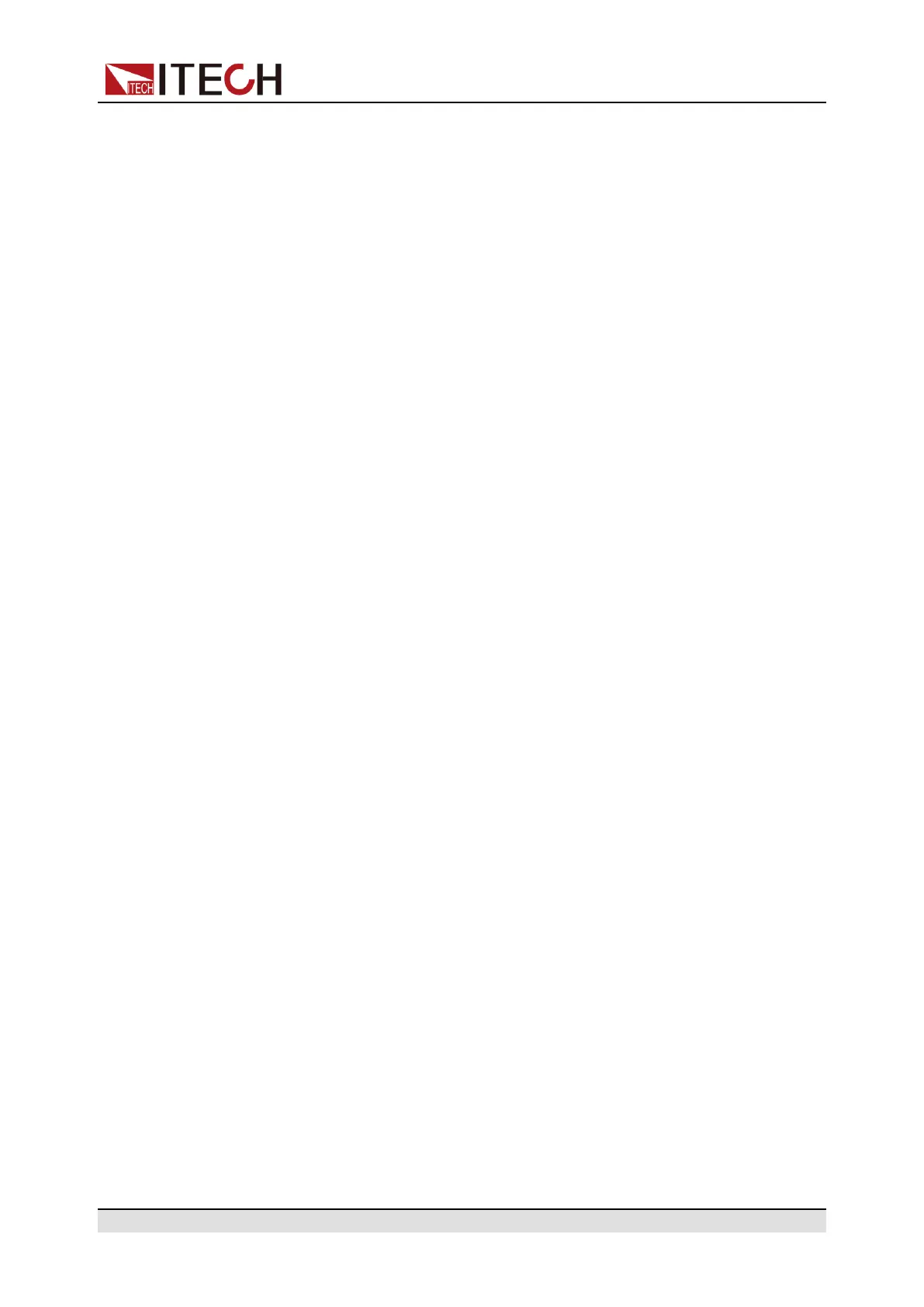Inspection and Installation
4. Connect one end of the power cable’s round terminal to the AC power in-
put terminal on the instrument’s rear panel.
a. You only need to connect the red/green/yellow (or brown/black/gray)
live wires to the terminals on the rear panel, which are not required to
correspond to L1, L2 and L3 terminals one by one.
b. The yellow-green wire is grounding wire, which is connected to the
protective grounding terminal (PE).
5. Mount the protective cover back to its original position.
6. Refer to the suggestion connection diagram, connect the other end of the
power cable to the required AC distribution box.
2.4 Connecting the Device Under Test (DUT)
This section describes how to connect the test cables between the instrument
and DUT.
Precautions
To prevent electric shock and damage to the instrument, observe the following
precautions.
Copyright © Itech Electronic Co., Ltd.
27