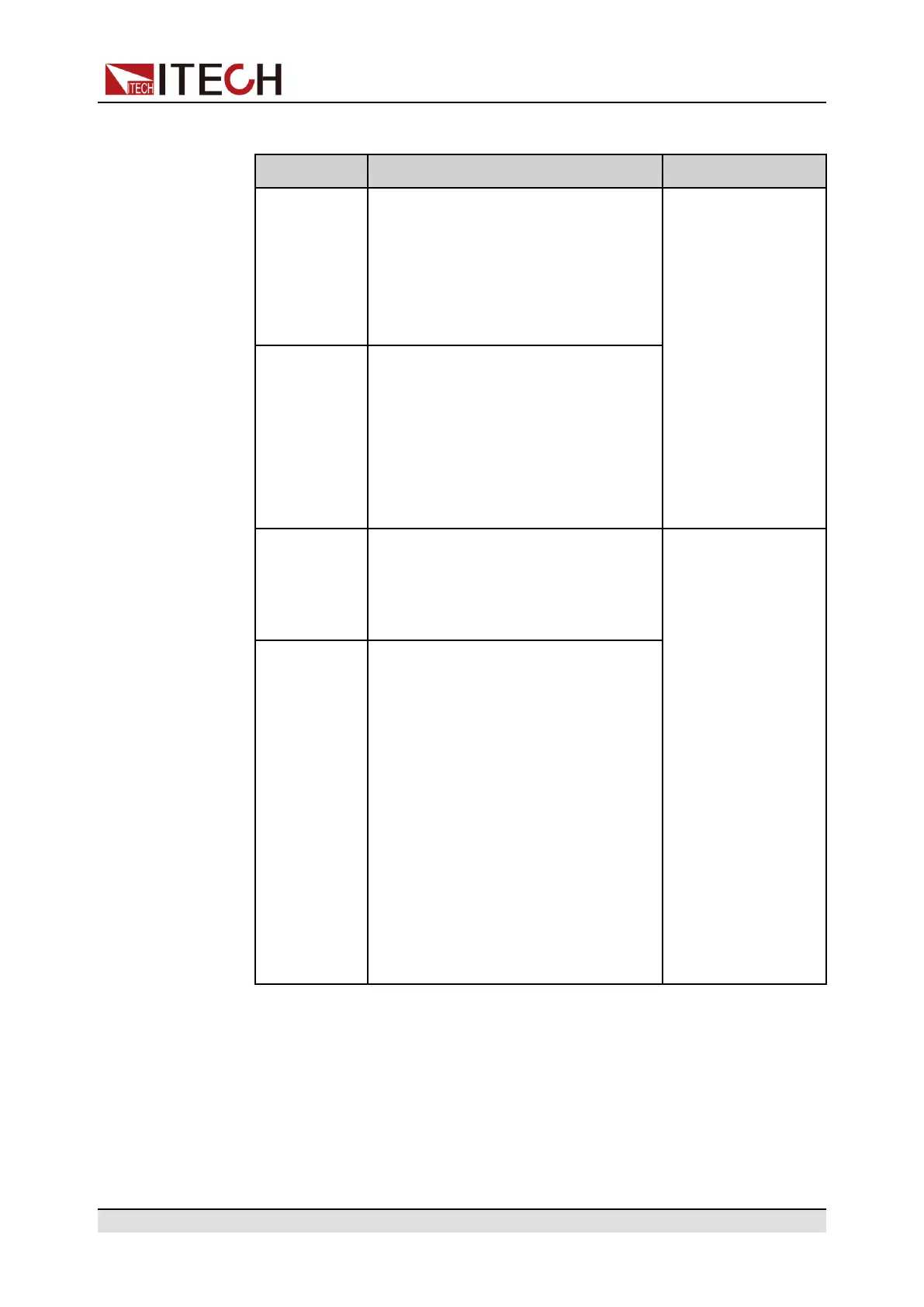Basic Operation
The parameters are described as follows:
Menu Item Description
Setting
Sample
Period
This parameter indicates the data
sampling interval (unit: s), that is, the
test data is recorded once every X
seconds.
The input range supported by the in-
strument is: 0.001-100s
Set the value by in-
putting the value
through the number
key or rotating the
knob.
Duration This parameter indicates the time for
data recording (unit: s), namely, the
data recording will be completed in Y
seconds and be ready for the next
data record.
The input range supported by the in-
strument is: 0-50000000s
Source This parameter indicates the source
of recorded data, including voltage
(V), current (I), voltage and current
(V+I).
Use the Left and
Right arrow key or
the rotation knob to
select.
Data Type This parameter indicates the type of
recorded data, including:
• Aver: This is the default selected
data type, namely, the average of
all data acquired in the data re-
cording period as indicated in the
table of saved data.
• Aver+Max+Min: If this option is
selected, it means the average
value, maximum value and mini-
mum value of data acquired in the
data recording period as indicated
in the data saving table.
2. Set the value of Sample Period and press [Enter].
3. Set the value of Duration and press [Enter].
4. Set the value of Source and press [Enter].
5. Set the value of Data Type and press [Enter].
Copyright © Itech Electronic Co., Ltd.
130
